WPML 4.0 comes with a rich set of features, designed to make it easier to translate your site’s content. We integrated a modern translation editor, improved the image translation flow and added a new Translation Manager role.
A new Translation Manager Role
Large sites require someone to manage their translation work. This “someone” communicates with translators, sends content to translation and often reviews completed translations. Until now, that “someone” had to be a site admin, in order to access WPML’s Translation Management section.
WPML 4.0 introduces a new dedicated role called Translation Manager. The Translation Manager doesn’t have to be an administrator, but an “editor” or above. He will choose how to translate the site’s content, assign translation privileges to translators and send content to translation.
So now, administrators don’t need to get notifications about translation work and there’s someone who can focus on managing content translation.
To make it easy to setup, we created a wizard for WPML’s Translation Management. The wizard will allow the admin to assign a Translation Manager to the site. Then, the admin can get back to building the site, while the Translation Manager handles content translation.
Here is how it looks:
What to do when you’re building a site for yourself?
If you’re just building a site for yourself, it makes no sense to have two hats and change them every 5 minutes. If you don’t NEED to have a separate Translation Manager, you can just skip the setup wizard or make yourself the site’s Translation Manager.
What to do when you’re building a site for a client?
When you’re building a site for a client, we think that it’s best that you handle the site’s administration, but leave the content translation to the client. You should create an Editor user and assign him the Translation Manager role. Then, you can get back to your work and not worry about managing the site’s translations.
As the admin, you can still translate everything in the site. We made sure that you don’t need to fake being a Translation Manager or a Translator in order to build the site. WPML’s Translation Management section is only needed when your client puts in significant content and translates it.
Multilingual Content Setup Moved to WPML->Settings
Since WPML hides most of the Translation Management area until it’s fully set-up, we moved the settings section to a proper Settings menu. This was something that we wanted to do for a long time, but didn’t get to. Now, you’ll find a new menu called WPML->Settings, which includes just settings.
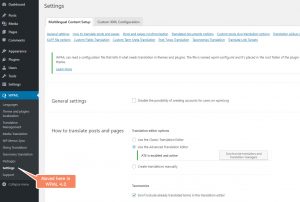
New Media Translation
Let’s say you have a page with a screenshot. You’re translating it and you want to show screenshots in the right languages for translations.
When you translate content via the + icons (using the WordPress editor to create translations), you can set different images for different languages. But how do you upload separate images for different languages when you use WPML’s Translation Management? Kinda tricky.
Now, with the new Media Translation, it’s possible and convenient.
A new admin screen lets you upload “replacement” images for different languages. These images will automatically appear when you translate that content using WPML’s Translation Management (with your translators or via translation services).
It’s also integrated into the Translation Dashboard. When you send content to translation, you will see what images that content includes and you can choose which of these images require translation.
New Advanced Translation Editor
Do you want to speed up translation work with machine translation? Want to use translation memory, to avoid translating the same texts twice? How about a glossary that would help ensure consistent translations for your site?
WPML’s new Advanced Translation Editor offers all this and more.
This new translation editor is actually a spin-off from the professional editor which we created for ICanLocalize. It’s a fully featured editor, which thousands of professional translators are using for commercial work. We adapted it for WPML and we’re offering it to you. This translation editor can easily boost the speed and accuracy of your translations by x2. At least.
Since it’s a hosted tool, you need to activate it. After you select the Advanced Translation Editor, WPML will send you a confirmation email. Click on it and you’re all set.
How much does it cost?
Right now, it’s in beta, so it doesn’t cost anything. WPML clients with account renewals enabled will have their own free account(s) for this editor. This will allow you to use this editor for yourself and for your company.
When you’re building sites for your clients, we’d ask them to pay, if they want to use the power of this editor. For now, it’s free for everyone.
Can I move between the built-in translation editor and the new one?
Anything that you translate in the new Advanced Translation Editor, you can continue editor with WPML’s classic translation editor. If you disable the Advanced Translation Editor, your jobs will just open normally for editing. In any case, all your material is always saved ONLY inside WPML. The new translation editor gets a job, completes is and sends the translations back to WPML.
Jobs that you started in the built-in translation editor, can’t move to the new Advanced Translation Editor. If you’re trying it on a new site, the new editor will open for new content and the old editor will open for old jobs. This is because the way the new editor segments content. It’s hard to explain here, but you’ll notice it right away when you start using the new editor.
Fast Word Count Tool
Before you translate a large site, you probably want to know how much it’s going to cost and how long it will take. WPML 4.0 comes with a brand new word count tool. This tool will easily manage with sites of any site – tiny or huge. It correctly counts words in pages, posts, custom types. It works well with content that comes from the WordPress editor, as well as page builders.
You can reach it from WPML-&Translation Dashboard.
Taxonomy Slug Translation
Finally, you can translate the slugs of taxonomy. To enable, go to WPML->Settings. Look for Taxonomy slug translation and enable it (it’s disabled by default for existing sites that update to WPML 4.0).
Then, when you edit taxonomy terms via WPML->Taxonomy Translation, you will see another line for slug.

Download and Try
WPML 4.0 is still in beta, so it’s good for development sites but not for production sites. To download, go to your WPML account, click on Downloads and switch to Beta. Download all of the WPML components that you need and install them. Please don’t mix beta and production components of WPML.
Schedule for WPML 4.0 Production Release
We’re about two weeks away from the production release. Next week we’re freezing development and starting full QA. Then, with your feedback, we’ll be ready to release WPML 4.0 for everyone.
Feedback?
We’d love to hear what you think about the new features in WPML 4.0. Leave your comments with feedback, questions and suggestions and we’ll get back to you.

I like this changes because I am building big international website and few of the copywriters were confused quiet a lot of in the navigation and in everything. I hope that this update will helps in great way.
Will this update have the Contact Form7 fix as promised?
Hi, yes WPML 4.0 includes the fix for Contact Form 7 – If you can please give us the thumbs up after testing with the beta (on a testing server) that’ll be very appreciated.
Thanks!
Cool! Can’t wait for a stable version. For now no bugs on beta. Thx
Thanks a lot for letting us know!
Good job, Amir. So glad to know the changes in version 4.
Not so sure about this.. All of my clients have multilingual sites and many big international clients, they find that the management system has to be turned off as it interferes with custom editing when using images with different languages written in te image design.
leaving the page does not help many clients as they cant keep in control of the design elements. and have to go to other pages to translate.
After all the basic idea of wordpress is for clients to use themselves, and to have access that allows them to control their website..
Moving elements around within the plugin set up is another pain, as you have to keep trying to ask Google to see where something that you used to edit easily to find out where it has been moved to another section, also hidden in another page.
The best way to manage translation of products and pages is best done through the WordPress system itself. makes life so much easier for clients to translate and see exactly what needs translating and image swapping through the page directly helps.
Most clients find it very confusing that they have to first duplicate the page, then edit the duplicated page, then again find the button to translate independently. this could maybe be made simpler.
This is why WPML allows you to translate both using the native WordPress editor AND using our own translation system. Some people prefer to translate with the native editor. It certainly has its advantages. Typically, translators who are not familiar with WordPress admin, always prefer our translation editor. WPML’s translation editor doesn’t require any knowledge of WordPress admin. Translators only translate texts and WPML puts everything together.
Our usage stats show that about 25% of our clients prefer the native WordPress editor and the rest use WPML’s Translation Management.
Both methods are here to stay and we’re working to make both convenient to use. If you have any feedback as to how we can improve the translation workflow that you’re using, please do let us know.
I hope this helps.
Exactly. most of my clients ask me different content but just translation so individual content editing through WP editor/Page Builder is must and useful.
Finally something interesting.
Finally, after almost 5 years of asking for this feature and hacking it together with custom WP rewrites, we have an UI for Taxonomy Slug Translation!
Good job guys & thanks a lot!!
Yup, we were looking forward to this also. We also noticed a few usability issues with the new Taxonomy Translation. We’ll improve the workflow in the production release so that it’s more straight forward to use.
Will the new version be able to translate global widgets in Elementor Pro?
Hi Hans, no it will not – I have contacted the Elementor team about this issue and I am waiting for their reply, meanwhile you can find the errata with a suggested workaround here: https://wpml.org/errata/elementor-global-templates-translation-are-not-working/
Please let me know if that was the issue you were referring to and if the quick fix resolved it.
Thanks!
Hi Amit, what about the global modules from the Divi theme and builder? Can they be translated now?
Thanks
JP
Hi JP,
The global modules can be translated, but you must be referring to the fact that they are not synced for the translated posts, and this option will not be included in WPML 4.0 release, I can say though that it’s very high on our roadmap, and will be included as soon as we have a good solution for it.
We’ll be working on a proper translation workflow for global modules in the upcoming WPML version. We couldn’t include it in 4.0, but it will come in 4.1.
@Amit, yeah I meant the sync option.
@Amir, that’s awesome!
Thanks both!
JP
JP do you mind if we meet for a few minutes chat?
I was just testing Divi workflow for a couple of hours and I think I have an idea of what would be a good workflow but I’d love to see what a real case scenario looks like.
Please let me know if you have a few minutes and I’ll send you an email invitation
Thanks!
Amit
Hi Amit, sure, happy to help.
I am in the Netherlands, any time between say 9 and 17 CET is fine.
Thanks
JP
Thanks John-Pierre, I have emailed you this morning.
So Finale Machine Translation options are coming in V4?
WPML’s new Advanced Translation Editor will include machine translation. It will not work as a “one click” action. You can machine-translate each segment and then you should review it and approve or correct. Give it a try and let us know your opinion?
Thats really enough Amir. No one would have an one click solution. But this makes things really faster, when using Machine Translation and correct gramatical errors myself.
Now we only need SVG versions of the flags and the WPML icon on the admin sidebar 😀
Very true. I’m forwarding your feedback to our front-end designer 🙂
Will lifetime license owners have a possibility to use the advanced editor within the license?
For now, yes. I’m not 100% sure about what we can do when it comes out of beta. The problem is, for every person that uses the new Advanced Translation Editor, there’s a cost for us. It’s not huge, but it’s not zero. This is because the new Advanced Translation Editor offers machine translation, which is not free. We pay every time people use it and we expect that people will use it a lot.
We’ve already priced the cost of this into the yearly subscriptions, but we’re not sure if it will work for Lifetime accounts.
If we can’t include it complementary for Lifetime accounts, we may need to ask for a small usage fee. I’m not going to be something staggering.
As it is an extra not offered before I would say the extra (small) fee is reasonable.
Thanks for your understanding 🙂 When you have a chance, I hope that you’ll try the new editor in the beta and give us your feedback about it.
If it can’t be included in the lifetime account, would it be an option to give a choice to use the advanced translation editor
– free without machine translation
– paid with machine translation
Is this also going to change anything on the personal translator option from WPML’s own ICanLocalize?
Thanks
JP
Again, I’m not sure. We’re going to launch it as beta, free for all, in WPML 4.0. Then, we really need to see the feedback, usage profile and load and we’ll know a lot better. We’re not trying to get you used to something and then ask for payment. It’s a completely new thing, which we’re hosting and we need to get more experience before we finalize payment. We want this product to be economic and popular. So, we’ll be setting the lowest cost we can, which allows the product to evolve.
This isn’t related to the arrangements for private translators in ICanLocalize. The volume there for private translators is much lower. However, ICanLocalize may have its own reasoning to make product changes. There are no plans at the moment and we’re focusing on other things for ICanLocalize.
I realize that these are not exact answers to your questions. Still, I hope it helps.
Thanks Amir, another question regarding 4.0.
Does this update change the XLIFF export?
With the current WPML version, it looks like the export contains translation units for translatable item you also see in the Translation Manager. So multiple sentences within a translation unit and line breaks separated by .
Translation agencies I asked for a proposal say their CAT software has ‘problems’ with these “xliff-newline” coding.
From the video above it looks like the new advanced translation editor works on a per sentence basis (true?), is that also reflected in the XLIFF export?
Thanks
JP
We have a very nice segmentation tool, which allows WPML to send content to translation services in smaller translation units. This tool is pretty complex and we host it (it’s not part of WPML plugin). It’s available for all the translation services who are integrated with WPML.
We invite any translation service to integrate. It’s a very quick and simple process.
If you’re working with translation services who are interested, please refer them to this page:
https://wpml.org/documentation/content-translation/how-to-add-translation-services-to-wpml/#add-service-form
Nice move towards UX, we indeed sometimes need customers to see the backend of the website and before now it was too complicated to understand and its was most problematic to damage the pages instead of translating those. I would not say NOW that current solution is the best toward the simplicity for regular PC user to update translation after web developer, but its DEFINITELY one step forward! Keep up the good work guys!
Thanks. It’s a big UI, so we’re taking it by steps. Also, we don’t want to cause a complete revolution, because that too can be very difficult to adjust to.
Hi folks
We are about to start the translation on the sit mentioned next week. It has about 50 pages that require translation. Maybe we add a third language after summer.
Is the release date really really finalized? Then I will try to convince my customer to wait two weeks. A scenario where some pages use the old pages editor and some use the new one is not acceptable.
Thanks for your reply!
No, the release date is never really really finalized before we’re done with all testing. Two weeks from now is based on the amount of testing that we know we have and the historic data of how long it takes us to resolve glitches. There’s always a chance for something to take longer.
If you’re building a new site right now, you can already use this beta. The production release will certainly NOT have backward compatibility with this beta. At most, it may resolve some glitches. If you use this beta now to build a new site, the risk is very low. I don’t recommend using it yet to update existing production sites. With over 1/2 million production sites running WPML, we need to ensure compatibility with a whole lot of themes and plugins. This takes us time and we’re doing it right now.
Thanks a lot for your reply Amir.
Unfortunately I am a bit confused with your answer. We can use the new editor on one hand but it will “certainly NOT have backward compatibility with this beta”? That means we can throw away all of our work with the beta when we switch to WPML 4.0. Really?? I do hope that this is a misunderstanding.
This has to be a misunderstanding. The correct sentence would be:
> The production release will NOT have backward compatibility problems with this beta.
Hi there,
I purchased WPML 4 days ago to make my site multilingual. Currently it’s just in French and I need to have the same content translated into English and Spanish, exactly the same content. I was told that this plugin was the best shot but I have to say that I am quite disappointed. Why? My website is quite visual with a lot of images, edge sliders, tab slider, animated columns, etc. And nothing of this is working. Nothing. The Edge Sliders, not supported. Tab sliders, animated columns either. So big flop. I am considering to ask for a refund so my question is: will this update fix these problems? Will edge sliders be supported? And the rest?
Thanks for your kind answer.
Bests
Sounds like a number of compatibility problems. These could be related to WPML and your theme or WPML and plugins that you use. The good thing is that we have a large and strong compatibility team. If you could introduce to use the authors of the theme and plugins, we can resolve these compatibility issues.
Can you refer the authors of your theme and the plugins that produce these sliders to our Go Global program?
https://wpml.org/documentation/theme-compatibility/go-global-program/
Hi Luis, if you already reported those issues in our support forum I can try and help see if we can find a workaround for you to continue working until we talk to the authors of your theme/plugins to fix the issues, please paste here the support ticket link so I can have a look,
Thanks!
It looks great for what we really need, Have this beta version work with Woocommerce, Gravity Form, Advanced Custom Fields yet? I may consider to use this for the new project instead of old version, too complicated for the client to use the translator. Sometimes I also got confused myself.
Yes, definitely. WPML already works with WooCommerce, GF and ACF. We have glue plugins for all these, which handle the texts that they store in custom tables. WPML 4.0 keeps working with these plugins and also includes a number of compatibility improvements. We always include bug fixes and compatibility improvements in each new release.
Thanks Amir, so will i need to install all other related WPML add-ons into the beta version to make it work correctly?
Yes. You can’t mix WPML components belonging to different versions.
Thanks, hope you guys could make it work for All Import soon too.
I shouldn’t have installed it. Now I can’t have access to my dashboard even though my site is still running. Waiting for someone to answer me from the forum. My workday is lost!
Sorry for that, I will assign now your support forum ticket and I hope we can fix that ASAP.
Hi, good evening, (Advanced Translation Editor)
Will it be paid up for lifetime accounts ?? (Multilingual CMS Lifetime)
We’re not sure yet. Now, in beta, it’s free. This new editor uses machine translation, which costs us per user. We’ll probably need to charge a small fee from Lifetime clients. We already priced this cost into accounts with yearly renewals. This fee will be small and meant to cover the cost of ongoing usage. Anyway, Lifetime holders will continue getting access to all of WPML components without additional charge.
It is an incredible addition to have machine translation! (and one we would understand to pay a small plus for). 2 questions:
– on what is it based? (I was wondering if there is any chance to integrate with DeepL?)
– In many cases, especially when using page builders, we have block of ttexts taht are almsoit the same in many pages. How shall it handle that?
Agnes
We compared the Microsoft and Google machine translation engines and we eventually selected the one from Microsoft. We’re using the Neural engine, which produces very good results. This new translation editor also has a Translation Memory. If blocks are identical, you will only need to translate them once. If they are similar, you’ll still need to translate them now, but the machine translation may help. We create our own cluster of texts, so when you provide the original and YOUR translation, the machine translation engine is very likely to find the right translation for the variation.
Sounds good, thanks 🙂 I can’t wait to see it in action.
When do you support same tax term slug for all languages?
Polylang has this since long time ago.
I’ve been asking this but still not in 3.9.
Have you tried WPML 4.0 beta for this?
Hi,
No, haven’t tried 4.0 beta.
Is it possible on 4.0?
I’m not 100% sure. The developer who worked on this will start in a few hours and he’ll reply. Anyway, I suggest that you try the new beta. It’s almost ready for production, already stable and allows translating taxonomy slugs.
4.0 still adds language extension to terms if I use same slug.
same term slug for multiple language is must for non European languages since it ‘s garbled often because of incompatibility of url encoding so using English is better.
Thanks for checking quickly and letting me know. We already closed WPML 4.0, so we can’t add it now. I added this feature request to the new version. I hope that we’ll manage to implement it. Anyway, we have your email in this ticket, so the developer working on this will get back to you when we have news.
Thanks!
Hi @ashf,
In WPML 4.0.0, we only implemented the taxonomy slug translation.
The term slug translation is already supported since we have different terms for each language.
However, we have an issue when the term translation slug is the same as the original term. WordPress core API runs a check which prevents inserting the same term slug in the same taxonomy.
We reported this issue here https://core.trac.wordpress.org/ticket/43271 (feel free to add a comment on this ticket).
As a workaround, you can “edit” the translated term with the same slug translation. Indeed, the WordPress core API doesn’t run the same logic for term update.
Nice update! However, I didn’t understand the part where you translated the word “Size”, marked it and clicked the “span” button. What’s the desired effect of this and why was it only done for the word “Size”?
Sorry for the slow response. I guess that you’re referring to this video:
https://www.youtube.com/watch?v=kAaSEpjijhQ
Dario shows how we translate text that contains HTML formatting. The word ‘size’ in the original is inside a SPAN tag. Translators see that there’s formatting applied to the original and need to apply this formatting to the translation. You can see it happening in 1:54.
The result of this formatting is that the translation will have the same HTML tags as the original.
Thanks Amir, that makes sense. But what I don’t understand is why anyone would want to translate html code like “size” or “a href” or “line-height”. In the video, “size” is translated to croatian. But what’s the point of that? Html code is always in English, right? If translated, the html code will not work. So why not just leave all html code untranslated instead?
Sorry if I’m being slow.
Almost every site has some text with HTML styling. For instance, this blog post has the words “Translation Manager” in bold in the 2nd paragraph.
> WPML 4.0 introduces a new dedicated role called Translation Manager.
When you translate this text, you want the translation to also have a bold part. For example, the Spanish translation should look like:
> WPML 4.0 presenta una nueva función dedicada llamada Translation Manager.
Nobody needs to ‘translate’ the HTML tags. The new translation editor allow to place these tags on the text in the translation, without actually editing HTML.
The translator will see that the sentence needs to include a ‘strong’ tag and would be able to apply it to the right part of the translation.
I hope this makes sense.
Sorry, I thought “size” was a part of an actual html tag, like “font-SIZE=1.3em”. But I guess “size” was just a regular word in the body copy with some font styling in a span tag. Just a coincidence that the word “size” also could be html code . Mystery solved. 🙂
This is a great addition to WPML engine! I understand a small fee must be added to the lifetime subscription, because of the use of the machine.
After some experimentation, I am frustrated for:
– the translation memory does not seem to be effective…?
– it is great to have a glossary, however it would be greater to have it automatically taken into account too.
I wish there to be future improvements (and soon!). That will be a game changer.
Thanks for this feedback. I’ve sent it to Eduard, the lead developer of this new translation editor. Eduard will be in touch shortly to understand the problem with the translation memory and your suggestions about a better glossary.