Resolved
Overview of the issue
When you edit a page in the original language and the translation is still in progress, the edited shortcodes will disappear from the Translation Editor.
Workaround
How to avoid
Don’t edit the page in the original language while the translation is still in progress.
In other words, don’t edit a page while the ‘Translate’ button is spinning as shown in the screenshot.

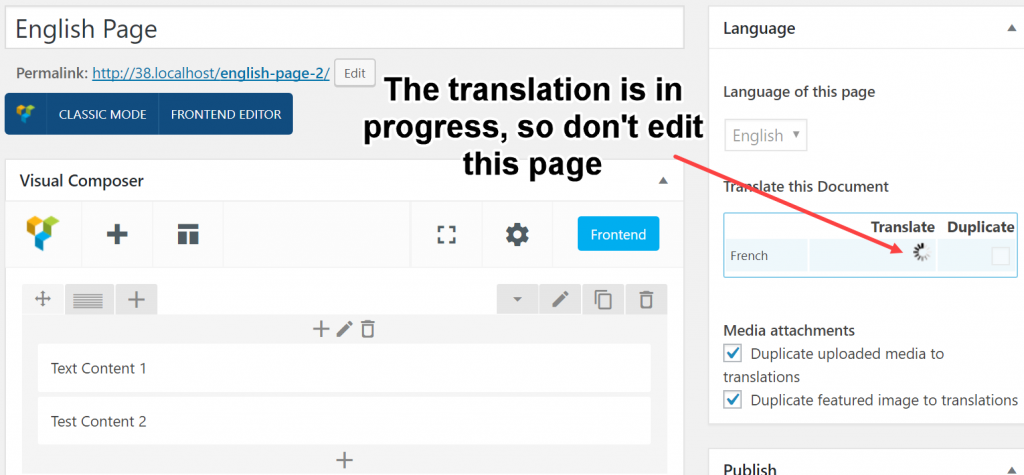
I get the wheel but it is not spinning. I only clicked the plus button and did not save anything and it is showing the wheel already
Hi,
The wheel does not really spin just looks as if it was. I am not sure I understand the issue – can you please explain in a step by step way so I can try and replicate?
Thanks!
You say “Don’t edit the page in the original language while the translation is still in progress. In other words, don’t edit a page while the ‘Translate’ button is spinning as shown in the screenshot.”
And what if you have to edit this page while the translation is not finished?
What do you have to do to avoid losing your translations?
That’s right. This spinner is the indication that translation is in progress. If you still edit the page during this time, partial translation that you did in the translation editor will be lost.
The upcoming release of WPML (3.9), which goes out in a week, resolves this workflow problem. We cannot release it now because too many people (our developers, support and clients) are away on holiday. We’ll be releasing it in the 2nd week of January.