We just released the Contact Form 7 Multilingual, which makes the translation process easier and more convenient!
Until now, you had to create separate forms – one for each language. Now, with the addition of Contact Form 7 Multilingual, you can create one form and use it for all your site’s languages. You will insert the same form into pages in different languages and WPML will allow you to translate the texts that appear in the form.
How To Translate Forms from Contact Form 7 with WPML
Here’s a video tutorial that explains the new translation workflow:
Translating CF7 Forms
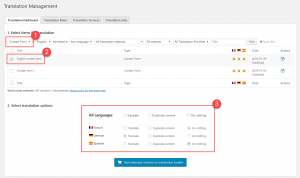
The Contact Form 7 Multilingual plugin lets you translate forms, without having to create separate forms for each language. Go to WPML->Translation Dashboard and select Content Form.
Translate with WPML’s Classic or Advanced Translation Editor

Whether you are using the Advanced Translation editor of the Classic Translation Editor, you will be able to translate the form template, notification messages that are displayed to the user on the front-end, and the notification email texts.
See the Translated Form
Once you’re done translating, you will see the form with texts in the same language as the page.
Download and Install
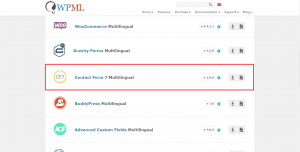
You can find the Contact Form 7 Multilingual plugin in the downloads page of your WPML account.
Feedback
Do you like the improved translation workflow for Contact Form 7? Let us know in the comments.

Another extra plug-in? OMG! 🙁
The Contact Form 7 multilingual plugin is designed to work in the back-end without adding any new elements to WordPress admin area. Once the plugin is installed and activated, you will be able to translate your contact forms easily as illustrated in the video above.
Is it possible to use the “classic translation editor” to translate Contact Form 7?
Yes, you can use the Classic Translation Editor to translate Contact Form 7
Contact form 7 have his own .po files for every language, but when I have to translate a form via Translator Manager, how can i have auto-filled the translations for the default messages of the form (success/failure response of the submit, etc.)?
When a new translation is created all the fields are empty, it is not possible to translate all those strings one by one for every language!
Is there an easy way?
Thanks
The default messages can be translated automatically using WPML’s Advanced Translation Editor. Please check out this part of the video tutorial which illustrates how the default messages are translated automatically:
https://youtu.be/YC1LAMt6kvk?t=168