We are very happy to release a beta version (and pretty stable) for WooCommerce Multilingual 3.2. This version extends the multi-currency functionality, includes compatibility with upcoming WooCommerce 2.1 and improves stability and performance.
Compatibility with upcoming WooCommerce 2.1
WooCommerce 2.1 is just around the corner now. It’s a big improvement, with new admin features and big internal changes.
We warmly recommend that you test WooCommerce 2.1 and this beta of WooCommerce Multilingual only on local development sites. We are already using them for our development, but not yet on production sites.
Different prices for different currencies
Want to specify prices for products per currency? This version adds GUI that lets you enter different prices per product for different currencies. You can do this for simple products, as well as variable products.
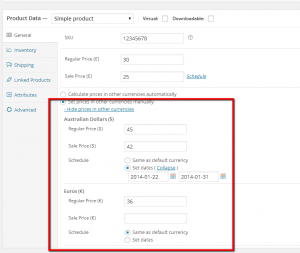
The option to limit currencies per languages
Now you can limit which currencies are available for different languages. If you have a site in English, French and Japanese, you can limit the Japanese version to display only Yens (or any combination you need). You can control different pricing per currency and additionally limit the currencies per language.
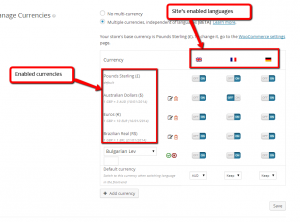
Translation for the attribute base (products permalinks)
If you want to have products in different base URLs, you can have it now. The products base URL appears as ‘Url attribute slug’ in context ‘URL attribute slugs’. Go to the String Translation screen, translate it and you have different base URLs for products in different languages.
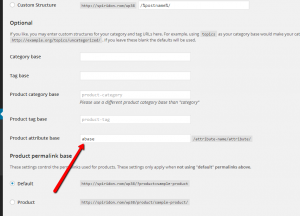
Bugs fixed in WooCommerce Multilingual 3.2
We’re very happy to see the number of bugs going down and number of new features going up. Anyway, some bugs slipped in the previous version and they’re fixed now:
- Emails not sent in the correct language when uses bulk action on orders list page
- Order notes email in wrong language in certain circumstances
- Shipping method names are being registered in the wrong language
- WooCommerce Multilingual menu doesn’t display for translators
- Using ‘category’ for products cat slug conflicts with posts ‘category’
- Paypal rejects payements with decimals on certain currencies
Download and experiment
This beta is only available from your WPML.org account. Login, go to the Downloads page and scroll to the bottom. You’ll see WooCommerce Multilingual 3.2 Beta. Download, install and have fun!
Questions? Suggestions? Ideas? Leave your comments and I’ll get back to you!

Hi,
after update wpml and woocommerce 3.1 I am not able to select currency according to selected language, there is only independent currency on language. This is not good variation for my sites. So I d like to ask you if it is possible to automatic changing currencies depandent on selected language in latest version. and how can I do it.
I read that future version should can it.
When will be final stable version 3.2 available?
Thank you for your answer.
If you want to change the currency automatically, you can enable that by setting the default currency for each language.
Under WPML -> WooCommerce Multilingual -> Manage Currencies -> Multiple currencies, independent of languages -> Default Currency.
When the language is swicthed, the currency will change to the default currency set for that language.
Aslo, if you need, you can toggle currencies on or off for specific languages.
Is it compatible with 3.1-beta1?
You can run this WooCommerce Multilingual beta with the new WooCommerce 2.1 (still in beta), or with the stable WooCommerce 2.0.x. It runs fine with the current stable version of WPML.
If you’re asking about WooCommerce Multilingual 3.1-beta1, the answer is yes. WooCommerce Multilingual 3.2-beta1 is compatible with that and with the official 3.1 release.
Great functionality that was really needed!
I am using now moded 3.0.1. Will wait for 3.2 release version before upgrade, because I am too tired of fixing bugs, hehe… =)
Hello Amir,
I am having huge issues on my WPML + WooCommerce web site. I am optimizing everything the best i can, but all my tests point to wpml string translation being too slow. I have read there will be improvements on this, can you please tell me if the beta is moving a step forward to address those issues?
Thank you very much for the great work you are doing!
Dany
We are working on this right now. Andrea, WPML’s lead developer will email you to get more debug details. Is this ok?
Yes, thank you very much.
Dany
What about a feature were to choose which side the currency sign should be displayed at? For instance, the currency format in Swedish is 10kr not kr10. At the moment it treats the formatting of all currencies by putting the sign first. $10 etc.
Are you following?
This makes perfect sense. We’re already working on it. Will be available in version 3.3. Thanks for bring this up.
Maybe I should mention that each time I make an update I have to add following code the get the currency right in Swedish:
$currency_pos = get_option( ‘woocommerce_currency_pos’ );
if(ICL_LANGUAGE_CODE == ‘en’){
//Display USD
$currency_pos = “left”;
}elseif(ICL_LANGUAGE_CODE == ‘sv’){
//Display kr
$currency_pos = “right_space”;
}
It’s in our queue Cristofer. Will be available in version 3.3. Thanks for bring this up.
Stupid question I don’t see “WooCommerce Multilingual” in the downloads section?
It’s here:
http://wordpress.org/plugins/woocommerce-multilingual/