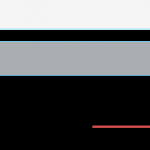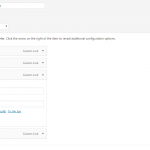This thread is resolved. Here is a description of the problem and solution.
Problem:
I am trying to get the anchors to navigate with a custom menu which works on the english version.
Solution:
Make sure that the anchors from the menu items are working fine on the page. Also, the anchors might not be working with some characters (in this ticket, the anchors were added in Thai which is not supported by the anchor element).
Relevant Documentation:
https://docs.elementor.com/article/62-menu-anchor
This is the technical support forum for WPML - the multilingual WordPress plugin.
Everyone can read, but only WPML clients can post here. WPML team is replying on the forum 6 days per week, 22 hours per day.
This topic contains 2 replies, has 2 voices.
Last updated by marcg-20 4 years, 8 months ago.
Assisted by: Radu.