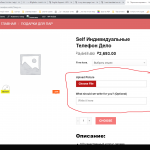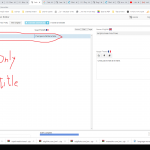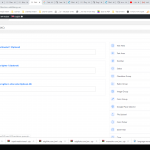This thread is resolved. Here is a description of the problem and solution.
Problem: Some options of the plugin WooCommerce Custom products add-ons are not translatable with WPML
Solution: Please add the following code in WPML > Settings > Custom XML code:
<wpml-config>
<admin-texts>
<key name="wcpa_settings_key">
<key name="options_total_label"></key>
<key name="options_product_label"></key>
<key name="total_label"></key>
<key name="fee_label"></key>
<key name="add_to_cart_text"></key>
</key>
</admin-texts>
</wpml-config>Relevant Documentation:
- https://wpml.org/documentation/getting-started-guide/translating-theme-options/
- https://acowebs.com/guideline/plugin-docs-faqs/wcpa/multi-language-integration/
100% of people find this useful.
This is the technical support forum for WPML - the multilingual WordPress plugin.
Everyone can read, but only WPML clients can post here. WPML team is replying on the forum 6 days per week, 22 hours per day.
This topic contains 8 replies, has 3 voices.
Last updated by acodezI 4 years, 8 months ago.
Assisted by: Alejandro.
| Author | Posts |
|---|---|
| August 23, 2019 at 8:34 am #4445285 | |
|
edens |
Hello, I have added here a screenshot so you understand the problem better |
| August 23, 2019 at 11:46 am #4446505 | |
|
Alejandro Supporter
Languages: English (English ) Spanish (Español ) Italian (Italiano ) Timezone: Europe/Rome (GMT+02:00) |
Hello and welcome to WPML 's support forum. I'll do my best to help you solve this issue. Could you allow me access to the site so I can take a look at it? Could you also tell me which plugin are you using to enable the feature you can't translate please? I enabled the related fields for you to add the credentials in a safe and private manner l. Regards. |
| August 23, 2019 at 4:23 pm #4448777 | |
|
Alejandro Supporter
Languages: English (English ) Spanish (Español ) Italian (Italiano ) Timezone: Europe/Rome (GMT+02:00) |
Ok, so i noted a few things. There weren't some strings that had to be registered so i went ahead and did it for you. To do that i had to add the following code in WPML > Settings > Custom XML Configuration:
<wpml-config>
<admin-texts>
<key name="wcpa_settings_key">
<key name="options_total_label"></key>
<key name="options_product_label"></key>
<key name="total_label"></key>
<key name="fee_label"></key>
<key name="add_to_cart_text"></key>
</key>
</admin-texts>
</wpml-config>
I used this guide to find and write the code you find above: https://wpml.org/documentation/getting-started-guide/translating-theme-options/ you can now find said strings in WPML > String Translation Then, i checked your plugins' documentation and found out the forms are only compatible with the native WordPress editor so you had to deactivate our WPML Translation editor in order to make it work. It's stated in their documentation: hidden link To do that, you just had to switch off the "Use WPML's Translation Editor" found under the "Language" tab of your forms (which are found in Products > Custom Product Options). Now all you have to do is proceed to translate the form that displays the fields on the screenshot of your first ticket thread and that's it, they will be displayed in the correct language now. Try it and let me know how it goes. In the meantime, it would be very helpful if you could upload the plugin into this sandbox site: and then try to create a form in there and add it to a product. i will send that to our compatibility team to try and improve the compatibility of the plugin so far, because right now you have to create all the fields from scratch on each language which makes the process a bit tedious and this definitely can be improved if we can work together with the author which is already a WPML Go Global partner so it should be easier to get in touch with them. Please let me know how it goes. |
| August 23, 2019 at 5:09 pm #4448977 | |
|
edens |
Thank you for your answer, Can you help me solve it? |
| August 23, 2019 at 5:14 pm #4449011 | |
|
edens |
I have added here 2 screenshots so you will understand exactly what i have tried |
| August 23, 2019 at 5:55 pm #4449245 | |
|
Alejandro Supporter
Languages: English (English ) Spanish (Español ) Italian (Italiano ) Timezone: Europe/Rome (GMT+02:00) |
Ok, here's what you need to do, since those products were once edited with the translation editor from WPML, you will have to first complete them. So follow these steps: - Briefly turn on the translation editor switch (the one that i told you to turn off) In the meantime could you please upload the plugin in the sandbox site i linked above? i would really like to send this case to our developers so they can get in touch with the plugins' developers and improve this workflow (just so it's easier and faster for you to do this in th future) Thanks |
| August 23, 2019 at 7:08 pm #4449583 | |
|
edens |
OK i think i got it, thank you very much for your help, you are great man! |
| August 23, 2019 at 8:44 pm #4449799 | |
|
Alejandro Supporter
Languages: English (English ) Spanish (Español ) Italian (Italiano ) Timezone: Europe/Rome (GMT+02:00) |
I'm glad you feel that way! Don't hesitate to return if you have any other doubt or question about WPML |
| August 24, 2019 at 8:26 am #4451105 | |
|
acodezI |
Hi All, If you are still facing issue, You can reach us at the chat support at hidden link ( will be available online IST 10:30-7:30 Mon-Fri) , Other wise you can reach at hidden link |