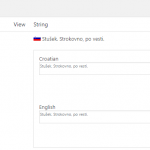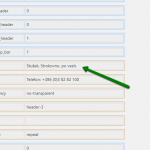This thread is resolved. Here is a description of the problem and solution.
Some WordPress themes come with customizable theme options. These theme options include headers, footers, templates, logos, and more.
Using WPML, you can translate these theme options using String Translation. If you cannot see the texts on the String Translation page, click on the Translate texts in admin screens link at the bottom of the page and manually add the theme options to your String Translation table.
If you can't see your translated header, footer, or other element set via theme options on the front-end, you may need to translate the ID of it in String Translation. You can learn more on the page about translating theme options.
This is the technical support forum for WPML - the multilingual WordPress plugin.
Everyone can read, but only WPML clients can post here. WPML team is replying on the forum 6 days per week, 22 hours per day.
This topic is split from https://wpml.org/forums/topic/woocomerce-multilingual-and-paypal-module-bug/
This topic contains 1 reply, has 2 voices.
Last updated by Bigul 4 years, 7 months ago.
Assisted by: Bigul.