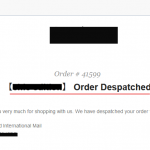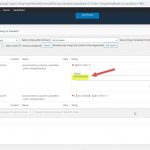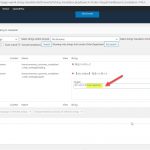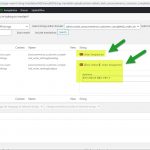This is the technical support forum for WPML - the multilingual WordPress plugin.
Everyone can read, but only WPML clients can post here. WPML team is replying on the forum 6 days per week, 22 hours per day.
This topic contains 13 replies, has 2 voices.
Last updated by Itamar 4 years, 2 months ago.
Assisted by: Itamar.
| Author | Posts |
|---|---|
| January 28, 2020 at 2:04 pm | |
|
thomasK-90 |
Can't translate Kadence WooCommerce Email Designer string |
| January 28, 2020 at 2:29 pm | |
| January 28, 2020 at 4:59 pm #5379469 | |
|
thomasK-90 |
Please let me know once you find something. |
| January 28, 2020 at 9:40 pm #5380611 | |
|
Itamar Supporter
Languages: English (English ) Hebrew (עברית ) Timezone: Asia/Jerusalem (GMT+03:00) |
Hi. I'll continue to help you with this issue. According to what I can see in our internal documentation the code snippet in the other ticket is not the correct solution. I'm sorry about this. Please remove it. You do need to translate the [kt_woomail]customer_processing_order_body string. Could you please share your Debug information with me? Thanks, |
| January 29, 2020 at 2:04 pm #5384787 | |
|
thomasK-90 |
Yes I translated [kt_woomail]customer_processing_order_body string.This one is correctly appearing in the emails. |
| January 30, 2020 at 11:32 am #5391679 | |
|
Itamar Supporter
Languages: English (English ) Hebrew (עברית ) Timezone: Asia/Jerusalem (GMT+03:00) |
Hi. I think that the solution that I found on another ticket (Spanish) is what you need. Here is what you need to do.
add_filter( 'woocommerce_email_format_string', function ($string, $email) {
$string = apply_filters( 'wpml_translate_single_string', $string, 'admin_texts_woocommerce_customer_completed_order_settings', '[woocommerce_customer_completed_order_settings]heading' );
$string = apply_filters( 'wpml_translate_single_string', $string, 'admin_texts_woocommerce_customer_completed_order_settings', '[woocommerce_customer_completed_order_settings]subject' );
return $string;
}, 21, 2);
- Save the changes and check if it is working.
Regards,
Itamar.
|
| January 31, 2020 at 12:18 pm #5398929 | |
|
thomasK-90 |
OK, now |
| February 2, 2020 at 8:32 pm #5408181 | |
|
Itamar Supporter
Languages: English (English ) Hebrew (עברית ) Timezone: Asia/Jerusalem (GMT+03:00) |
Hi and thanks for trying my suggestions. I'm consulting our second tier supporters regarding this issue. |
| February 3, 2020 at 8:54 am #5410151 | |
|
Itamar Supporter
Languages: English (English ) Hebrew (עברית ) Timezone: Asia/Jerusalem (GMT+03:00) |
Hi. Our second tier supporter says that you might want to try this code and call each $string variable in a different name.
add_filter( 'woocommerce_email_format_string', function ($string, $email) {
$string1 = apply_filters( 'wpml_translate_single_string', $string, 'admin_texts_woocommerce_customer_completed_order_settings', '[woocommerce_customer_completed_order_settings]heading' );
$string2 = apply_filters( 'wpml_translate_single_string', $string, 'admin_texts_woocommerce_customer_completed_order_settings', '[woocommerce_customer_completed_order_settings]subject' );
return $string;
}, 21, 2);
Please let me know if now it is working for you. |
| February 10, 2020 at 6:30 am #5458869 | |
|
thomasK-90 |
I tried the code above, but not working. [woocommerce_customer_completed_order_settings]subject These don't appear translated. |
| February 11, 2020 at 11:09 am #5468613 | |
|
Itamar Supporter
Languages: English (English ) Hebrew (עברית ) Timezone: Asia/Jerusalem (GMT+03:00) |
Hi. On the 31st of January you wrote: When I checked the String Translation section on your site now I found out that both the following strings have 'Order Despatched' as their translation. So I think that you only need to change the translation of 'heading' and it will be OK. |
| February 12, 2020 at 8:49 am #5475077 | |
|
thomasK-90 |
That is fine as I want to show "Order Despatched" for both subject and heading. |
| February 12, 2020 at 10:03 pm #5481479 | |
|
Itamar Supporter
Languages: English (English ) Hebrew (עברית ) Timezone: Asia/Jerusalem (GMT+03:00) |
Ok, I understand. |
| February 13, 2020 at 8:44 am #5483913 | |
|
thomasK-90 |
You can go to Tool -> WP Mail Log. There, please have a look at the one sent on 2020-02-12 9:46:22 . |
| February 13, 2020 at 10:27 pm #5490267 | |
|
Itamar Supporter
Languages: English (English ) Hebrew (עברית ) Timezone: Asia/Jerusalem (GMT+03:00) |
Thanks. I can see the problem now. I've found out that the subject and the heading can be changed from two places. Please check if now when there is a purchase in the English language the subject and the heading of the complete email are in English. If this will not work we'll need to replicate this issue on a clean WordPress installation and escalate it to our compatibility team. Regards, |