We’re busy working on the next major addition to WPML – integrating professional translation within the plugin. Here’s a quick preview, just so you know what to expect.
Overview
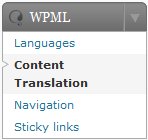
If you don’t need help with translation, just ignore it and that’s it.
The content translation will allow you to send posts and pages to translation in ICanLocalize, where it gets translated by professional (human) translators.
This is not free instant machine translation. Instead, real translators, each writing in their native language do the work.
Translation setup
Before you can start sending documents to translation, you’ll need to configure the translation a bit. Don’t worry, it doesn’t bite.

The Content Translation page lets you configure the translations. There, you select which languages to translate between, how to receive back the translations and what to do with them, once completed.
Normally, translations are sent back to your site as soon as they’re ready. If your site sits behind a firewall (like an Intranet site), you can tell the plugin to fetch translations from the translation server.
Completed translations can be published immediately or kept held for review.
Sending documents to translation
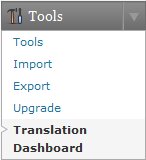
The Translation Dashboard allows sending pages and posts to translation and shows the translation status of everything in your site. You can filter and show only documents that are new or changed since they were last translated, select them all and send to translation at once.
When documents are sent to translation everything related to them goes too. When you send a post, the tags and categories get translated too.
Page translations will be created under the correct parent.
The Translation Dashboard
The Translation Dashboard shows all posts and pages. Very soon, when WPML will also support translating text widgets and system texts they will be listed there too.

The display filter allows showing only documents in a particular language, according to their translation status and their type (right now, posts and pages).
The translation status of each document is shown and documents that are either new or have been modified can be sent to translation.
Since it’s a paid service, the plugin also does the word count and calculates how much it would cost to translate the selected documents. A single click on the ‘Translate selected documents‘ button and you’re done. The documents are off to ICanLocalize and are being translated.
Who is this intended for?
Professional translation is mostly used by companies, building their business sites using WordPress. WPML helps build fully multilingual sites and the addition of this translation interface would help create them even more easily.
This integration reduces the administration overhead required when managing the translations manually. Site admins don’t need to keep track of which pages went to translation, what’s changed and what needs update. The plugin would do all that.
There are a few hidden gems, but we’ll keep those to another post.
Availability and cost
The translation integration in WPML will be availble during May. Cost is set to a fixed rate of 0.07 USD / word.
There’s no registration or setup fees. Payment will only be changed per actual translation.

Hello
How about adding the feature so that the url doesn’t change for default language
eg If my site default lang is english, than I url is the same site.com but if the second language is french that the url shoul be site.com/fr/
This is exactly how it works now.
The URL for the default language is unchanged and new languages go to their language folders.
Hi, great work r u doing …
i hope you consider adding the option for translate the title and tagline from general settings
We are most certainly going to add this. It will handle all ‘extra’ texts in the website, including (but not all) the tagline, title and text widgets.
I’m working on a roadmap page, which will detail which features we’re working on and when they should come out. I’ll post a message about it soon.