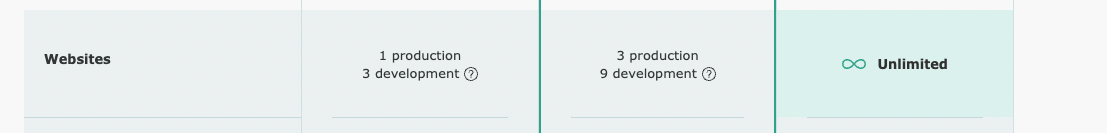This thread is resolved. Here is a description of the problem and solution.
Problem:
The client is experiencing issues with duplicate WPML keys showing in the Account section, with concerns about affecting translations and the correct domain representation.
Solution:
We recommend creating a full website backup first. After securing your backup, you can safely remove the WPML key that is no longer in use. This action will not affect your translations as they are stored in the database, not loaded from our servers. To resolve the issue of incorrect domain representation, remove both keys for the domain, generate a new PRODUCTION key, and then navigate to your site's backend > Plugins > Add new > Commercial. Here, unregister WPML from the old key and re-register it with the new key.
If this solution does not resolve your issue or seems outdated, please check the related known issues and confirm that you have installed the latest versions of themes and plugins. If necessary, do not hesitate to open a new support ticket.
This is the technical support forum for WPML - the multilingual WordPress plugin.
Everyone can read, but only WPML clients can post here. WPML team is replying on the forum 6 days per week, 22 hours per day.
This topic is split from https://wpml.org/forums/topic/removing-the-banner-at-the-bottom-of-the-page-when-the-site-is-now-not-a-development-site/
This topic contains 3 replies, has 2 voices.
Last updated by 1 month, 3 weeks ago.
Assisted by: Mihai Apetrei.