Many of our clients buy WPML to build multilingual websites for their clients. This new release of WPML makes renewal payments easier and more sensible.
When you build a website for yourself, naturally, you are willing to pay for the “recurring expenses.” However, when you’re building sites for your clients, often it makes better sense for your client to pay them.
Now, you can invite your clients to pay for renewals of the WPML plugin on their site. Having clients renew their accounts solves problems for both you and your clients.
Your clients will receive updates to the WPML plugin, no matter whether your account is valid or has expired. They will never have stability or security issues from using outdated versions of WPML.
You will not need to pay when you’re not getting paid for the site’s maintenance.
Your clients will pay $39 per year for WPML.
When your clients follow your invitation to assume renewal payments, we will credit you $20 per renewal and add one bonus site to your account. It’s as if you get that site for free from us plus a $20 commission. If your renewal discount exceeds your renewal payment, we will pay you the difference. (BTW, this is great for folks with old Lifetime accounts. Everything that you transfer to your clients is immediately counted as payment to you!)
You can invite your clients to pay their own renewals from the Sites page in your WPML.org account.
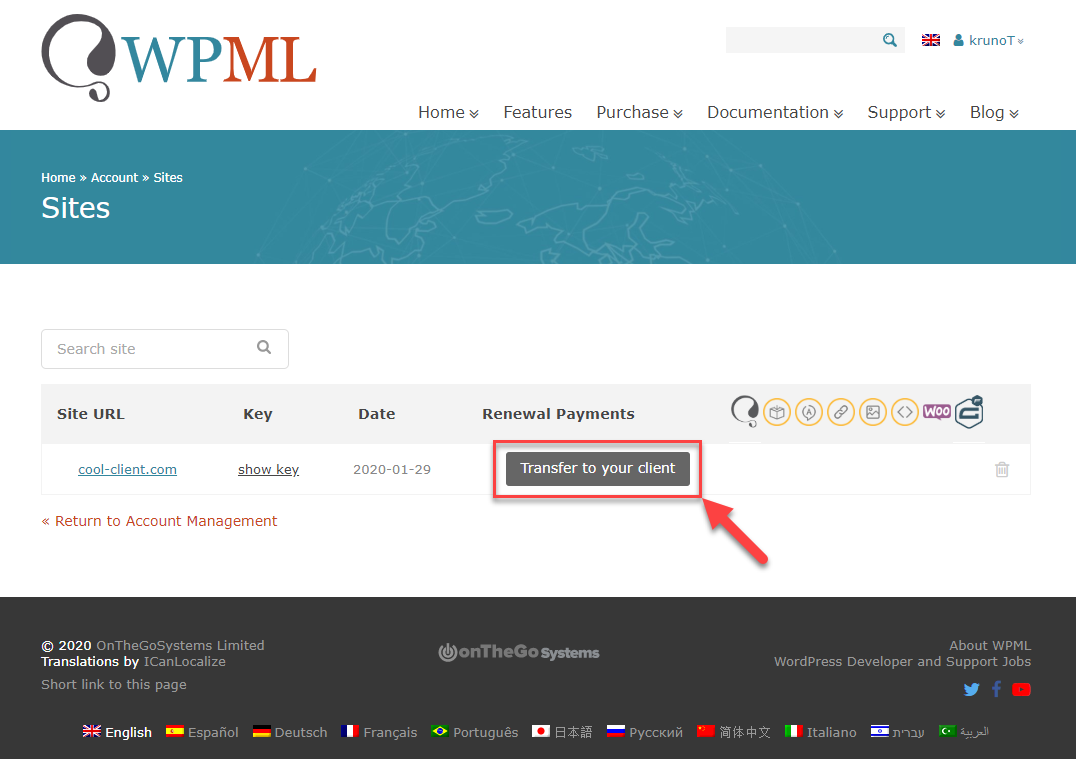
For step-by-step instructions, read about Transferring Account Renewals to Your Clients.
Other Improvements in this Release
Compatibility
- Added support for translating Divi’s Global Modules via WPML’s Translation Editor
- Resolved compatibility issues with Cornerstone’s layout elements
- Added support for Elementor’s Table Contents widget
- Fixed a compatibility issue with WooCommerce Tab Manager not translated when using the Advanced Translation Editor
Performance
- Significant performance fixes when publishing or updating a post
- Resolved a performance bottleneck when saving draft posts and the Advanced Translation Editor is enabled
- Addressed a performance issue with the Woodmart theme
- Reduced usage of cache memory
- Improved support for Redis caching
Features
- Implemented the Translation Memory feature for exported XLIFF files. Now if a string has already been previously translated, its translation will be pre-populated in the XLIFF files
- Added removal of related pending translation jobs when permanently deleting a post.
- Added support for the “Additional content” field in WooCommerce emails.
- Added support for Divi Layouts in order to translate them via Translation Management.
- Allow uploading flags in SVG format.
Bugs
- Added automatic detection in order to preload the MO file from a domain.
- Fixed loading of custom string translations when a language locale is custom and unusual.
- Fixed an issue when a text domain was unloaded and reloaded later.
- Fixed an issue preventing users from editing a post with the Blocks Editor in a secondary domain when Languages per Domains is configured.
- Fixed an issue with a taxonomy archive query when the taxonomy is set to display-as-translated and a term is translated but the children are not.
- Resolved an exception where the filtering in Translation Manager Dashboard was not working on Pantheon hosting.
- Added support for the wpml_language_selector_widget shortcode in WPML’s Root page.
- Enabled the option to pre-load a theme MO file in order to handle the case when some strings are being translated before “load_textdomain” is called by the theme.
- Fixed the overdue translation jobs email report.
- Resolved some issues when receiving translations from Translation Services using XML-RPC.
- Fixed an issue when an ATE job download is stuck in the queue due to an outdated download link.
- Fixed a status inconsistency when sending translation jobs to a remote service and the workflow is failing on the client’s side before committing the batch.
- Fixed the dynamic WooCommerce blocks which were not converted in the current language.
- Fixed an issue with multiple AJAX calls on the front page if few tabs opened in different languages for non-logged users.
How to update
We push out WPML releases gradually. If your sites haven’t received this update yet, give it some time and you’ll see the update in a few days.
To skip the queue and get the update right away, go to the Plugins → Add New page, click the Commercial tab and then click the Check for updates button.
You can also download the plugins manually from your WPML account.
Feedback? Questions?
Leave your comments and we’ll get back to you.

Great for the improvements and especially for the improved compatibility with the Divi theme.
Flatsome theme visual builder (and other builder). My customers are SCREAMING. If a solution is not found pretty soon I will have to advice them to move to another platform or translation module.
Hi @sofusg, we are already having cooperation with the Flatsome theme team, mostly to build the shortcode configuration. However, we still have a blocking issue which is not trivial. We will do our best to address this in the next WPML’s minor release (if not a hotfix version).
Where can we track our balance of transfered accounts?
Right now, the easiest place to check on the status is in your Sites page (where you register sites). There, you will see the list of the sites that your clients are paying for renewal.
When your renewal is up, you receive a discount of $20 for each of the sites that your clients is renewing.
We’re going to make this more obvious and show the summary of your upcoming renewal cost.
Vamos a ver si lo he entendido bien.
Pongamos que compro la cuenta Multilingual CMS por 1 año pagando $79. Esta cuenta incluye 3 sitios, pero yo de momento voy a usar solo uno para un cliente. En ese momento puedo hacer la invitación para que sea el cliente quien pague $39 por las actualizaciones y a mi se me reembolsan $20 y se me añade un nuevo sitio, por lo que vuelvo a tener 3 sitios disponibles.
La pregunta es, ¿Si dejo de pagar la cuenta porque yo no recibo dinero de mi cliente por mantenerla, luego puedo recuperarla cuando yo quiera para poder agregar otro sitio en el caso de que algún otro cliente quiera traducir su web? Por ejemplo, si pago ahora y en marzo del año que viene decido no pagar por la renovación de la cuenta, ¿puedo renovarla en noviembre pagando $39 ($59 renovación – $20 del bono por transferencia)?
Un saludo
Hola,
Parece que lo estás entendiendo perfectamente. Solo una pequeña aclaración, ten en cuenta que no se te reembolsan $20 si no que se te descuentan en la próxima renovación de WPML. Ahora bien, para responder a tu pregunta, hasta el día de hoy sería el procedimiento a seguir.
Saludos,
Andrés
Primero decir que puedes eliminar los dos comentarios anteriores, ya que he obtenido una respuesta y por tanto no son necesarios. Aunque sí sería bueno que añadieseis un sistema de tickets para cualquier usuario y no solo para los que compran el plugin.
Volviendo al asunto principal, ¿cuanto tiempo se guarda una cuenta caducada?, es decir, ¿puedo dejar de pagar el año que viene y recuperar la cuenta en 1 mes, 1 años o 5 años?
Gracias
Por el momento no tenemos ningún tipo de limitación en términos de cuanto tiempo se guarda una cuenta caducada ya que no borramos cuentas.
Sin embargo, quisiera hacer una aclaración. Para recibir dicho bono de $20, si bien tu cuenta puede estar desactivada, tu cliente si debe seguir manteniendo la de él. En el caso que él decida parar de pagar su liencia, tu no recibirás el bono cuando reactives la tuya.
Saludos
Pre-purchase support is a little questionable. Making contact through comments is a terrible idea and especially when they are deleted without any justification. Basically buy first and then we will attend you. I suppose that if the previous comments have been deleted and were just doubts about the possibilities of this plugin, it will be burned and buried 10 meters deep. XD
Hello Cant,
we don’t delete any comments, they are just awaiting moderation. If you have pre-purchase questions you can submit them here: https://wpml.org/purchase/pre-sales-questions/ or ask us directly via this form: https://wpml.org/home/contact-us/contact-form/
The reason why we use comments is simple: other people can read our previous replies and/or some of the answers appear also in Google. It saves time.
We’ll be happy to assist you.
I guess it makes sense. You can delete the comment if you want or you can leave it if you think it is the best. In any case I apologize, since now I see that the comments were not necessary. I guess these days of confinement drive anyone mad. Thanks for the clarification and have a great day.
No problem. Have a great day too. Yes, Tough times for everyone…
Ohhh wait, now appears. Is this some kind of magic? Is the above comment automatically approved when you comment again? Anyway, I still think that this way of contacting is terrible.
Hey Cant, as I mentioned in my previous reply, feel free to use this form: https://wpml.org/home/contact-us/contact-form/