Using a form plugin on your site? WPML just released updates to all the accompanying glue plugins to make sure you can continue translating your forms without issues.
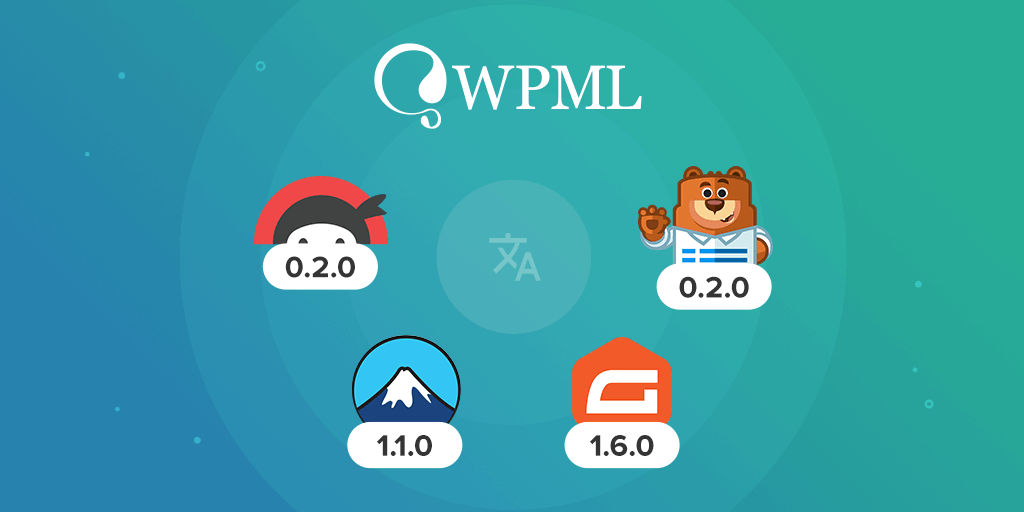
If you use Gravity Forms, WPForms, Ninja Forms, or Contact Form 7 on your multilingual site, you need the accompanying WPML glue plugin to translate them successfully.
Today, WPML released updates for all four glue plugins to fix known issues and expand support for various features.
If you already have these plugins installed, you will receive the updates automatically on your sites. Otherwise, you can download the latest version from your Downloads page in your WPML account.
Gravity Forms Multilingual
The primary updates in this release add support for Gravity Forms’s conditional logic features.
You can now:
- Translate forms that use conditional logic
- Add validation to multilingual forms that use conditional logic
- Get email notifications in the correct language without issues when conditional logic is applied
It also fixes a known issue where it wasn’t possible to translate custom text for Login Required and Schedule Pending messages.
See the full list of changes in the Gravity Forms Multilingual 1.6.0 changelog.
WPForms Multilingual
For this release, we focused on adding support for various WPForms add-ons. You can now translate texts that are part of the following add-ons:
It also includes fixes to be able to translate certain previously-untranslatable strings:
- Page break elements like Title, Previous, and Next
- Image labels from the Select Image form field.
See the full list of changes in the WPForms 0.2.0 changelog.
Ninja Forms Multilingual
This release includes improved admin notices to let you know where to find your form translations.
You can now also translate the File Upload button text.
See the full list of changes in the Ninja Forms Multilingual 0.2.0 changelog.
Contact Form 7 Multilingual
This release includes extra shortcode support to return forms in the correct language when using the title only.
See the full list of changes in the Contact Form 7 Multilingual 1.1.0 changelog.
Find the right form plugin for you
Wondering which one is right for you? Check out our roundup of WPML-compatible form plugins to see which plugins have the features you’re looking for.
Don’t forget to leave us your feedback in the comments below!

Cool, but you have to do it also for Forminator, one of the best form plugin.
Hi Davide – Thanks for your comment. At the moment, Forminator does not appear to be fully compatible with WPML. If you would like it to be, perhaps you can give them a nudge for us to move WPML compatibility up their roadmap. They can join our Go Global Program for plugin authors or reply to the emails from our Compatibility & Partnerships team.
WP fluent form is very popular any plans to extend the forms gue plugin?
Thanks, John! We haven’t heard any complaints about WP Fluent Forms’s compatibility with WPML, so it may not need a glue plugin. Our compatibility team is looking into it.
You can not translate one form to be used and display different translated texts frontend. They suggest you to create one form per market, which is the same. It’s very poor solution and create an overhead to create 10 identical forms and translate them if you have 10 markets.
That is the issue. While you want to be able to create a translation for the form.
Thanks for letting us know, John. I’ve shared your comments with our Partnerships & Compatibility team so they can look into it further.
Hello,
Just tried to update the multilingual add-ons (gravity, wpforms, ninja) and each one of them crashed our website. The error appears to happen here:
“(https://www.medicalavenuekorea.com/wp-admin/admin-ajax.php?_fs_blog_admin=true) and check for any visible issues.”
Please let me know if there is a solution from your side. We use a Astra childtheme.
Thanks,
Hi Javier – Thanks for your comment. If you haven’t done so already, would you mind opening a ticket so our support team can look into this further for you? A ticket makes it easier to investigate across teams and track the issue.