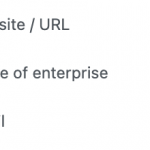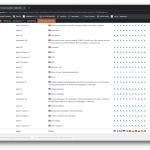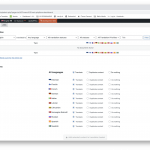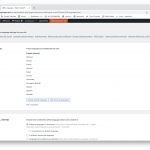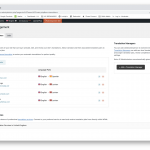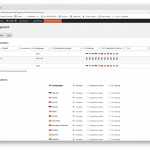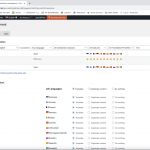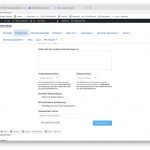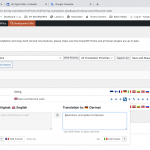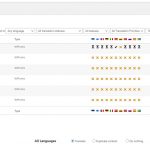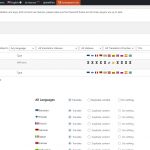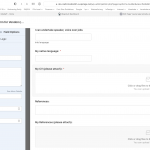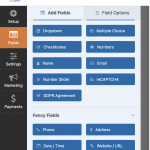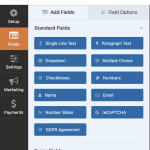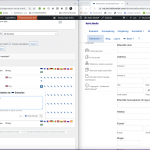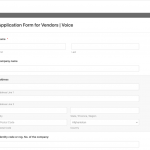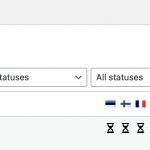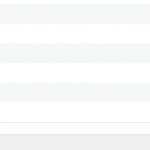This is the technical support forum for WPML - the multilingual WordPress plugin.
Everyone can read, but only WPML clients can post here. WPML team is replying on the forum 6 days per week, 22 hours per day.
This topic contains 25 replies, has 2 voices.
Last updated by Egils Grikis 1 year, 10 months ago.
Assisted by: Andreas W..
| Author | Posts |
|---|---|
| May 19, 2022 at 3:08 pm #11258345 | |
|
Egils Grikis |
Tell us what you are trying to do? wpform-2548 I have label-20 | Name of enterprise | in English. All translations of this String are done. What will happen if this label in English will be amended/edited ? New text: Name of your company/organisation Is it still be (stay) the label-20 after amending the wpform-2548? Will my translated labels (label-20) (total 11 languages) stay as they are now? Is there any documentation that you are following? https://wpml.org/documentation/related-projects/creating-multilingual-forms-using-wpforms-and-wpml/ What is the link to your site? hidden link |
| May 21, 2022 at 9:20 pm #11271727 | |
|
Andreas W. Supporter Languages: English (English ) German (Deutsch ) Timezone: America/Lima (GMT-05:00) |
Hello, Yes, the field labels or IDs should stay equal between forms. Is your form not showing up as translated? If the form was created in English, then this is the original content and if the original gets edited, you will need to update the translations. Actually, you should only need to translate the form with String Translation in rare cases, like for example for sub-labels of form fields. Our Add-on WPForms Multilingual allows translating the forms with WPML > Translation Management, which means that all strings of the form should be translatable inside the WPML Translation Editor. Please read this documentation: Best regards |
| May 23, 2022 at 8:29 am #11277017 | |
|
Egils Grikis |
Thank you! Let me rephrase my question. If I will change the Field label in English (original) will the translated labels stay as they are? Reason – some translated labels can stay as they are now even the original will be amended. This is about the WPForms proofreading stage after the translation of all fields, labels, strings is completed. Thank you, Egils |
| May 24, 2022 at 8:26 pm #11296853 | |
|
Andreas W. Supporter Languages: English (English ) German (Deutsch ) Timezone: America/Lima (GMT-05:00) |
Hello, If any original content is edited and a translation for this content exists, then WPML will expect the translation to receive an update. In this state, the translation will stay as they are but the translation's status symbol will change and WPML will let you know that you should update the translation. More details about the symbols here: When it comes to WPForms you will see the status of the translation at WPML > Translation Management > Dashboard while switching to the WPForms post type on the dropdown field on the top left. Does this not work as expected in your example? Best regards |
| May 24, 2022 at 10:42 pm #11297469 | |
|
Egils Grikis |
Thank you Andreas! It works for me in the following way. Screenshots are attached. Cheers, |
| May 24, 2022 at 11:39 pm #11297823 | |
|
Andreas W. Supporter Languages: English (English ) German (Deutsch ) Timezone: America/Lima (GMT-05:00) |
Hello, I see that Translation Management is not able to find any WPForms with default language English on your site, which is unexpected unless the forms were created while having a different site default language in WPML. Could you please check if you find the forms when changing the language filter on WPML > Translation Management > Dashboard with the selection of post-type WPForms? Best regards |
| May 25, 2022 at 7:44 am #11300459 | |
|
Egils Grikis |
Thank you Andreas! I strongly believe the default language has been English always. Screenshots are attached. I remember job with WPForms translation started with creating .xliff files. They were available (visible) in the dashboard then. I tried to play with the language filter, but no luck. But suddenly one WPForm [Simple Contact Form] appeared available for Translation on the Working portal. May I ask you to take a look into my Working and Staging site? I will make the admin account for you for both – Staging and Working site. One more question: In the Translators tab Languages pairs are resetting randomly to only one pair. I am updating them time by time, but today I noticed it again. Does it make some significant difference in WMPL workflow. All translations are done only manually. No jobs assigned for long time. Cheers, |
| May 25, 2022 at 7:51 am #11300573 | |
|
Egils Grikis |
I created the New Test form and it worked smoothly. Form is visible in the Dashboard. |
| May 26, 2022 at 4:57 am #11311805 | |
|
Andreas W. Supporter Languages: English (English ) German (Deutsch ) Timezone: America/Lima (GMT-05:00) |
Hello Egils, Seems there was an issue on the site that does not further occur for newly created content. I would suggest you take a backup and try to fix the issues by using the WPML troubleshooting options: https://wpml.org/documentation/support/wpml-troubleshooting-options/ Try the option "Set language information". If this alone will not solve the issue also try the option "Fix element_type collation". I hope the issue will be solved after that. If not, please let me know. Best regards |
| May 26, 2022 at 5:34 pm #11319553 | |
|
Egils Grikis |
Hi Andreas! One more small thing. I can not see translation entered in String Translation for the German page. hidden link hidden link Thank you! Egils |
| May 27, 2022 at 12:03 am #11321009 | |
|
Andreas W. Supporter Languages: English (English ) German (Deutsch ) Timezone: America/Lima (GMT-05:00) |
Hello, I would like to request temporary access (wp-admin and FTP) to your site to take a better look at the issue. It would be better for a testing site where the issue is replicated. You will find the needed fields for this below the comment area when you log in to leave your next reply. The information you will enter is private which means only you and I can see and have access to it. Maybe I'll need to replicate your site locally. For this, I’ll need to temporarily install a plugin called “All In One WP Migration” on your site. This will allow me to create a copy of your site and your content. Once the problem is resolved I will delete the local site. Let me know if this is ok with you. IMPORTANT Please make a backup of site files and database before providing us access. The steps are also shown in this video: hidden link Best regards |
| May 28, 2022 at 5:33 am #11332493 | |
|
Andreas W. Supporter Languages: English (English ) German (Deutsch ) Timezone: America/Lima (GMT-05:00) |
Hello, I am not sure what went wrong here, but not any WPML troubleshooting options were able to solve this issue. When I first went to the Translation Management Dashboard I only saw one English form. Not even opening the forms and saving them again was able to solve the issue on Translation Management. The only and maybe fastest way to make the other forms available here was by duplicating the other forms, but this would also include that you change the forms on Frontend, as duplicating creates a new form ID. I hope this is an applicable solution for the Translation Management issue. Then please complete the form translations with the WPML Translation Editor. If you still run into untranslated strings after that, please let me know. Best regards |
| May 28, 2022 at 8:26 am #11332853 | |
|
Egils Grikis |
Hi Andreas! Thank you very much for your great help! All forms are already translated and we do not really care if they are not showing in the Translation Management list. We need to do only some small amends in String Translation for all languages. Estonian proofreader spotted that the "Fancy Field Address" is NOT showing Estonian translation, but is in French, though I translated all fields in String Translation. There are also small differences (behavior) between the Staging site and the Working Site. The address in all other languages looks like correct (translated). The Screenshots are attached. I hope I explained this small problem with Estonian Address and Upload Files fields. We will decide if duplication of the WPForms is necessary. Would it be the cause of the situation above? Thank you! Egils |
| May 28, 2022 at 1:50 pm #11333809 | |
|
Andreas W. Supporter Languages: English (English ) German (Deutsch ) Timezone: America/Lima (GMT-05:00) |
Hello, I understand, but the forms are not supposed to be translated with String Translation. Apart from that, you are using quite many WPForms Addons and it could be that at least one of them is not yet compatible with WPML. In fact, it is important that the forms are translated with Translation Management by using the WPML Translation Editor, as this is the recommended workflow and this is what our addon WPForms Multilingual is designed for. Please read this documentation: I would really like to suggest again translating the forms with Translation Management and verifying if this solves the issue(s). Further, I can also offer to provide a test site on which you could install all used WP Forms plugins and import the forms for testing. Please let me know if this would be in your interest. Best regards |
| May 29, 2022 at 7:31 am #11335885 | |
|
Egils Grikis |
Hi Andreas! Thank you for your explanation. I was not precise exactly about our translation workflow with WPForms. Existing 6 working WPForms were translated using .xliff files in each language. I was using String translation to translate the rest of them – some field names etc. Then in some stage they disappeared from the Translation management. We amended the domain name also within this time period. I will use the duplicated WPForms on our pages on the working site (replacing the existing ones) after your testing. I hope that will end the (small?) problems with this great Form creation and management plugin. You still have same admin access [andreas] to the Staging site dev-balticmedia241.e.wpstage… you were using before. May I ask you delete the form Request a Quote Form? It was added in some stage of testing but I can not see it in the list of WPForms. Cheers, |