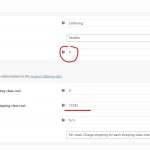This is the technical support forum for WPML - the multilingual WordPress plugin.
Everyone can read, but only WPML clients can post here. WPML team is replying on the forum 6 days per week, 22 hours per day.
Related documentation:
This topic contains 9 replies, has 2 voices.
Last updated by Carlos Rojas 1 year, 1 month ago.
Assisted by: Carlos Rojas.
| Author | Posts |
|---|---|
| September 10, 2023 at 5:37 pm #14371965 | |
|
markusS-78 |
I am trying to: If someone is ordering an item via the English translation version of our page and goes to the cart, they can choose a shipping option between "Delivery" and "Local Pickup". If the users changes in the cart - or at the checkout - the shipping option, the default German version of this shipping option is loaded, but all delivery values are set to zero. This bug does not appear in the German version of our site, only in the English one. Link to a page where the issue can be seen: hidden link (after a product has been put in the cart) and Shipping option has been changed (takes a few seconds to load) I expected to see: Only the English version of the shipping options with the correct value. Instead, I got: The German shipping options with zero values. I've added two screenshots showing the mixed English / German text with the zero values. |
| September 11, 2023 at 5:26 pm #14378815 | |
|
Carlos Rojas Supporter
Languages: English (English ) Spanish (Español ) Timezone: Europe/Madrid (GMT+01:00) |
Hello, I kindly ask you to follow these steps in order to isolate the cause of the issue: Could you tell me the results of the steps described above? Regards, |
| September 11, 2023 at 8:29 pm #14379589 | |
|
markusS-78 |
Hello Carlos, thank you for your assistance. I've made the steps you have suggested and I found the plugin that is causing the bug. I've started to make a backup of the site on another server, deactivated all the plugins, set to a default theme and started with just Woocommerce and then started to activate one plugin after another and always made a test in between. What I noticed was that when I turned on Woocommerce and all WPML-related plugins, that the language of the shipping options changed, when I switched to another option, but the values stayed. As soon as I turned on Woocommerce Payments (current Version 6.4.1), the values were set to zero as well. So, there seem to be two bugs - one minor and the other one major. One minor that always changes the languages of the shipping options, when another one is selected by the user. And the major one - when Woocommerce Payments is activated - where the price of the shipping options get set to zero as well. Regards, EDIT: I found another possible cause. So we use shipping classes to determine the final shipping costs, because there can be seasonal changes, or special sale offers. Our initial "cost" is therefore 0 and the rest gets calculated by the shipping class. If I add a value to "cost" then the language of the shipping options still change, but the value stays. |
| September 12, 2023 at 7:15 am #14380573 | |
|
Carlos Rojas Supporter
Languages: English (English ) Spanish (Español ) Timezone: Europe/Madrid (GMT+01:00) |
Hi Markus, Could you double-check if the shipping classes are translated correctly by following the steps described in this guide? https://wpml.org/documentation/related-projects/woocommerce-multilingual/#shipping-classes |
| September 15, 2023 at 8:06 am #14401151 | |
|
markusS-78 |
Hi Carlos, yes, they are translated: |
| September 15, 2023 at 10:10 am #14402305 | |
|
Carlos Rojas Supporter
Languages: English (English ) Spanish (Español ) Timezone: Europe/Madrid (GMT+01:00) |
Great! In order to isolate the cause of this issue and determine if this is a configuration problem or a compatibility problem we need to reproduce it on a clean installation. For this reason, I have created a Sandbox site with a fresh new WordPress installation + WPML plugins that you can access via this link: hidden link I kindly ask you to: Could you tell me if the issue persists? |
| September 15, 2023 at 10:14 am #14402363 | |
|
Carlos Rojas Supporter
Languages: English (English ) Spanish (Español ) Timezone: Europe/Madrid (GMT+01:00) |
note: Please just create the minimum content to reproduce the issue. |
| September 26, 2023 at 1:43 pm #14467373 | |
|
Carlos Rojas Supporter
Languages: English (English ) Spanish (Español ) Timezone: Europe/Madrid (GMT+01:00) |
Hi there, Here is the new Sandbox site: hidden link (the previous one expired) Looking forward to your message |
| September 29, 2023 at 3:03 pm #14488435 | |
|
markusS-78 |
Hi Carlos, I could now access the sandbox site and try to recreate the issue. Unfortunately it's not happening there. I've tried with various plugins and themes that we have in our site too. |
| October 2, 2023 at 8:23 am #14495693 | |
|
Carlos Rojas Supporter
Languages: English (English ) Spanish (Español ) Timezone: Europe/Madrid (GMT+01:00) |
Hi Markus, According to your results, the issue only happens on your site, so I recommend you activate the debug mode by following the steps described in this link: https://wordpress.org/documentation/article/debugging-in-wordpress/ then reproduce the issue and check if there is any error message in the debug.log file located within the wp-content folder. Looking forward to your message. |