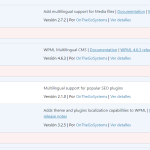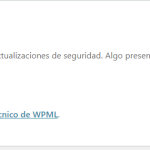This is the technical support forum for WPML - the multilingual WordPress plugin.
Everyone can read, but only WPML clients can post here. WPML team is replying on the forum 6 days per week, 22 hours per day.
Tagged: Exception
This topic contains 4 replies, has 2 voices.
Last updated by Mihai Apetrei 7 months ago.
Assisted by: Mihai Apetrei.
| Author | Posts |
|---|---|
| September 18, 2023 at 10:05 am #14410889 | |
|
trazadaM |
I cannnot updet the plugins in my wordpress site. It seems a communication problem with the server. How can I solve this? |
| September 18, 2023 at 5:22 pm #14414539 | |
|
Mihai Apetrei Supporter
Languages: English (English ) Timezone: Europe/Bucharest (GMT+03:00) |
Hi there. Can you please try again now and let me know if this issue is still happening for you? If it is still happening, can you please share a screenshot or what is the error message that you are seeing? Thank you! I'm looking forward to your response. Mihai Apetrei |
| September 19, 2023 at 8:34 am #14417259 | |
|
trazadaM |
Hello! I have tried to update the plugins again and I still found the same issue, as you can see on the screenshot. Thanks for you help. JM |
| September 19, 2023 at 8:58 am #14417529 | |
|
trazadaM |
In WPML > Support I can see the issue description on the screenshot. Here the translation: Need help? See the communication error details and report it to WPML support. |
| September 21, 2023 at 12:37 pm #14439089 | |
|
Mihai Apetrei Supporter
Languages: English (English ) Timezone: Europe/Bucharest (GMT+03:00) |
Hi there. Issues like this can sometimes take place for multiple reasons (sometimes they are even server-related). I recommend that you first create a full website backup and then remove the plugins completely (deactivate and delete) > then manually download the latest versions from here (https://wpml.org/account/downloads/ - select "Download WPML manually" button) > download the 3 plugins > then install and activate the plugin. You can go to Plugins > Add new > Upload > and upload each zip one by one, where you install and activate each of the three plugins' latest version. This way (by going with a manual update), we might get over this error. Please let me know how things go. Mihai Apetrei |