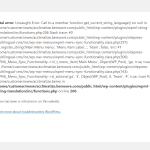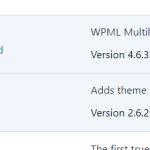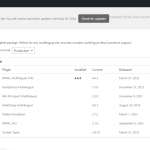This is the technical support forum for WPML - the multilingual WordPress plugin.
Everyone can read, but only WPML clients can post here. WPML team is replying on the forum 6 days per week, 22 hours per day.
Tagged: Exception
This topic contains 8 replies, has 2 voices.
Last updated by joanneS-5 10 months ago.
Assisted by: Prosenjit Barman.
| Author | Posts |
|---|---|
| May 30, 2023 at 4:39 pm #13741321 | |
|
joanneS-5 |
Hi, I have several issues with the WPML plugin. 1. I keep getting the error: You are running updated sitepress-multilingual-cms, but the following component is not updated:wpml-string-translation (required version: 3.2.0). I have tried to upload the plugin several times, but it keeps being stuck there. It keeps suggesting it is not registered. see image 1.When I click the register button, it brings me to a page that does not allow me to register. 2.I have the language selector dropdown in the header. The dropdown is empty. The extra languages ( Irish and Welsh ) are not showing. I have tried the footer dropdown and it is the same thing. 3.When I click WP menus sync, I am getting a fatal error. see image 2. This site is a multisite. Can you please help me out? |
| June 1, 2023 at 5:16 am #13750697 | |
|
Prosenjit Barman Supporter
Languages: English (English ) Timezone: Asia/Dhaka (GMT+06:00) |
Hello Katrien, I clearly can understand the issues that you've mentioned. Please find my response to each issue you've mentioned, below. - Backdated String Translation plugin: From the screenshot, I can see that you're trying to use a backdated version of the String Translation plugin with the updated version of the WPML plugin. Which is why, you're seeing an error. If WPML is registered on your site, then you don't need to register the String Translation plugin again specifically. Kindly deactivate and delete the existing String Translation plugin from your site. Then install the updated version of the String Translation plugin from "Plugins > Add New > Commercial Tab". You can also download the latest version of the String Translation plugin from your wpml.org account and install it on your site. The error will be removed after that. - Language missing from language switcher: If the page you are currently viewing is available in other languages, then those languages will appear in the Language switcher dropdown. Can you please check the pages and posts and make sure that the pages are translated properly into Irish and Welsh language? I kindly request you also make sure that the translated pages are Published, not saved in the Draft. Please check and let me know the update. - Fatal Error while syncing menu: From the Error log, seems the Error is originating from the Strong Translation plugin. Maybe the issue is happening due to the backdated version of the String Translation plugin. Kindly update the plugin as per the instruction mentioned in the 1st point and I hope that will fix the Fatal Error. Please let me know how it goes. If you need further assistance, feel free to let me know. I will be happy to assist you. Best Regards, |
| June 1, 2023 at 8:51 am #13751929 | |
|
joanneS-5 |
Hi Prosenjit, Thank you so much for your reply. 1. I deleted the string translation plugin as suggested. I can now however not upload it again. I can not see it in the commercial plugin list. see screenshot 1. 2.The dropdown is still not working. I tried a second dropdown in the footer to make sure it was not an issue with my header, but that is not working either. 3.The error on syncing the menu has been resolved by deleting the string translation plugin. Can you please have another look? |
| June 2, 2023 at 9:00 am #13759833 | |
|
Prosenjit Barman Supporter
Languages: English (English ) Timezone: Asia/Dhaka (GMT+06:00) |
Hello Katrien, Upon reviewing your account, I found that you have subscribed to the "Multilingual Blog" plan of WPML. Please note that the "String Translation" plugin is not included in this plan, which is why it does not appear on the commercial plugin list for you. The string translation plugin and other addons of WPML are only available in the "Multilingual CMS" and "Multilingual Agency" plans. Please check this link for a better understanding: https://wpml.org/documentation/getting-started-guide/string-translation/#activating-string-translation If you would like to use the String Translation plugin, Kindly subscribe to any one of the plans mentioned above where the string translation plugin is included. Please check this page for more information: https://wpml.org/purchase/ Please let me know if you have any other questions or need clarification regarding String Translation. I will be happy to help you. As the issue with the Fatal error originates from the backdated version of String Translation, you need to keep the backdated version of String Translation disabled to make everything one. Otherwise, kindly subscribe to another plan, update the String Translation plugin, and hope the issue will be resolved after that. I hope you can understand. Regarding the Language Switcher issue- If the language switcher is not working even after following the suggestions, kindly share the link to the page where you've placed the language switcher. I will check and let you know an update soon. Looking forward to your response. Best Regards, |
| June 6, 2023 at 9:47 am #13777255 | |
|
joanneS-5 |
Hi Prosenjit, I will subscribe to the other plan. If this does not solve my issue, I will get back to you. |
| June 7, 2023 at 11:33 am #13784987 | |
|
Prosenjit Barman Supporter
Languages: English (English ) Timezone: Asia/Dhaka (GMT+06:00) |
Hi Katrien, I hope the issue will be solved after that. As per your request, this ticket will be kept open. Please provide an update within 14 days. otherwise, the system will automatically mark the ticket as resolved. I hope you can understand. Looking forward to your response. Best Regards, |
| June 9, 2023 at 9:50 am #13798441 | |
|
joanneS-5 |
Hi, My customer decided they did not need the string translation, so they will stick with the subscription they have. This warning will disappear once this issue is fixed." I cleard the language information as suggested, but it is still there. Thanks, |
| June 12, 2023 at 5:14 am #13806293 | |
|
Prosenjit Barman Supporter
Languages: English (English ) Timezone: Asia/Dhaka (GMT+06:00) |
Hello Katrien, Thanks for sharing the update. Regarding the other issue you've mentioned- that warning most of the time appears if some important records are missing from the Translation database. Would you kindly check by following the solutions mentioned in this ticket: https://wpml.org/forums/topic/wpml-is-missing-some-records-in-the-languages-tables-3/ Make sure to take a full backup of your site including the database before applying the solutions. I hope the solutions mentioned there will help to solve the issue. Please let me know the update. If you need further assistance in this case, I will be happy to assist you. Best Regards, |