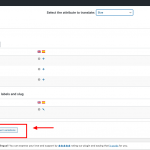This is the technical support forum for WPML - the multilingual WordPress plugin.
Everyone can read, but only WPML clients can post here. WPML team is replying on the forum 6 days per week, 22 hours per day.
| Sun | Mon | Tue | Wed | Thu | Fri | Sat |
|---|---|---|---|---|---|---|
| - | 9:00 – 14:00 | 9:00 – 14:00 | 9:00 – 14:00 | 9:00 – 14:00 | 9:00 – 14:00 | - |
| - | 19:00 – 22:00 | 19:00 – 22:00 | 19:00 – 22:00 | 19:00 – 22:00 | 19:00 – 22:00 | - |
Supporter timezone: Europe/Paris (GMT+02:00)
This topic contains 42 replies, has 2 voices.
Last updated by leonidasI 3 years, 3 months ago.
Assisted by: Yvette.
| Author | Posts |
|---|---|
| November 15, 2020 at 4:11 pm #7452075 | |
|
leonidasI |
Hi Its been 4 months now i am trying to solve this damn problem (excuse my language). This is a wpml issue. From hundreds of test i did i found what is the issue. The issue is caused when there is a translation of attributes. I made you a video to see the issue and what is causing it. Please watch this hidden link |
| November 16, 2020 at 5:24 pm #7460379 | |
|
leonidasI |
? |
| November 18, 2020 at 1:52 am #7470845 | |
|
Yvette Supporter
Languages: English (English ) Spanish (Español ) Timezone: Europe/Paris (GMT+02:00) |
Hello 1. Is this the way you always test the translation of attribute terms? I wonder if the sequence of steps is having an affect on what you are seeing. For example, if you create the translation of the terms as you did in the screencast and then you create a NEW variable product in Greek - do the translated terms show up? Normally, we would expect that your terms are already translated before you translate a product. Please advise. 2. Temporary Access to your system |
| November 19, 2020 at 4:00 am #7479567 | |
|
Yvette Supporter
Languages: English (English ) Spanish (Español ) Timezone: Europe/Paris (GMT+02:00) |
The issue is that you are attempting to view options of a product variation. When you add an additional taxonomy term, this s fine but it is not necessarily automatically updated into the exsting variations. I would expect the kind of dynamic visibility of the newly translated term to be seen in the backend when you are adding new attributes to variable products. But I am going to replicate your steps on my test system and see if this is the case. |
| November 21, 2020 at 2:41 pm #7498827 | |
|
leonidasI |
ok but it shouldn't be that hard for something that it was meant to be simple. All i want is when the customer hits the second language for variations to work fine. |
| November 23, 2020 at 7:18 pm #7511951 | |
|
Yvette Supporter
Languages: English (English ) Spanish (Español ) Timezone: Europe/Paris (GMT+02:00) |
Hmmm - the UI may not be as dynamic as you want...but variation are post types held in the wp-posts table. Attributes are taxonomy terms that are held in a completely other table. So when you translate a term with the WCML dashbboard interface, you should see at the bottom of the dasbboard, a text that you will need to update variations. (see imgae) This would be the necessary "intermediate" step so that translated attributes are visible in the frontend of existing variations. Could you try using the WCML panel for translations, select the step to update product variatios, and then check the frontend as you did in your screencast? |
| November 27, 2020 at 7:14 pm #7546701 | |
|
leonidasI |
I did that already before and i did it now that is not the issue |
| November 30, 2020 at 7:23 pm #7563643 | |
|
Yvette Supporter
Languages: English (English ) Spanish (Español ) Timezone: Europe/Paris (GMT+02:00) |
Alright - can you repliciate the issue here? hidden link Write back with the precise steps you used. |
| December 1, 2020 at 8:53 am #7567783 | |
|
leonidasI |
To many other issues in this new installation. links do not work i have to fix those now to show test. |
| December 1, 2020 at 4:06 pm #7572347 | |
|
Yvette Supporter
Languages: English (English ) Spanish (Español ) Timezone: Europe/Paris (GMT+02:00) |
Ok if it´s easier for you to provide us a Duplicator copy of your site that we can work with then please do so in the private area that I am opening. Do not try to upload the package directly to the forum. Use a file sharing service instead like WeTransfer and only include the downloadable link iin your next reply. |
| December 1, 2020 at 6:49 pm #7573507 | |
|
Yvette Supporter
Languages: English (English ) Spanish (Español ) Timezone: Europe/Paris (GMT+02:00) |
Thank you. |
| December 2, 2020 at 3:24 am #7575549 | |
|
Yvette Supporter
Languages: English (English ) Spanish (Español ) Timezone: Europe/Paris (GMT+02:00) |
Hello I had not realised that you did not have your product fully translated but that it was set to the option "Translatable - use translation if available or fallback to default language" The caveat with this setting is that it will only work on the "frontend" and you cannot mix translation of elements of the product (e.g. taxonomies) and still have this work. This means that if your translate the attributes kiwi and apple, then you will have to translate the variations that are using these attributes as well..and thus the product. This will also happen if you translate a category where a product belongs. The archive page of that translated category will stop showing products in the default language. I hope this explains what you are seeing and why, when you remove the translations of the attributes, the options once again appear. |
| December 3, 2020 at 5:21 pm #7588939 | |
|
leonidasI |
Hi i did not understand that quit. Also the product demo its translated!! What is the correct settings that is more automated. Is there a way for EVERYTHING to be autotranslated? Thank you |
| December 3, 2020 at 9:18 pm #7590231 | |
|
Yvette Supporter
Languages: English (English ) Spanish (Español ) Timezone: Europe/Paris (GMT+02:00) |
You wrote: "...Also the product demo its translated!!" This is not what I see on the copy of your site I have installed locally. See screencast here: The fastest way is to "duplicate" your products to the target languages and then, as you "translate independently" you will replace the products appearing in the default language (EN) in the Greek languages space with true Greek translations. You can do mass duplication via the Translation Management dashboard. Select post type "product" , then select all and "Duplicate". Right now we offer "Machine Transalation" with the Advanced Translation Editor, but you still need to translate each product one-by-one. There is not a magic button that translates everything...yet. |
| December 9, 2020 at 8:03 pm #7628941 | |
|
leonidasI |
Ok then the problem its the compatibility between wpml and wcfm fronted manager. I think if i use wcfm it doesn't "complete translation" |