Resolved
Resolved in: 3.9.0
Overview of the issue
When translating content created with page builders, the content of the translated page is not synced if the translation workflow is not followed completely using the WPML Translation Editor.
Why it’s happening:
When you translate a page using WPML Translation Editor and then edit the translated page using WordPress default editor, WordPress will show the edits from its editor not the WPML Translation Editor on the frontend.
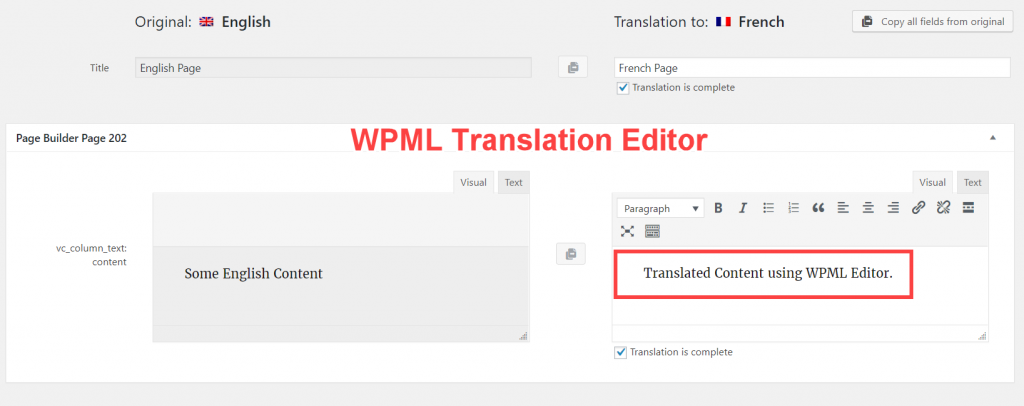
Workaround
How to avoid
When you are using the WPML Translation Editor, you need to make sure to finish the translation in the Translation Editor and no to edit the translated pages in the other languages using the WordPress default editor.
How to fix
There’s no simple fix for this. For simple pages, you can edit the translations in WPML Translation Editor to sync it again with the translated page content.
For the complex pages, you can keep editing the translation using WordPress default editor and stop using WPML Translation Editor, but note that the strings in the WPML Translation Editor will not match the front-end of your site.
The future plan
WPML will make sure to help you avoid this workflow flaw, probably by removing the already translated strings when abandoning the Translation Editor.

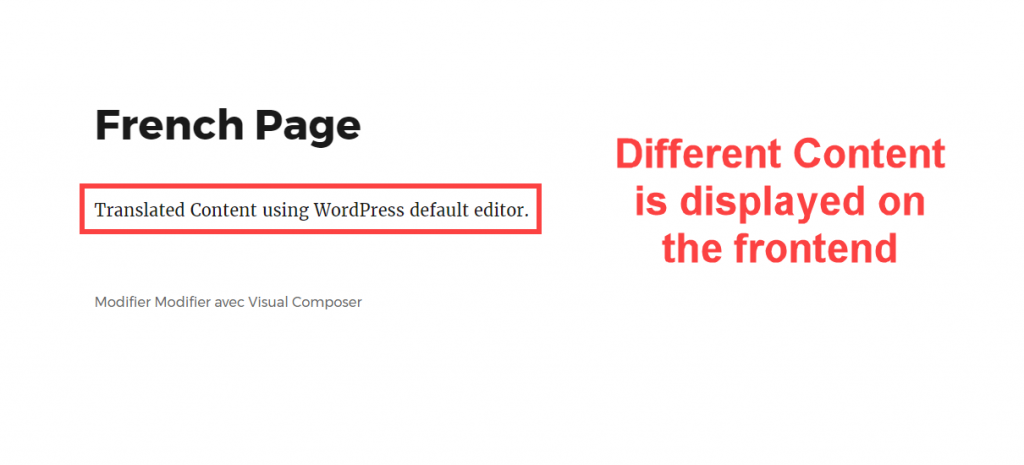
Bonjour je vous remercie pour votre réponse.
Actuellement je duplique et demande + traduction , une nouvelle page est créée et je traduis manuellement cette page dans la version voulue.
Par la suite si je modifie la page la page initiale ( ici en français ) que dois je faire pour que ces modifications soient également répercutées dans la version traduite ?
Bien cordialement
C Jorand
Hi,
Please make sure you are using the latest WPML version and that you have the Translation Editor activated. If that is the situation the best would be to open a ticket in our support forum where one of our supporters will be able to help you.
Thanks!
Hi
Sorry im a bit confused i have translated my pages using the WPML editor and have not edited them in the default editor, yet my translations are still not shown?
is there any potential fix i can perform to see the translated pages?
Thanks
This does not sound like the issue described above – which page builder are you using?
Hi Just a follow up from the previous question,
The page was translated using beaver builder plugin, which was done by translating each page by re creating the page for each translation.
The translation now is done by translating each heading etc. But the issue is that when the language is changed only the menu changes the rest of the content is not being translated but does have a translation in the back end.
Hope that helps.
Hi Responding to the previous question from bjornb-15
The page translates the main menu but the rest of the page remains in english. The backend has all the translation for each page but it doesn’t show only for the home page?
The theme used is Beaver builder.
Hope that helps
Hi,
This is really a big issue for all Divi Theme users! As far as I know you always need to tweak a translated page here and there which makes it not to be a 100% translation from the original. This is naturally caused by language specifics and culture! Or if you have an offer just for one country and therefore it shall be displayed only for one language. Then you have to edit the page manually with the Divi builder. Sorry, but for me this is not good practice and I hope that a solution will be found soon!
I had various issues on a bigger site and now decided not to use WPML for further projects because for us 1:1 translations with no option to make little tweaks is not what we expect from an user friendly multilingual page…
Hi,
We have slightly changed the workflow for page builders with WPML 3.9 which is coming very soon.
Would you be able to please try our beta version and see if this helps? => beta is only for testing sites – do not use it on any production site, please. – if you do try it please reply to this comment here so we know how to proceed.
If you do not have a test environment, hold on, WPML 3.9 is just around the corner! and then again – it’d be very helpful to get your feedback.
Thanks!