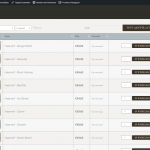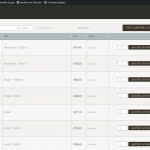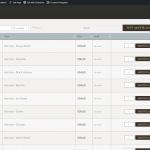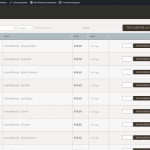This is the technical support forum for WPML - the multilingual WordPress plugin.
Everyone can read, but only WPML clients can post here. WPML team is replying on the forum 6 days per week, 22 hours per day.
This topic contains 13 replies, has 2 voices.
Last updated by Carlos Rojas 1 year, 11 months ago.
Assisted by: Carlos Rojas.
| Author | Posts |
|---|---|
| April 28, 2022 at 2:09 pm #11115525 | |
|
stevenH-12 |
I'm on a development site. If WPML is active the admin bar is no longer visible on the frontend of the site. It is definitely caused by WPML, because when I deactivate all plugins, the admin bar is visible on frontend and if I ONLY activate WPML (so the one and only active plugin) the bar is missing. |
| April 28, 2022 at 3:25 pm #11115901 | |
|
stevenH-12 |
I checked this further and the problem is 'solved' when I change the way WPML handles languages. My original settings were to have all languages in a subdirectory, with a root page to have the default language in separate directory as well. I changed the settings to have all languages except the default language in subdirectory and it works. However, I need to have the default language in a subdirectory, so I still need a fix for this. Not only does the admin bar disappear but having the default language in subdirectory also causes the Elementor page builder to not load. (a problem also submitted in this ticket: https://wpml.org/forums/topic/wp-json-elementor-v1-globals-not-found-404-wpml-add-a-en-before/ from 2020) It should be fixed, but apparently the error is back. I have another website with the same settings (all languages in subdirectories), though, and it works fine, so something must have gone wrong with this site I'm working on now. |
| April 30, 2022 at 2:46 pm #11126643 | |
|
Carlos Rojas Supporter
Languages: English (English ) Spanish (Español ) Timezone: Europe/Madrid (GMT+02:00) |
Hello, When you activated the option to show a directory for the default language, did you create the root page too? (https://wpml.org/documentation/getting-started-guide/language-setup/directory-default-language/#what-is-a-root-page-and-do-i-need-one) Regards, |
| May 3, 2022 at 9:15 am #11138895 | |
|
stevenH-12 |
Yes, I already created a root page and a php template within my child theme so I can redirect the rootpage to the homepage in the main language. (as per the description in the documentation you linked) |
| May 3, 2022 at 4:26 pm #11142821 | |
|
Carlos Rojas Supporter
Languages: English (English ) Spanish (Español ) Timezone: Europe/Madrid (GMT+02:00) |
Hi there, I would like to request temporary access (wp-admin and FTP) to your site to take a better look at the issue. You will find the needed fields for this below the comment area when you log in to leave your next reply. The information you will enter is private which means only you and I can see and have access to it. Our Debugging Procedures I will be checking various settings in the backend to see if the issue can be resolved. Although I won't be making changes that affect the live site, it is still good practice to back-up the site before providing us access. In the event that we do need to debug the site further, I will duplicate the site and work in a separate, local development environment to avoid affecting the live site. Regards, |
| May 4, 2022 at 7:45 am #11147451 | |
|
stevenH-12 |
I don't understand why, but as of today the WPML support page in my site now says that REST is enabled and I can edit/load/open pages in Elementor Page builder without problems. |
| May 4, 2022 at 9:21 am #11148737 | |
|
Carlos Rojas Supporter
Languages: English (English ) Spanish (Español ) Timezone: Europe/Madrid (GMT+02:00) |
Hi there, I'm glad to hear that the issue is solved 🙂 Please don't hesitate to contact us if you need our help in the future with WPML. We will be more than happy to help. |
| May 5, 2022 at 1:37 pm #11159933 | |
|
stevenH-12 |
I just noticed that the problem is back; my root page was disabled and that's why the issue disappeared. When setting back the rootpage, the admin bar disappeared again on the frontend and Elementor pages can't be opened in the Elementor Editor. |
| May 5, 2022 at 3:03 pm #11160901 | |
|
Carlos Rojas Supporter
Languages: English (English ) Spanish (Español ) Timezone: Europe/Madrid (GMT+02:00) |
Hi there, I have set your next answer private so you can share the access credentials to the site. That way I can check the code on the root page and see if there is something causing this issue. Regards, |
| May 6, 2022 at 12:35 pm #11167369 | |
|
Carlos Rojas Supporter
Languages: English (English ) Spanish (Español ) Timezone: Europe/Madrid (GMT+02:00) |
Hi there, Before we continue, I need to ask you to translate or duplicate the front page. Then double-check if the issue disappeared. Regards, |
| May 6, 2022 at 1:06 pm #11167803 | |
|
stevenH-12 |
I translated the frontpage in all other (3) languages and the problems persist: no admin bar in frontend and I can't edit pages in Elementor. |
| May 6, 2022 at 1:14 pm #11167829 | |
|
Carlos Rojas Supporter
Languages: English (English ) Spanish (Español ) Timezone: Europe/Madrid (GMT+02:00) |
Hi there, I can see the admin bar on the front end in all languages (see attached images) Regards, |
| May 6, 2022 at 1:33 pm #11168213 | |
|
stevenH-12 |
I cleared my cache and I can now also see the admin bar. |
| May 6, 2022 at 1:49 pm #11168385 | |
|
Carlos Rojas Supporter
Languages: English (English ) Spanish (Español ) Timezone: Europe/Madrid (GMT+02:00) |
Hi there, Elementor is loading correctly on my side 🙂 Regards, |