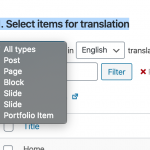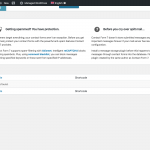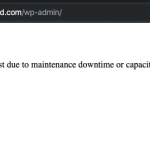This is the technical support forum for WPML - the multilingual WordPress plugin.
Everyone can read, but only WPML clients can post here. WPML team is replying on the forum 6 days per week, 22 hours per day.
This topic contains 9 replies, has 2 voices.
Last updated by Mihai Apetrei 4 years, 5 months ago.
Assisted by: Mihai Apetrei.
| Author | Posts |
|---|---|
| November 14, 2019 at 7:42 pm #4949717 | |
|
leoV-7 |
I am trying to: translate contact form 7 Link to a page where the issue can be seen: hidden link I expected to see: I am using this tutorial but I can't see "contact form" in translation management. |
| November 16, 2019 at 11:22 pm #4959473 | |
|
Mihai Apetrei Supporter
Languages: English (English ) Timezone: Europe/Bucharest (GMT+03:00) |
Hi and thank you for contacting WPML Support! I will be happy to help you with this. I think that is happening because you didn't install the "Contact Form 7 Multilingual" add-on plugin yet. You should be able to install it from Your WordPress install > Plugins > Add new > Commercial - find it there, check the box and install it \ or you could also download it from your WPML.org account, from the downloads section. Also, here is a bit more information that you can use for that process in case you never translated contact form 7 forms with WPML before: I hope that you will find it helpful! 🙂 Please let me know if that solved the issue. Kind regards, |
| November 19, 2019 at 7:24 pm #4975469 | |
|
leoV-7 |
Thank you for that info, now I lost my contact form even if it is still showing up on the website! hidden link |
| November 20, 2019 at 6:01 pm #4983181 | |
|
Mihai Apetrei Supporter
Languages: English (English ) Timezone: Europe/Bucharest (GMT+03:00) |
Hi. I would like to request temporary access (wp-admin and FTP) to your site to take a better look at the issue. You will find the needed fields for this below the comment area when you log in to leave your next reply. The information you will enter is private which means only you and I can see and have access to it. Our Debugging Procedures I will be checking various settings in the backend to see if the issue can be resolved. Although I won't be making changes that affect the live site, it is still good practice to backup the site before providing us access. In the event that we do need to debug the site further, I will duplicate the site and work in a separate, local development environment to avoid affecting the live site. Privacy and Security Policy We have strict policies regarding privacy and access to your information. Please see: **IMPORTANT** - Please make a backup of the site files and database before providing us access. - If you do not see the wp-admin/FTP fields this means your post & website login details will be made PUBLIC. DO NOT post your website details unless you see the required wp-admin/FTP fields. If you do not, please ask me to enable the private box. The private box looks like this: hidden link I will be waiting for your response. Kind regards, |
| November 20, 2019 at 8:38 pm #4984029 | |
|
Mihai Apetrei Supporter
Languages: English (English ) Timezone: Europe/Bucharest (GMT+03:00) |
Hi and thank you for the credentials. I can confirm that they work. I will spend more time on this and I will get back to you as soon as I have more feedback. I will leave the ticket assigned to myself for the moment. Kind regards, |
| November 20, 2019 at 8:58 pm #4984285 | |
|
leoV-7 |
I have another issue with a news page |
| November 20, 2019 at 9:32 pm #4984429 | |
|
Mihai Apetrei Supporter
Languages: English (English ) Timezone: Europe/Bucharest (GMT+03:00) |
Hi. The support policy allows us to handle one issue per ticket. Continuing with one issue per ticket helps not only supporters to focus on one issue at once, but also enables other users to find solutions to their questions faster. So can you please open a new ticket for the new issue? Thank you so much for your understanding. I'm leaving the ticket assigned to myself while I investigate the initial issue. Kind regards, |
| November 21, 2019 at 4:49 pm #4991227 | |
|
Mihai Apetrei Supporter
Languages: English (English ) Timezone: Europe/Bucharest (GMT+03:00) |
Hi. I am not able to access the site anymore. Can you please check? |
| November 21, 2019 at 4:52 pm #4991319 | |
|
leoV-7 |
It works now |
| November 22, 2019 at 11:52 am #4997413 | |
|
Mihai Apetrei Supporter
Languages: English (English ) Timezone: Europe/Bucharest (GMT+03:00) |
Hi, now it worked for me, too, and I was able to log into the backend panel of the site. I have fixed this issue by pressing the below buttons (you can find them in WPML > Support > Troubleshooting): - Clear the cache in WPML Now the contact form is back and you can see it in the backend. Can you please check and confirm? Kind regards, |