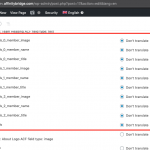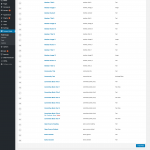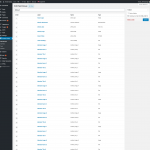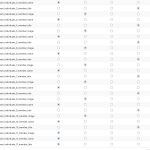This is the technical support forum for WPML - the multilingual WordPress plugin.
Everyone can read, but only WPML clients can post here. WPML team is replying on the forum 6 days per week, 22 hours per day.
This topic contains 10 replies, has 4 voices.
Last updated by Konrad Karpieszuk 4 years, 1 month ago.
Assisted by: Lauren.
| Author | Posts |
|---|---|
| February 19, 2020 at 1:31 am #5519321 | |
|
jennyleeS |
I am trying to: Remove two Advance Custom Field repeater fields from a page. Link to a page where the issue can be seen: I expected to see: the removed fields not appear on the translation page. Instead, I got: There are still there. |
| February 19, 2020 at 8:12 pm #5527325 | |
|
Marcos Vinicios Barreto |
Hello, Thank you for contacting WPML Support. Before a more detailed look, please, try the following: 1 - Click to edit the page where the fields are being used in the default language. 2 - Make a minor editing in the page and update it. 3 - Now, click to edit the page translation and confirm if you still see the removed fields. Please, let me know the results, have a nice day. |
| February 21, 2020 at 9:01 pm #5543747 | |
|
jennyleeS |
I updated the body text and edited the one of the page translations. I still see the removed fields. Here are screen shots of what I'm seeing. |
| February 24, 2020 at 8:18 pm #5557303 | |
|
Lauren Supporter
Languages: English (English ) Timezone: America/New_York (GMT-04:00) |
Thanks for sending these screenshots. Marcos is off for a few days, so I'm taking a look at the ticket while he is away. I see that the fields are set to not translatable. Could you check something for me? Please go to WPML -> Settings and in the custom field section, click "show system fields". You should now see the same field name that starts with an underscore. Are the underscore fields also set to not translatable? If so, I would like to request temporary access (wp-admin and FTP) to your site to take better look at the issue. You will find the needed fields for this below the comment area when you log in to leave your next reply. The information you will enter is private which means only you and I can see and have access to it. Our Debugging Procedures I will be checking various settings in the backend to see if the issue can be resolved. Although I won't be making changes that affect the live site, it is still good practice to backup the site before providing us access. In the event that we do need to debug the site further, I will duplicate the site and work in a separate, local development environment to avoid affecting the live site. Privacy and Security Policy We have strict policies regarding privacy and access to your information. Please see: **IMPORTANT** - Please make a backup of site files and database before providing us access. - If you do not see the wp-admin/FTP fields this means your post & website login details will be made PUBLIC. DO NOT post your website details unless you see the required wp-admin/FTP fields. If you do not, please ask me to enable the private box. The private box looks like this: hidden link |
| February 25, 2020 at 6:28 pm #5565337 | |
|
Lauren Supporter
Languages: English (English ) Timezone: America/New_York (GMT-04:00) |
Thanks for providing the login. I checked the system fields and found that the field names that started with the underscore were still set to translate, which is why they were showing up in the translation editor. Please see attached screenshot. I set the team member fields to do not translate and now they are not showing in the editor. For any other fields that you wish to not display, be sure to click "Show system fields" in WPML -> Settings in the custom field section and search for field name preceded by the underscore, and set these to do not translate as well. Please let me know if you need any further assistance and I will be happy to help. |
| February 25, 2020 at 7:35 pm #5565631 | |
|
jennyleeS |
Hi Lauren, thanks so much for that. That solves the visibilitiy problem. I'm still kind of wondering why those fields are still there even though we've deleted the ACF field they're associated with? Is there any way to clean out those fields? |
| February 25, 2020 at 8:48 pm #5565833 | |
|
Lauren Supporter
Languages: English (English ) Timezone: America/New_York (GMT-04:00) |
When the fields were first created, the content gets stored in the database. So, you would need to manually remove the fields from the database. That is not something that WPML does, it's something that happens when the fields and data are created with ACF. |
| February 25, 2020 at 10:30 pm #5566045 | |
|
jennyleeS |
From our perspective, when we delete the origin field in ACF any affiliated db fields should also be deleted. We now have ghost entries in the database. We would appreciate it if removing ghost entries of deleted ACF fields could be added as a feature request (though it sure feels like a bug). It doesn't seem like a good course of action having end users delete data directly from the database 🙂 Thanks again for your help. |
| February 25, 2020 at 10:35 pm #5566051 | |
|
Lauren Supporter
Languages: English (English ) Timezone: America/New_York (GMT-04:00) |
You can try running the cleanup steps in WPML -> Support -> Troubleshooting to see if this removes the ghost entries. If not, please feel free to submit the feature request and our developers will be happy to look further into this: https://wpml.org/suggest-a-new-feature-for-wpml/ |
| February 26, 2020 at 12:16 am #5566569 | |
|
jennyleeS |
Thanks, I've submitted a request. |
| February 27, 2020 at 7:54 am #5576393 | |
|
Konrad Karpieszuk Supporter Languages: English (English ) Timezone: Europe/Rome (GMT+02:00) |
Hi Dale, here is Konrad, ACFML I've got your feature request and a reply to my follow up questions. I will answer here to keep everything public in case we will have the next request like this in the future. Actually, we had requests like this, but I think this is something out of WPML scope. Let me explain. As you may know, ACF is just an overlay on top of standard WordPress custom fields feature https://wordpress.org/support/article/custom-fields/ . It adds a nice interface to provide values of fields but they are saved in WP database as a standard post meta. When you delete a field in wp-admin > custom fields it does not delete it from database. It delates only this nice interface to operate on the custom field. The field and its value is still associated with edited post in database (you can see it in wp_postmeta table) Now WPML. WPML scans the post meta associated with post and for each it found, displays translation preferences and if it is set to translate, it is available for translation in Translation Editor or in package sent to translation service. There is no way to know if field in wp_postmeta with key for example 'my_text' was created with ACF, created with function `update_post_meta()` or any other way. Solution: please check this plugin: hidden link I haven;t tested this (so please make a DB backup before running it) but it seems to remove fields from database which are leftovers after removing some field interface in ACF. The other way is to submit request to ACF author to remove field from database when user removes field from ACF. I hope this is understandable and acceptable explanation why I think this is out of WPML scope request 🙂 If you have any other questions, please share |