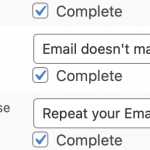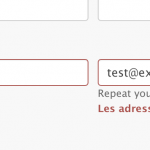This is the technical support forum for WPML - the multilingual WordPress plugin.
Everyone can read, but only WPML clients can post here. WPML team is replying on the forum 6 days per week, 22 hours per day.
| Sun | Mon | Tue | Wed | Thu | Fri | Sat |
|---|---|---|---|---|---|---|
| - | - | 9:00 – 18:00 | 9:00 – 18:00 | 9:00 – 18:00 | 9:00 – 18:00 | 9:00 – 18:00 |
| - | - | - | - | - | - | - |
Supporter timezone: America/Lima (GMT-05:00)
This topic contains 11 replies, has 2 voices.
Last updated by Andreas W. 1 year, 3 months ago.
Assisted by: Andreas W..
| Author | Posts |
|---|---|
| May 20, 2022 at 12:51 am #11261079 | |
|
danyS |
Hello, I'm a new WPML customer and I translated a Website for a client yesterday and I'm still having a problem with the formidablepro form. I'm able to translate every field and every validation message exception for the Email field with a email confirmation field. I tried to delete the field and add it again, I tried to duplicate the form and I even try to create a new form with Email field only on the form and the problem is always the same. Whatever I put on the translate screen of the form or from the string translation page directly into WPML doesnt work. It's look it's a bug. I got some inconsistent behavior with other formidableform field earlier today, but everything seems to be ok at this moment. Pages, posts, slugs are also Working correctly in french and english. PS: The Website default language is French. Can you help with this please? |
| May 21, 2022 at 1:50 am #11269731 | |
|
danyS |
Website switched from under development to production/live. As a workaround while waiting for your reply, I had to created one form in french and another one in english to have all string correctly displayed in each language. |
| May 21, 2022 at 9:35 pm #11271743 | |
|
Andreas W. Supporter Languages: English (English ) German (Deutsch ) Timezone: America/Lima (GMT-05:00) |
Hello, As far as I see from your screenshot the original string was entered inside the plugin options in English, while the one you are translating is on String Translation is an original French string. It is likely that you are not translating the correct string or that the string you are looking for is not assigned to the correct language inside String Translation, as explained here: Please scan Formidable Forms for new strings at WPML > Theme and Plugin Localization and then verify again on WPML String Translation if the correct string(s) is translated. If you still run into issues after that, please let me know. Best regards |
| May 24, 2022 at 2:27 am #11285065 | |
|
danyS |
Hi Andras, The settings is correct since all other fields are correctly translated. I used the translate form option directly from the formidable form general settings and when I saw this problem, I tried to do it from the WPML String translation, but the problem is the same. The problem is only with the Email confirmation field. Find attached the screenshot of the Translate screen from the form itself. You will see that the form is in FRANCAIS (french) with all french string on the left and I'm translating it to ANGLAIS (english) on the right. Thanks, |
| May 26, 2022 at 5:00 am #11311845 | |
|
Andreas W. Supporter Languages: English (English ) German (Deutsch ) Timezone: America/Lima (GMT-05:00) |
Hello, Thank you for your message. Could you please install the latest version of Formidable Forms PRO on the following test site so that we can try to recreate the issue? One-Click-Login: Leave me a short notification once the plugin is installed. If you would like to test yourself, please take note that this sandbox can not send e-mails. I have installed an e-mail log plugin for this purpose at Settings > Emails Catch-All. Best regards |
| May 26, 2022 at 3:56 pm #11318321 | |
|
danyS |
Hi Andreas, The Formidable Pro and Formidable Pro WPML has been installed and activated. I created a sample form with Email and Email confirmation fields. I also created a Main Menu and a bilingual sample page using the sample form. Here is how to reproduce this issue. - Go to hidden link - Now select ENGLISH on the top menu If you go in the Formidable Form section and modify the sample form and click on Translate, you'll see that this field is correctly translated. If you need more informations, let me know. Thanks, |
| May 27, 2022 at 2:48 am #11321777 | |
|
Andreas W. Supporter Languages: English (English ) German (Deutsch ) Timezone: America/Lima (GMT-05:00) |
Hello, Thank you very much. The issue has been escalated towards our compatibility which will have a look into it and will need to determine if the issue is caused inside WPML or inside the Formidable Multilingual Plugin. Further, please do not hesitate to report this issue to the Formidable Support team as well. As soon as I will have further feedback from our team, I will be in contact again. Best regards |
| June 14, 2022 at 7:08 am #11454869 | |
|
Andreas W. Supporter Languages: English (English ) German (Deutsch ) Timezone: America/Lima (GMT-05:00) |
Hello, My apologies for the delay in answering regards to this issue. For now, we can only offer the following workaround: Please add this snippet to the bottom of your theme's functions.php file:
/*
* Workaround for WPML + Formidable Forms - compsupp-6248
*/
function wpml_compsupp6248_formidable_translate_validation_strings( $errors, $field ) {
if ( ! isset( $errors[ 'fieldconf_' . $field->id ] ) ) {
return $errors;
}
$errors[ 'fieldconf_' . $field->id ] = apply_filters('wpml_translate_single_string', $errors[ 'fieldconf_' . $field->id ], 'formidable', '3_field-9-conf_msg' );
return $errors;
}
add_filter( 'frm_validate_field_entry', 'wpml_compsupp6248_formidable_translate_validation_strings', 10, 2 );
Then make sure to translate the string with the ´X_field-X-conf_msg` name on WPML > String Translatiion. Only if this workaround will not be successful, then please try this one instead:
/*
* Workaround for WPML + Formidable Forms - compsupp-6248
*/
function wpml_compsupp6248_formidable_translate_validation_strings( $errors, $field ) {
if ( ! isset( $errors[ 'fieldconf_' . $field->id ] ) ) {
return $errors;
}
$errors[ 'fieldconf_' . $field->id ] = apply_filters('wpml_translate_single_string', $errors[ 'fieldconf_' . $field->id ], 'formidable', '3_field-9-conf_msg' );
//Replace string for french language
if ( defined( 'ICL_LANGUAGE_CODE' ) && 'fr' == ICL_LANGUAGE_CODE ) {
$errors[ 'fieldconf_' . $field->id ] = 'french string here'; //Replace this with french string
}
return $errors;
}
add_filter( 'frm_validate_field_entry', 'wpml_compsupp6248_formidable_translate_validation_strings', 10, 2 );
This snippet will allow you to force strings for the French language. You need to place the strings inside 'french string here'. Please let me know if you do have any questions or issues with this workaround. Best regards |
| June 14, 2022 at 9:14 pm #11461579 | |
|
danyS |
Hello, The 1st solution doesn't work. The 2nd snippet works fine but I had to modified it as follow since the client Website and forms default language is french. //Replace string for ENGLISH language Is this bug will be fixed in a future WPML update? Thanks for your help. Have a good day. |
| June 15, 2022 at 4:32 am #11463345 | |
|
Andreas W. Supporter Languages: English (English ) German (Deutsch ) Timezone: America/Lima (GMT-05:00) |
Hello, Thank you for letting me know and I am glad to hear that we found a workaround. I am following up with our compatibility team about this issue and I will get back to your once I got more feedback. Best regards |
| June 18, 2022 at 11:03 pm #11490999 | |
|
Andreas W. Supporter Languages: English (English ) German (Deutsch ) Timezone: America/Lima (GMT-05:00) |
Hello, Please take note that we have reported this issue to the Formidable Forms plugin author and we hope to achieve cooperation on this matter shortly. Best regards |
| January 3, 2023 at 12:17 pm #12744913 | |
|
Andreas W. Supporter Languages: English (English ) German (Deutsch ) Timezone: America/Lima (GMT-05:00) |
Hello, Please take note, that after we reported this issue to the plugin author we did not receive any further feedback from their end. In case you still need assistance with this issue, please let us know and we will try to get in contact with the author again or simply consult the plugin author about the status of this issue - unless this was already solved in one of their latest plugin updates. Best regards |
The topic ‘[Closed] Formidable Pro form email field validation message’ is closed to new replies.