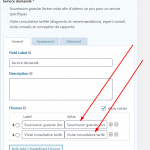This is the technical support forum for WPML - the multilingual WordPress plugin.
Everyone can read, but only WPML clients can post here. WPML team is replying on the forum 6 days per week, 22 hours per day.
This topic contains 14 replies, has 3 voices.
Last updated by alexandreT-3 3 years, 8 months ago.
Assisted by: Marcos Vinicios Barreto.
| Author | Posts |
|---|---|
| August 7, 2020 at 12:18 am #6752479 | |
|
alexandreT-3 |
Tell us what you are trying to do? Is there any documentation that you are following? Is there a similar example that we can see? What is the link to your site? |
| August 7, 2020 at 3:17 am #6753451 | |
|
Andreas W. Supporter Languages: English (English ) German (Deutsch ) Timezone: America/Lima (GMT-05:00) |
Hello, How are those automated responses created? Do I understand right, that you are not referring to the default Gravity Forms notification emails? It this somehow related to the GF Mailchimp add-on or another plugin? Could you please try to run the site in minimal setup to see if the issue persists? 1) Disable any additional plugin that is not essential for recreating the issue, which means to run a test only with Gravity Forms and WPML and its add-ons. 2) If the issue disappears please start reactivating the plugins one by one, or activate them in small groups. This way please verify at which points the issue appears again to indicate the plugin that is causing the issue. 3) Also, if this did not clarify the cause of the issue please change to a default theme like TwentySeventeen to see if the issue might be theme related, if possible. ( Note: I honestly do not believe the issue is theme related) Further, you could enable the wp-debug feature to see if there are any current PHP errors given. Add the following to your wp-config.php file: define('WP_DEBUG', true); The wp-config.php is located in your WordPress root directory. It’s the same file where the database configuration settings are. You will have to access it by FTP or SFTP in order to edit it. If you open wp-config.php and that define statement is not there, you can add it right before this line: /* That's all, stop editing! Happy blogging. */ Now, fill out the form again and provocate the emails to be send out. You will be able to find a complete report inside of your wp-content folder. Look for a debug.log file and provide me the results. More information about how to activate this feature you can find here: Let me know about the results. In case the debug-log is very long please add it to a web tool like pastebin.com and send me the link. Kind regards, |
| August 7, 2020 at 4:17 pm #6758107 | |
|
alexandreT-3 |
Hi Andreas - I'm at a bit of a loss, tried all steps, no go. Not getting the debug.log file either... |
| August 8, 2020 at 2:53 am #6760009 | |
|
Andreas W. Supporter Languages: English (English ) German (Deutsch ) Timezone: America/Lima (GMT-05:00) |
Hello, I would like to request temporary access (wp-admin and FTP) to your site to take a better look at the issue. It would be better for a testing site where the issue is replicated. You will find the needed fields for this below the comment area when you log in to leave your next reply. The information you will enter is private which means only you and I can see and have access to it. Maybe I'll need to replicate your site locally. For this, I’ll need to temporarily install a plugin called “Duplicator” on your site. This will allow me to create a copy of your site and your content. Once the problem is resolved I will delete the local site. Let me know if this is ok with you. IMPORTANT Please make a backup of site files and database before providing us access. Kind regards |
| August 9, 2020 at 5:53 am #6763107 | |
|
Andreas W. Supporter Languages: English (English ) German (Deutsch ) Timezone: America/Lima (GMT-05:00) |
Hello, I am taking a copy of the site for further testing. Take note that I updated the original homepage and it came out that on the WPML Translation Editor, not all fields were completed. I did this for you now, while you will still need to adjust some French strings on the English version. Please test again if the emails are sent. If not, try testing with only Gravity Forms and WPML. If this works, start reactivating the other plugin one-by-one until the error occurs again in order to identify the plugin that might be causing the issue. I will be doing the same once I got a copy of your site running and get back to you about shortly. Kind regards |
| August 9, 2020 at 7:24 pm #6764797 | |
|
alexandreT-3 |
Hi Andreas, tried sending the form again and same problem happens. Also, I had fully translated the English homepage directly via Elementor and so right now it's a bit all over the place, can I revert it to my previous save? |
| August 11, 2020 at 1:35 pm #6777879 | |
|
Marcos Vinicios Barreto |
Hello, Please, take a look at my previous private reply and let me know when the migration process is done. Thanks. |
| August 11, 2020 at 6:11 pm #6780009 | |
|
alexandreT-3 |
Hi Marcos! Migration is done. Thank you for your assistance! |
| August 12, 2020 at 6:07 pm #6788225 | |
|
Marcos Vinicios Barreto |
Hello, Thank you for the updates. I confirmed this issue and consulted our second level support for more details regarding it, I will update you as soon as there are some reply available, please, note our second level support team needs some extra time for a detailed debugging and investigation. Thank you for your patience and understanding, have a nice day. |
| August 17, 2020 at 2:35 pm #6816217 | |
|
Marcos Vinicios Barreto |
Hello, Thank you for your continued patience. This ticket is now escalated to our second level support team, I will update you here as soon as we have some more details regarding this issue. During the detailed troubleshooting process, our second level support team might require some extra time according the issue complexity. Thank you for your understanding, have a nice day. |
| August 21, 2020 at 9:09 pm #6847819 | |
|
Marcos Vinicios Barreto |
Hello, Thank you for your patience while waited for a reply. We noticed the issue comes when the conditional logic is being used in your form notification settings, so, in this case you can proceed this way: 1 - In your WordPress Dashboard > Forms > Settings > Notifications uncheck the 'Conditional Logic' field. 3 - Try to replicate the issue again. In my tests it worked properly. This issue is now escalated to our developers for a permanent fix. Please, let me know if it is a viable option for you, have a nice day. |
| August 24, 2020 at 2:03 pm #6860495 | |
|
alexandreT-3 |
Hi Marcos - yes without the logic field checked the English messages do send! However we need those two different logic replies for the two services we offer... |
| August 24, 2020 at 6:43 pm #6862345 | |
|
Marcos Vinicios Barreto |
Hello, Thank you for the updates. In this case, as an alternative workaround we recommend you to keep the values for the fields involved in the conditional logic with the same values for all the languages (see attached screenshot), indeed you can still translate the fields label, but the values needs to be the same. I think it is a viable option as the users will only see the fields labels, while the values are used in a code level. Make sure you don't have translations for these values at WordPress Dashboard > WPML > String Translation settings. Please, let me know if works for you, have a nice day. |
| August 25, 2020 at 8:19 pm #6871613 | |
|
alexandreT-3 |
My issue is resolved now! Thanks for your guidance. The issue was indeed that I had translated the language name values AND the labels rather than the label only, so it made the conditions for sending not working. Therefore Français remains Français in the WPML VALUE translation but in the label it can be changed to "French" and that solves it. I have put the notification conditions for French and English sends in the original french form and now everything works in both languages. Thank you! |