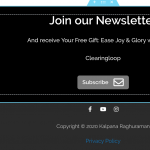This is the technical support forum for WPML - the multilingual WordPress plugin.
Everyone can read, but only WPML clients can post here. WPML team is replying on the forum 6 days per week, 22 hours per day.
This topic contains 18 replies, has 2 voices.
Last updated by frankS-63 3 years, 9 months ago.
Assisted by: Riffaz.
| Author | Posts |
|---|---|
| June 30, 2020 at 6:54 pm #6489465 | |
|
frankS-63 |
In my header template I use social media icons, however I can't find the links in the translation files. For every language there are different links but I Cant get to them in the template. hidden link |
| July 1, 2020 at 3:56 am #6491217 | |
|
Riffaz |
Hi, Thank you for contacting WPML support. This really depends on how did you create the social icons and how did you add them to your header. Could you please explain these with screenshots? Regards, |
| July 1, 2020 at 4:43 am #6491279 | |
|
frankS-63 |
Hi Riffaz, The social media icons are a Elementor widget with I inserted in a column in the Header and Footer. How can I do this so I can access translations? Regards, Frank |
| July 2, 2020 at 4:44 am #6500641 | |
|
Riffaz |
Hi, So this is a custom nw new Elementor widget. Please create a temporary admin user. Regards, |
| July 3, 2020 at 3:42 am #6509631 | |
|
frankS-63 |
Hi Riffaz, The credentials were out in the open here for 24 Hrs, I changed the password. Let me know if You still need to login. Frank |
| July 5, 2020 at 4:16 am #6522503 | |
|
Riffaz |
Hi, Sorry for the delay in answering. I am making your next reply as private. Regards, |
| July 6, 2020 at 10:14 am #6529123 | |
|
Riffaz |
Hi, Thank you for the access details. This was a tricky and custom one to translate.
add_action('init', function (){
add_filter( 'wpml_elementor_widgets_to_translate', 'socialwidgetelementor' );
});
function socialwidgetelementor($widgets)
{
$widgets['social-icons'] = array(
'conditions' => array('widgetType' => 'social-icons'),
'fields' => array(),
'integration-class' => array(
'my_icons'
)
);
return $widgets;
}
class my_icons extends WPML_Elementor_Module_With_Items
{
public function get_items_field()
{
return 'social_icon_list';
}
public function get_fields()
{
return array(
'link' => array( 'url' ),
);
}
protected function get_title($field)
{
switch ($field) {
case 'url':
return __( 'Link', 'elementor' );
default:
return '';
}
}
protected function get_editor_type($field)
{
switch ($field) {
case 'url':
return 'LINK';
default:
return '';
}
}
}
Now you can see the links for social in WPML > Strings Translation. Hopefully, this is fixed now. Regards, |
| July 7, 2020 at 6:12 pm #6541967 | |
|
frankS-63 |
Hi Riffaz, Could You please undo this solution? It does not work for me. There are two headers, one for Pc and tablets and one for phone's. The solution only works for the phone header. |
| July 8, 2020 at 6:54 am #6544949 | |
|
Riffaz |
Hi, I removed the code we added but I do not think will make your footer disappear. Also, it would be better if you can create this in a test site. So we can proceed without affecting your site. If you do not have a test site. Let us know. we can create one for you. Regards, |
| July 8, 2020 at 7:08 am #6545015 | |
|
frankS-63 |
Hi Riffaz, Thank you for the quick reply. Regards, |
| July 8, 2020 at 7:14 am #6545055 | |
|
Riffaz |
Hi, 1. please go to hidden link Regards, |
| July 8, 2020 at 12:41 pm #6548239 | |
|
frankS-63 |
I can't configure WPML completely because I can't configure the menu language switcher because there is no menu in the site although there is a menu present. |
| July 9, 2020 at 4:29 am #6553685 | |
|
Riffaz |
Hi, Thank you for the try. I've completed WPML configuration for you and you can add the menu language switcher now. Regards, |
| July 9, 2020 at 10:29 am #6556229 | |
|
frankS-63 |
Hi, Done, pages are translated. You're up. Regards, Frank |
| July 12, 2020 at 4:24 am #6576349 | |
|
Riffaz |
Hi, I've escalated this to our 2nd tier. Please be patient till we get back to you again. Regards, |