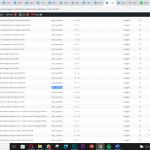This is the technical support forum for WPML - the multilingual WordPress plugin.
Everyone can read, but only WPML clients can post here. WPML team is replying on the forum 6 days per week, 22 hours per day.
This topic contains 5 replies, has 2 voices.
Last updated by Andreas W. 1 year, 11 months ago.
Assisted by: Andreas W..
| Author | Posts |
|---|---|
| May 19, 2022 at 9:56 am #11254899 | |
|
enesD |
The words on my site give the error Automatic translation blocked and the translation process is not performed. Can you provide support for all post_product translations? |
| May 21, 2022 at 2:48 am #11270031 | |
|
Andreas W. Supporter Languages: English (English ) German (Deutsch ) Timezone: America/Lima (GMT-05:00) |
Hello, Could it be that the issue was only temporary or do you still need assistance? If so, I would like to request temporary access (wp-admin and FTP) to your site to take a better look at the issue. It would be better for a testing site where the issue is replicated. You will find the needed fields for this below the comment area when you log in to leave your next reply. The information you will enter is private which means only you and I can see and have access to it. Maybe I'll need to replicate your site locally. For this, I’ll need to temporarily install a plugin called “All In One WP Migration” on your site. This will allow me to create a copy of your site and your content. Once the problem is resolved I will delete the local site. Let me know if this is ok with you. IMPORTANT Please make a backup of site files and database before providing us access. The steps are also shown in this video: hidden link Best regards |
| May 24, 2022 at 5:01 pm #11295903 | |
|
Andreas W. Supporter Languages: English (English ) German (Deutsch ) Timezone: America/Lima (GMT-05:00) |
Hello, I am not completely sure what is causing the issue on your site, but somehow the communication appears to be forbidden. I would like you to try the following: - Go to https://wpml.org/account/sites/ If this will not solve the issue, please let me know. Best regards |
| May 26, 2022 at 10:46 am #11314421 | |
|
enesD |
my problem still persists. Keeps getting Automatic translation blocked error even though I do that |
| May 26, 2022 at 10:46 am #11314425 | |
|
enesD |
pls speed |
| May 27, 2022 at 4:38 am #11322283 | |
|
Andreas W. Supporter Languages: English (English ) German (Deutsch ) Timezone: America/Lima (GMT-05:00) |
Hello, Translate everything is running now. It seems that the issue was, that you had some translation jobs stuck, that earlier were created to be translated by yourself. After I canceled those jobs it is working now. Take note, that the Translate everything mode will take some time to translate all contents. Maybe you should consider setting the PHP Memory to 1024M and set WP Memory Limit to 512M, which should make the site run faster. Best regards |