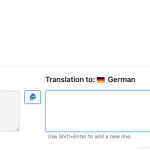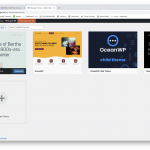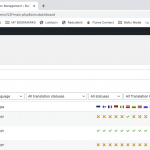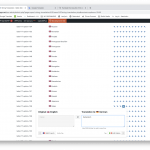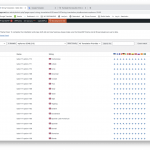This is the technical support forum for WPML - the multilingual WordPress plugin.
Everyone can read, but only WPML clients can post here. WPML team is replying on the forum 6 days per week, 22 hours per day.
This topic contains 11 replies, has 3 voices.
Last updated by Egils Grikis 1 year, 11 months ago.
Assisted by: Subash Chandra Poudel.
| Author | Posts |
|---|---|
| May 19, 2022 at 10:13 am #11255109 | |
|
Egils Grikis |
Many languages has been added to the WPForm. Labels are: Source language The same languages in both lists. What is the link to your site? What would be the most efficient way to get these names of the languages translated into 11 languages our portal is working? I am NOT getting even the suggestion from the Translation memory… |
| May 21, 2022 at 9:27 pm #11271731 | |
|
Andreas W. Supporter Languages: English (English ) German (Deutsch ) Timezone: America/Lima (GMT-05:00) |
Hello, As mentioned on the other ticket, the form should get translated with the WPML Translationn Editor. Go to WPML > Translation Manangent > Dashboard, select the post type form and create a job for your form. Then open the translation job at WPML > Translations. If you use the WPML Advanced Translation Editor you could use automatic translation for translating fasted, but this feature is binded to additional costs. https://wpml.org/documentation/automatic-translation/ Further, if those languages have been added by WP Forms or a WP Forms Addon and this plugin includes language files with translations for these languages, then it should be possible that String Translation can auto-complete those strings translations, based on the language files coming from the plugins. Please verify at WPML > Theme and Plugin Localization if you see a banner on the top of the page that tells you that WPML found new mo-files. If so, open the dialog and mark all plugins, then run the dialog. I can further offer to provide a test site on which you could recreate the form so that I have a better look at the issue. Best regards |
| May 23, 2022 at 8:37 am #11277079 | |
|
Egils Grikis |
Thank you Andreas! I will provide you the access to the Staging site. May I ask you to give me the private/secure entry fields for sharing the admin login details with you? |
| May 23, 2022 at 12:12 pm #11280129 | |
|
Subash Chandra Poudel |
Hi there, I have enabled private reply for you to share the credentials safely. Please make sure to send both WP-Admin and FTP access. Please make a complete backup of your site (files and database) as I might need to enable/disable plugins, switch themes, and access your website database to look into the issue further. Regards, |
| May 23, 2022 at 4:00 pm #11282807 | |
|
Subash Chandra Poudel |
Hi there, Thank you for the details. So, I checked the issue further, and I see the Country names are added manually as a dropdown field choice, so yes, they will need to be translated manually or from Translation memory. However, I see an issue on the site. When I go to the WPML > Translation Management page and filter WPForms, I don't see any forms available for translation. This seems to be due to an interaction issue with other plugins. Can you please run the following test to find out the cause of the issue: - Back up the site to prevent any data loss. - Deactivate all plugins on the site except the main WPForms plugin and WPML plugin. - Then activate a default theme like twenty twenty-one and see if you can see Forms for translation on the Translation Management page. - If yes, activate plugins and original theme one at a time to see which one starts the issue. Please let me know the test result and we can troubleshoot the issue further. Regards, |
| May 23, 2022 at 4:26 pm #11282905 | |
|
Egils Grikis |
Hello Subash! No WPForms are visible in the Translation Management after deactivating all plugins, except two you mentioned. Cheers, |
| May 24, 2022 at 8:21 am #11287349 | |
|
Subash Chandra Poudel |
Hi Egils, Thank you for checking. I also did a quick check at my end and it looks like WpForms are now available on the WPML -> Translation management page. It could be because I missed some plugins to activate so please check again from your end and activate all required plugins one at a time to see which one starts the issue. Regards, |
| May 24, 2022 at 10:25 am #11290363 | |
|
Egils Grikis |
Thank you! I made the new Staging site. hidden link Will give you the Admin access later today. Cheers, |
| May 24, 2022 at 10:59 am #11291057 | |
|
Subash Chandra Poudel |
Hi Egils, Sure, on the new staging site, please test again with WPML, WPML String Translation, WpForms, and WPForms Multilingual plugin active and see if you can then see the Forms in the translation management page and if yes, activate other plugins one at a time to see which one causes the issue. I have also enabled the private reply for you to share the access in case you need further help with the issue. Regards, |
| May 27, 2022 at 1:49 pm #11326811 | |
|
Egils Grikis |
Hi Subash! I think we can work with this long list of languages manually, as you see in the attached screenshots. The rest of of the fields in these the forms are translated already. About the testing: I am using the OceanWP theme on our portal. When I switched the theme to a default theme like twenty twenty-one and then went back activating OceanWP theme and other plugins, I lost some menus which were there on before testing… This is the multilingual portal in 11 languages, and I do not want to risk to loose some design features and custom menus. The staging site I have now contains some necessary testing amends for other features. I can not risk to loose them too. May this (below) will be the solution? Shawon replied Thanks for being patient while I had a closer look into the issue you mentioned earlier. After having a deeper look, unfortunately, I could not find out any specific reason behind the issue. The only possible thing could be if the site's default language was not English when the other forms were created, then the filter would not display them while English is selected. However, I think I found a quick workaround here! I just duplicated your form here- Price request for Sweden (ID #101474) So as a quick workaround, you can simply duplicate your needed form and then swap that to your related pages (where you embedded). Then delete the original one and rename the duplicated as the original one's name! In this way, you should see the form listed to translate in the WPML translation list and everything should be good to go! I hope this helps! Could you please let me know if you have any questions? Thanks! 🙂 -- ………………………… If you still want to take look on my Staging site, I will create the temporary admin account for you. |
| May 27, 2022 at 2:39 pm #11327771 | |
|
Subash Chandra Poudel |
Hi Eglish, Thank you for the updates. You can use the workaround to duplicate the forms to be listed for translation. However, I think it would not hurt to do a quick conflict test, as I advised in my previous reply linked next, so that if it is a conflict issue, further issues can be prevented. You can run the test in the new staging site quickly and see if you can find the plugins causing the issue. If not, the workaround should fix the issue. https://wpml.org/forums/topic/translate-the-long-list-of-the-languages-in-wpform/#post-11291057 Regards, |