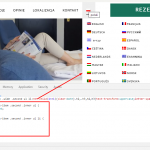This thread is resolved. Here is a description of the problem and solution.
Problem:
The client has almost 20 languages on a page and he was using menu language switcher. When someone has a small screen they cannot see all languages to choose from. So, he wants to split the language switcher into two or three separate columns.
Solution:
You can fix this issue by adding the following CSS in your theme’s or child theme style.css file OR Custom CSS section of the theme:
.drop_down .narrow.wpml-ls-item .second .inner ul {
width: 300px !important;
}
.drop_down .narrow.wpml-ls-item .second .inner ul li {
width: 150px;
float: left;
}
And it will look as in the attached screenshot: https://cdn.wpml.org/wp-content/uploads/2019/11/4960603-switcher_2_columns.png
Relevant Documentation:
https://wpml.org/documentation/getting-started-guide/language-setup/language-switcher-options/how-to-fix-styling-and-css-issues-for-the-language-switchers/
This is the technical support forum for WPML - the multilingual WordPress plugin.
Everyone can read, but only WPML clients can post here. WPML team is replying on the forum 6 days per week, 22 hours per day.
This topic contains 4 replies, has 3 voices.
Last updated by Noman 4 years, 2 months ago.
Assisted by: Noman.