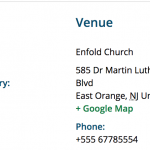This thread is resolved. Here is a description of the problem and solution.
Problem:
how to change the a string in default language?
Solution:
Please note, WPML was not created to change texts/words. It was meant to translate the words. So what you are trying is simply not a feature of WPML.
Anyhow, we can try following steps to change the strings in original or primary language. This may work depend on how the plugins/theme (which has the string that you want to translate) is built.
1. Go to WPML->Languages-> Add new language -> Add a random language
2. Then scroll down and hide this language.
3. Now go back to WPML->String Translation->Select your string -> Change language of string to the newly added hidden language.
4. Now you will have an option to “translate” it on the original language of the theme.
Yet, this is NOT a good solution, this should work by default. If not, there should be some incorrect or not standard code in the theme or plugins and WPML will not check this as it is NOT a WPML feature.
This is the technical support forum for WPML - the multilingual WordPress plugin.
Everyone can read, but only WPML clients can post here. WPML team is replying on the forum 6 days per week, 22 hours per day.
This topic contains 3 replies, has 2 voices.
Last updated by beverlyS-2 4 years, 9 months ago.
Assisted by: Riffaz.