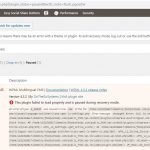This is the technical support forum for WPML - the multilingual WordPress plugin.
Everyone can read, but only WPML clients can post here. WPML team is replying on the forum 6 days per week, 22 hours per day.
This topic contains 5 replies, has 2 voices.
Last updated by Bobby 4 years, 5 months ago.
Assisted by: Bobby.
| Author | Posts |
|---|---|
| November 3, 2019 at 7:51 am #4875883 | |
|
neetuS |
I am trying to install the wpml plugins. As i migrated my site from siteground to hostinger.in server. When i tried to activate the wpml plugin this error is visible on screen error : Fatal error: require_once(): Failed opening required 'classes/requirements/WordPress.php' (include_path='.:/opt/alt/php70/usr/share/pear') in /home/u521918617/domains/foodyshoody.com/public_html/wp-content/plugins/sitepress-multilingual-cms/sitepress.php on line 25 Link to a page where the issue can be seen: foodyshoody.com I downloaded the latest version of plugin from downloads section and uploding the same. But it was showing the error. |
| November 4, 2019 at 9:23 pm #4884681 | |
|
Bobby Supporter
Languages: English (English ) Timezone: America/Los_Angeles (GMT-07:00) |
Hi There, The error seems to be caused by a missing file in the WPML Multilingual CMS plugin. In this case, I recommend you to manually update the plugin and check if the issue persists. To do a manual update please follow these steps: Donwloads page: 1. Please take your full site backup. 2. Deactivate the existing WPML plugin. 3. Delete the plugin files – this does not delete your translations. You will simply delete the plugin files from your "wp-content/plugins" folder, NOT the database records. 4. Download the updated plugins from our servers (https://wpml.org/account/downloads/) and upload them to the plugin directory. 5. Activate the WPML plugin and add-ons. Thank you |
| November 5, 2019 at 1:58 am #4885503 | |
|
neetuS |
I tried to do the steps which you mentioned above. But still, I got an error. I am attaching the screenshot which I get after trying to install the plugin. An error of type E_ERROR was caused in line 346 of the file /home/u521918617/domains/foodyshoody.com/public_html/wp-content/plugins/sitepress-multilingual-cms/classes/language-switcher/class-wpml-ls-settings.php. Error message: Uncaught Error: Call to undefined method stdClass::is_enabled() in /home/u521918617/domains/foodyshoody.com/public_html/wp-content/plugins/sitepress-multilingual-cms/classes/language-switcher/class-wpml-ls-settings.php:346 Stack trace: #0 /home/u521918617/domains/foodyshoody.com/public_html/wp-content/plugins/sitepress-multilingual-cms/classes/language-switcher/class-wpml-ls-inline-styles.php(274): WPML_LS_Settings->get_active_slots() #1 /home/u521918617/domains/foodyshoody.com/public_html/wp-content/plugins/sitepress-multilingual-cms/classes/language-switcher/class-wpml-ls-admin-ui.php(105): WPML_LS_Inline_Styles->admin_output() #2 /home/u521918617/domains/foodyshoody.com/public_html/wp-includes/class-wp-hook.php(286): WPML_LS_Admin_UI->admin_head_action('') #3 /home/u521918617/domains/foodyshoody.com/public_html/wp-includes/class-wp-hook.php(310): WP_Hook->apply_filters(NULL, Array) #4 /home/u521918617/domains/foodyshoody.com/public_html/wp-includes/plugin.php(465): WP_Hook->do_action(Array) #5 /home/u52191 And I got an email from wordress regarding the Your Site is Experiencing a Technical Issue Howdy! Since WordPress 5.2 there is a built-in feature that detects when a plugin or theme causes a fatal error on your site and notifies you with this automated email. In this case, WordPress caught an error with one of your plugins, WPML Multilingual CMS. First, visit your website (hidden link) and check for any visible issues. Next, visit the page where the error was caught (hidden link) and check for any visible issues. Please contact your host for assistance with investigating this issue further. If your site appears broken and you can't access your dashboard normally, WordPress now has a special "recovery mode". This lets you safely login to your dashboard and investigate further. hidden link To keep your site safe, this link will expire in 1 day. Don't worry about that, though: a new link will be emailed to you if the error occurs again after it expires. Error Details Kindly check the issue. |
| November 5, 2019 at 6:15 pm #4892689 | |
|
Bobby Supporter
Languages: English (English ) Timezone: America/Los_Angeles (GMT-07:00) |
I would like to request temporary access (wp-admin and FTP) to your site to test the issue. **Before we proceed I recommend taking FULL BACKUP of your database and your website.** You will find the needed fields for this below the comment area when you log in to leave your next reply. NOTE: If access to the live site is not possible and the staging site does not exist please provide me with a duplicator package created with the duplicator plugin. Thank you, |
| November 6, 2019 at 2:33 am #4894659 | |
|
neetuS |
i have shared the wp login and ftp details. Kindly assist. |
| November 6, 2019 at 8:56 pm #4901771 | |
|
Bobby Supporter
Languages: English (English ) Timezone: America/Los_Angeles (GMT-07:00) |
Thank you for the access details! This fatal error is related to your WPML language switcher value within the Database. To resolve I did the following steps: 1. Go to the wp_options Database table a:9:{s:8:"migrated";i:0;s:18:"converted_menu_ids";i:0;s:15:"languages_order";a:6:{i:0;s:2:"en";i:1;s:2:"es";i:2;s:2:"bn";i:3;s:7:"zh-hans";i:4;s:7:"zh-hant";i:5;s:2:"zh";}s:10:"link_empty";i:0;s:14:"additional_css";s:0:"";s:15:"copy_parameters";s:0:"";s:5:"menus";a:1:{i:38;O:17:"WPML_LS_Menu_Slot":2:{s:24:"�WPML_LS_Slot�properties";a:21:{s:10:"slot_group";s:5:"menus";s:9:"slot_slug";i:38;s:4:"show";i:1;s:8:"template";s:14:"wpml-menu-item";s:13:"display_flags";i:1;s:29:"display_link_for_current_lang";i:1;s:28:"display_names_in_native_lang";i:1;s:29:"display_names_in_current_lang";i:0;s:17:"background_normal";N;s:13:"border_normal";N;s:19:"font_current_normal";s:0:"";s:18:"font_current_hover";s:0:"";s:25:"background_current_normal";s:0:"";s:24:"background_current_hover";s:0:"";s:17:"font_other_normal";s:0:"";s:16:"font_other_hover";s:0:"";s:23:"background_other_normal";s:0:"";s:22:"background_other_hover";s:0:"";s:15:"template_string";N;s:16:"position_in_menu";s:5:"after";s:15:"is_hierarchical";i:1;}s:34:"�WPML_LS_Slot�protected_properties";a:2:{i:0;s:10:"slot_group";i:1;s:9:"slot_slug";}}}s:8:"sidebars";a:0:{}s:7:"statics";a:3:{s:6:"footer";O:19:"WPML_LS_Footer_Slot":2:{s:24:"�WPML_LS_Slot�properties";a:19:{s:10:"slot_group";s:7:"statics";s:9:"slot_slug";s:6:"footer";s:4:"show";i:1;s:8:"template";s:27:"wpml-legacy-horizontal-list";s:13:"display_flags";i:1;s:29:"display_link_for_current_lang";i:1;s:28:"display_names_in_native_lang";i:1;s:29:"display_names_in_current_lang";i:1;s:17:"background_normal";s:0:"";s:13:"border_normal";s:0:"";s:19:"font_current_normal";s:7:"#444444";s:18:"font_current_hover";s:7:"#000000";s:25:"background_current_normal";s:7:"#ffffff";s:24:"background_current_hover";s:7:"#eeeeee";s:17:"font_other_normal";s:7:"#444444";s:16:"font_other_hover";s:7:"#000000";s:23:"background_other_normal";s:7:"#ffffff";s:22:"background_other_hover";s:7:"#eeeeee";s:15:"template_string";N;}s:34:"�WPML_LS_Slot�protected_properties";a:2:{i:0;s:10:"slot_group";i:1;s:9:"slot_slug";}}s:17:"post_translations";O:30:"WPML_LS_Post_Translations_Slot":2:{s:24:"�WPML_LS_Slot�properties";a:22:{s:10:"slot_group";s:7:"statics";s:9:"slot_slug";s:17:"post_translations";s:4:"show";i:0;s:8:"template";s:29:"wpml-legacy-post-translations";s:13:"display_flags";i:0;s:29:"display_link_for_current_lang";i:0;s:28:"display_names_in_native_lang";i:1;s:29:"display_names_in_current_lang";i:1;s:17:"background_normal";N;s:13:"border_normal";N;s:19:"font_current_normal";N;s:18:"font_current_hover";N;s:25:"background_current_normal";N;s:24:"background_current_hover";N;s:17:"font_other_normal";N;s:16:"font_other_hover";N;s:23:"background_other_normal";N;s:22:"background_other_hover";N;s:15:"template_string";N;s:22:"display_before_content";i:1;s:21:"display_after_content";i:0;s:17:"availability_text";s:34:"This post is also available in: %s";}s:34:"�WPML_LS_Slot�protected_properties";a:2:{i:0;s:10:"slot_group";i:1;s:9:"slot_slug";}}s:17:"shortcode_actions";O:30:"WPML_LS_Shortcode_Actions_Slot":2:{s:24:"�WPML_LS_Slot�properties";a:19:{s:10:"slot_group";s:7:"statics";s:9:"slot_slug";s:17:"shortcode_actions";s:4:"show";i:0;s:8:"template";s:27:"wpml-legacy-horizontal-list";s:13:"display_flags";i:0;s:29:"display_link_for_current_lang";i:1;s:28:"display_names_in_native_lang";i:1;s:29:"display_names_in_current_lang";i:1;s:17:"background_normal";s:0:"";s:13:"border_normal";s:0:"";s:19:"font_current_normal";s:0:"";s:18:"font_current_hover";s:0:"";s:25:"background_current_normal";s:0:"";s:24:"background_current_hover";s:0:"";s:17:"font_other_normal";s:0:"";s:16:"font_other_hover";s:0:"";s:23:"background_other_normal";s:0:"";s:22:"background_other_hover";s:0:"";s:15:"template_string";N;}s:34:"�WPML_LS_Slot�protected_properties";a:2:{i:0;s:10:"slot_group";i:1;s:9:"slot_slug";}}}}
Save and reactivate the WPML plugin. The plugin is now activated as expected on your site. NOTE: Make sure to have a full backup before making any changes in your database. |