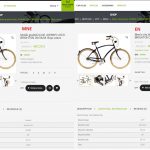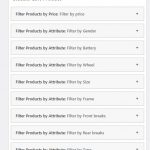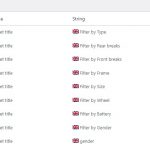This thread is resolved. Here is a description of the problem and solution.
Problem:
Filters by Attributes are not displayed.
Solution:
1- Go to WooCommerce → Status → Tools.
2- Click on the language switcher at the top of the screen and switch to the secondary language.
3- Look for the section to Regenerate the product attributes lookup table.
4- Search for the product you want to fix and click the Regenerate button.
Alternatively, you can disable that feature:
1- Go to WooCommerce → Settings → Products → Advanced.
2- Uncheck the Enable table usage option.
Relevant Documentation:
This is the technical support forum for WPML - the multilingual WordPress plugin.
Everyone can read, but only WPML clients can post here. WPML team is replying on the forum 6 days per week, 22 hours per day.
This topic contains 2 replies, has 2 voices.
Last updated by maciejM-19 1 year, 10 months ago.
Assisted by: Osama Mersal.