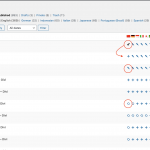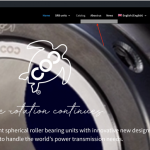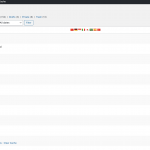This is the technical support forum for WPML - the multilingual WordPress plugin.
Everyone can read, but only WPML clients can post here. WPML team is replying on the forum 6 days per week, 22 hours per day.
This topic contains 20 replies, has 3 voices.
Last updated by Alejandro 3 years, 4 months ago.
Assisted by: Alejandro.
| Author | Posts |
|---|---|
| November 19, 2020 at 12:41 am #7478731 | |
|
eiichiK |
Tell us what you are trying to do? Is there a similar example that we can see? What is the link to your site? |
| November 19, 2020 at 8:46 am #7481069 | |
|
Laura Supporter
Languages: English (English ) Italian (Italiano ) Timezone: Europe/Rome (GMT+02:00) |
Hi, thanks for contacting us. Before your ticket is assigned to one of my colleagues, please allow me to walk you through some initial debugging steps. This will help speed up the support process. Please make sure you delete the translation from the trash. I can see you have some items in your trash bin, but until a translation is not deleted permanently it will still be linked to its original. If this isn't your case, please provide us your WPML debug information. You can find it in: |
| November 20, 2020 at 12:59 am #7488997 | |
|
eiichiK |
Hello Laura, |
| November 20, 2020 at 1:28 am #7489061 | |
|
eiichiK |
I just found all my translations are not showing in pages!! |
| November 20, 2020 at 5:55 am #7490401 | |
|
eiichiK |
I think it happened after Divi theme update. I'm asking Divi support about that now. |
| November 21, 2020 at 6:56 am #7497545 | |
|
eiichiK |
I found that was not only by Divi. When I installed a new plugin, that happened too. I have tried a couple plugins and it happened every time. Then I used my backup to recover. Can you find what's the problem in my WordPress? |
| November 22, 2020 at 7:52 am #7501791 | |
|
Alejandro Supporter
Languages: English (English ) Spanish (Español ) Italian (Italiano ) Timezone: Europe/Rome (GMT+02:00) |
Hello, I'm not entirely sure of the problem. Allow me to ask you a few questions so I can understand better and so I can help you: 1) what is the Grey empty rectangle suppose to be? By default a drop down menu should not appear unless there are elements and an empty rectangle suggests there's an element assigned as a subitem of the menu selected yet there's nothing there. 2) what do you mean by "menus set to do not translate"? It looks as if they were custom fields, yet menus are not custom fields. 3) I'm not entirely sure about the problem you're facing and what you want to achieve. Is it that you don't want to show that rectangle? Please let me know so I can better understand how to continue. |
| November 25, 2020 at 9:43 am #7523657 | |
|
Alejandro Supporter
Languages: English (English ) Spanish (Español ) Italian (Italiano ) Timezone: Europe/Rome (GMT+02:00) |
Hello, Please check this video: hidden link I can't really see any rectangle at all i tried on many pages (after i recorded the video) and couldn't really see the problem. Can you please check if i'm missing a step and if i do, can you please let me know which step i'm missing so i can recreate the problem? Thanks in advance. |
| November 25, 2020 at 10:41 am #7524457 | |
|
eiichiK |
Please hold your pointer on the menu at least 3 seconds. Home, catalog, and About us show the blank rectangle. It looks like WPML language menu. When you point on "English" and wait for a little, you can see "English" in the rectangle. Thanks, |
| November 25, 2020 at 3:54 pm #7526903 | |
|
Alejandro Supporter
Languages: English (English ) Spanish (Español ) Italian (Italiano ) Timezone: Europe/Rome (GMT+02:00) |
Pleas check this video: hidden link I can't see anything, unfortunately. if you see it, please open the JS inpector (right click on the page > Inspector) and then set it to the "elements" tab. Last but not least, please check if you see anything in the HTML structure that points to that gray rectangle, because i can't really see it and i'm not sure if i'm still missing something (that's why i recorded the video, so you can check it out and lt me know if you spot something i'm doing wrong). Regards. |
| November 25, 2020 at 10:59 pm #7529599 | |
|
eiichiK |
Do you use IE? Please check it with Chrome and Safari. |
| November 26, 2020 at 12:23 pm #7534407 | |
|
Alejandro Supporter
Languages: English (English ) Spanish (Español ) Italian (Italiano ) Timezone: Europe/Rome (GMT+02:00) |
The video i sent you was recorded when using Chrome. i don't have access to a MAC so i can't test it with safari but i also tried it with IE, Edge, Opera and firefox (in both regular and incognito mode) with the same exact result. Regards. |
| November 26, 2020 at 1:11 pm #7534903 | |
|
eiichiK |
I upload my video of Chrome. |
| November 26, 2020 at 6:16 pm #7537187 | |
|
Alejandro Supporter
Languages: English (English ) Spanish (Español ) Italian (Italiano ) Timezone: Europe/Rome (GMT+02:00) |
I believe i know what that is! Those boxes are probably coming from the BROWSER or your computer (that's why neither i nor my colleagues could see them). They are meant to show an "alt-title" tag label. see how the same boxes are there in the language switcher with the name of the language? they are the same. the reason why you are seeing this is because the alt-text for those menu elements seems to be defined but empty while that's not the case for other elements. I'm not sure why they are displaying, but i believe it has nothing to do with WPML, your site or even WordPress. Please try disabling WPML, flushing all your caches and recording yourself while checking if the problem continues or not and let me know how it goes. do they still appear? |
| November 26, 2020 at 10:09 pm #7537867 | |
|
eiichiK |
All my five computers are same and my colleagues see the same. We all use Mac OS. Can you check that with Mac? Our Chinese website doesn't use WPML and there are no rectangles at all. And the rectangles are on Safari and Chrome and not on Firefox here. Thanks, |