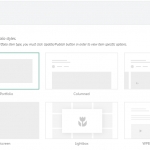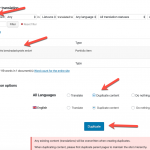This is the technical support forum for WPML - the multilingual WordPress plugin.
Everyone can read, but only WPML clients can post here. WPML team is replying on the forum 6 days per week, 22 hours per day.
This topic contains 7 replies, has 2 voices.
Last updated by Martynas.V 4 years, 4 months ago.
Assisted by: Mihai Apetrei.
| Author | Posts |
|---|---|
| December 5, 2019 at 7:46 pm #5079919 | |
|
Martynas.V |
I am trying to: to translate portfolio posts. Instead, I got: blank page because "Item type" is not selected. Not sure how to set up everything so all parameters and gallery would be copied as in original language post. P.S. I saw this page: https://wpml.org/documentation/theme-compatibility/translating-kalium-theme-using-wpml/#getting-started but it doesn't say anything about parameters. |
| December 9, 2019 at 7:27 am #5090375 | |
|
Martynas.V |
Hello, Day 3, still waiting for any response. |
| December 9, 2019 at 9:38 am #5091125 | |
|
Mihai Apetrei Supporter
Languages: English (English ) Timezone: Europe/Bucharest (GMT+03:00) |
Hi and thank you for contacting WPML Support! I will be happy to help you with this. I do apologize for the delay in response - the cause is that we have a very full ticket queue and I also don't work on weekends so I was not able to respond faster. It looks to me like this is a compatibility issue. I created a sandbox testing environment on the link below (one-click login): WPML + the WPML add-ons are already installed and I set up the same languages like the ones on the live site, all I would need from you is to install the theme and try to recreate the issue (the idea of a clean sandbox environment is to avoid as much as possible to add any other extra plugins that are not needed, so we would need just the WPML plugins and whatever is needed to recreate the issue - theme and/or plugin/s). IMPORTANT: Please don’t install a theme demo; also, please don’t migrate your site onto this sandbox - it's important to recreate the issue manually, by creating a page/post/product and reproducing the issue so that we make sure there are no other things that create or influence the behavior of the issue in any way. If the issue is going to happen on our servers, too, that's when I can forward this to our Compatibility team as I think this might be a compatibility issue after all. Will you please let me know when that's done and what is the result so that we can move forward with this? Thank you very much for your cooperation. I will be waiting for your response. Kind regards, |
| December 9, 2019 at 1:10 pm #5093037 | |
|
Martynas.V |
Hello Mihai, I can not install theme plugins without activating theme licence. Can you provide my FTP logins so I can upload all plugins? |
| December 10, 2019 at 8:03 am #5097391 | |
|
Martynas.V |
Hi, so I made one portfolio item and a portfolio page (which I also couldn't translate). Let me know if you need anything else. |
| December 10, 2019 at 10:30 am #5098487 | |
|
Mihai Apetrei Supporter
Languages: English (English ) Timezone: Europe/Bucharest (GMT+03:00) |
That's great - thank you for letting me know. I will definitely check and forward the issue accordingly if I can confirm it, too. I will keep you updated. Kind regards, |
| December 11, 2019 at 11:05 am #5106037 | |
|
Mihai Apetrei Supporter
Languages: English (English ) Timezone: Europe/Bucharest (GMT+03:00) |
Hi and thank you for your patience. I used this procedure in the link below and it seems it works fine (you can see it here: hidden link): Practically, I went to WPML > Translation management > filtered by "Portfolio" and I duplicated the translation. After that, I can simply switch the language at the top of the backend and go to the duplicated translation and change it how I would like. I will also attach a screenshot so that you can see how I did that. Please let me know if that would work for you. I will be waiting for your response. Kind regards, |
| December 11, 2019 at 11:57 am #5106403 | |
|
Martynas.V |
It seems to do the trick. After making a duplicate I can access Translation Editor. Just a few more questions: |