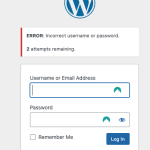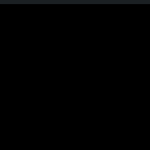This is the technical support forum for WPML - the multilingual WordPress plugin.
Everyone can read, but only WPML clients can post here. WPML team is replying on the forum 6 days per week, 22 hours per day.
Tagged: Not WPML issue
This topic contains 3 replies, has 2 voices.
Last updated by Mihai Apetrei 1 year ago.
Assisted by: Mihai Apetrei.
| Author | Posts |
|---|---|
| March 30, 2023 at 1:25 pm #13367725 | |
|
event-machineA |
I want to put switcher into header next to menu icon. I tried to use widget area, short code and even a secondary menu item containing just the switcher. Nothing is even visible at all. I want to have switcher in header. It would be the best if I coud have language code instead of all the name (EN nor English). hidden link |
| March 30, 2023 at 4:57 pm #13369235 | |
|
Mihai Apetrei Supporter
Languages: English (English ) Timezone: Europe/Bucharest (GMT+03:00) |
Hi there. I would like to request temporary access (wp-admin and FTP) to your site to take a better look at the issue. You will find the needed fields for this below the comment area when you log in to leave your next reply. The information you will enter is private which means only you and I can see and have access to it. Our Debugging Procedures I will be checking various settings in the backend to see if the issue can be resolved. Although I won't be making changes that affect the live site, it is still good practice to backup the site before providing us access. In the event that we do need to debug the site further, I will duplicate the site and work in a separate, local development environment to avoid affecting the live site. Privacy and Security Policy We have strict policies regarding privacy and access to your information. Please see: **IMPORTANT** - Please make a backup of the site files and database before providing us access. - If you do not see the wp-admin/FTP fields this means your post & website login details will be made PUBLIC. DO NOT post your website details unless you see the required wp-admin/FTP fields. If you do not, please ask me to enable the private box. The private box looks like this: hidden link I will be waiting for your response. Kind regards, |
| March 31, 2023 at 10:16 pm #13379263 | |
|
Mihai Apetrei Supporter
Languages: English (English ) Timezone: Europe/Bucharest (GMT+03:00) |
Hi there. Unfortunately, the credentials don't work. Please check. Mihai |
| April 4, 2023 at 8:30 pm #13404093 | |
|
Mihai Apetrei Supporter
Languages: English (English ) Timezone: Europe/Bucharest (GMT+03:00) |
Hi there. I was able to properly log in now, thank you. So it seems that the header can be controlled from this theme that you are using by going to Appearance > Customizer > Header > Header Top > and that's where I added an HTML block after your menu icon and I added the CUSTOM LANGUAGE SWITCHER SHORTCODE: "[wpml_language_selector_widget]" The settings for this, in order for you to be able to set it up to show as you want (with or without flags, with current language or without, etc.) are found in WPML > Languages > "Custom language switcher" area. You can find a good amount of documentation for this topic at the following URLs below: - https://wpml.org/documentation/support/wpml-coding-api/shortcodes/ It really depends on the theme that you are using or the plugin that you are using to handle the header because sometimes, things can work differently with different themes/plugins. For example, if you add it after the menu button, when I make the screen size smaller, the language switcher might not show up on the screen due to the way the theme is set to work on mobile. So usually this is considered more of a custom request that falls out of the purpose of our Support Policy. While we are happy to offer guidance and also share some great quality documentation, depending on how the theme/plugin that's being used is created, you might need the help of a developer or the theme/plugin support that's handling the header in order to implement the code. I hope that you will find this information helpful. 🙂 Kind regards, |