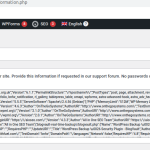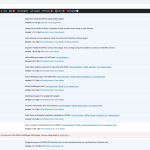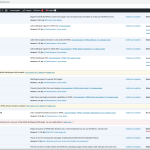This is the technical support forum for WPML - the multilingual WordPress plugin.
Everyone can read, but only WPML clients can post here. WPML team is replying on the forum 6 days per week, 22 hours per day.
Tagged: Not WPML issue
This topic contains 7 replies, has 2 voices.
Last updated by Mihai Apetrei 1 year ago.
Assisted by: Mihai Apetrei.
| Author | Posts |
|---|---|
| March 27, 2023 at 2:05 pm #13339567 | |
|
chrisE-13 |
Tell us what you are trying to do? Is there any documentation that you are following? Is there a similar example that we can see? What is the link to your site? |
| March 27, 2023 at 2:16 pm #13339685 | |
|
Mihai Apetrei Supporter
Languages: English (English ) Timezone: Europe/Bucharest (GMT+03:00) |
Hi there. That's pretty strange, indeed. What happens if you disable WPML and re-enable it? Will the error still show? Please let me know. Mihai Apetrei |
| March 27, 2023 at 2:23 pm #13339711 | |
|
chrisE-13 |
Let me clarify: do you mean that I deactivate WPML then reactivate? Should I do that in the overall control panel/console or in that particular subsite control panel? |
| March 27, 2023 at 2:34 pm #13339805 | |
|
Mihai Apetrei Supporter
Languages: English (English ) Timezone: Europe/Bucharest (GMT+03:00) |
Hi there. Yes, you can first create a full website backup if you don't feel safe about it but disabling and enabling WPML shouldn't cause any issues. Disable the main WPML plugin and then re-activate it. Please let me know how that goes. Mihai |
| March 27, 2023 at 2:47 pm #13339917 | |
|
chrisE-13 |
PLEASE let's not go the way of my last encounter with WPML support: you didn't answer my question. I asked _where_ to deactivate it, not which plugin to deactivate. This is a multisite and I strongly suspect that something in WPML is not playing well with the multisite, and perhaps never has played well with it. I was specific about _where_ to deactivate but when I now look at the root site I see it says something different from the subsite menu (I'm 99% sure it didn't before so perhaps this has changed with the upgrade of WPML though the confusing message was there before the update. See two screengrabs attached. To me this all says that something is wrong in the WPML config. I certainly don't think I have ever fully understood that config and which of the WPML secondary plugins I need and which I don't need. I strongly suspect that the I don't need all the ones that are there. For example, I don't need any media to be translated if that means images with text in them. So can you look at these and let me know more. Yes, I will do another backup before the next change. |
| March 27, 2023 at 3:02 pm #13340035 | |
|
Mihai Apetrei Supporter
Languages: English (English ) Timezone: Europe/Bucharest (GMT+03:00) |
Hi there. Sorry. Some customers say "multisite" but they are referring that the site is a multi-language (where they used WPML to accomplish that). Thank you for making it clearer. You can deactivate the plugin for that specific subsite (if that's the only backend where you see the notification message - or network-disable it if you see that note on all the subsites' backend area). In regards to the "Translation Management" functionality (https://wpml.org/documentation/translating-your-contents/), yes, that is not needed anymore as a separate plugin because our devs implemented it inside the main WPML plugin. For knowing if you really need the WPML Media add-on or not, please take a look here: Outside of those, there's one more add-on called "WPML String Translation" that is needed if you want to translate strings from plugins or themes, so I suggest that you leave that active. Please let me know how things are going and if there are still questions. I hope that I answered your questions on point this time 🙂 Mihai |
| March 27, 2023 at 3:16 pm #13340123 | |
|
chrisE-13 |
Thank you. Aha, yes I can see that some people on a unisite would refer to the translations as sites. I'm guessing that multisites are a relative rarity too, sometimes I wish I'd never discovered the option! OK. I removed "Translation Management" (in the top level console). I read up about the media add on (sorry, should have remembered that) and decided that I really don't need it so have deactivated and the odd message has gone. So far I haven't deactivated and activated WPML as the message has gone. I thought I would let things run for a few days and see what happens through the WP upgrade. However, one tangential question: I saw that WPML is activated for both the main site and the Italian subsite. I don't need translations on any of the subsites. They're not translations of the main site, they're small, autonomous sites for colleagues to manage in their own language to update people using that language about local developments and they don't get translated at all. So I'm assuming that I can deactivate it on the Italian subsite. Do you agree? TIA, Chris |
| March 27, 2023 at 3:44 pm #13340521 | |
|
Mihai Apetrei Supporter
Languages: English (English ) Timezone: Europe/Bucharest (GMT+03:00) |
Thank you for the update, Chris. Yes, that is correct: if they are just individual websites, you DON'T need WPML active for those as the WPML functionality is not used there. PS: Yes, I'm not a big fan of WP multisites, too 🙂 Have a lovely rest of the day! Mihai |