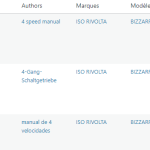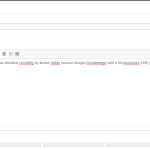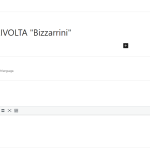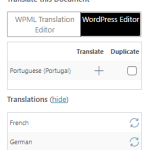This is the technical support forum for WPML - the multilingual WordPress plugin.
Everyone can read, but only WPML clients can post here. WPML team is replying on the forum 6 days per week, 22 hours per day.
Tagged: Exception
This topic contains 7 replies, has 2 voices.
Last updated by Lauren 2 weeks, 2 days ago.
Assisted by: Lauren.
| Author | Posts |
|---|---|
| April 5, 2024 at 4:15 pm #15489023 | |
|
aaronM-20 |
I just migrated a website from Drupal using FG Drupal to WordPress. When trying to open a post to check on the migration, I receive the following error message: Warning: You are trying to edit a translation using the standard WordPress editor but your site is configured to use the WPML Translation Editor. However, when I click "Open in Translation Editor" nothing happens. Can you assist? Thanks. -- Aaron |
| April 5, 2024 at 5:41 pm #15489284 | |
|
Lauren Supporter
Languages: English (English ) Timezone: America/New_York (GMT-04:00) |
Thank you for contacting WPML support. I'll be happy to help you with this. What language is the page you are trying to edit? Is it the original language, or the secondary language? Typically this message shows up when you try to manually edit a page that has been previousy edited using the WPML Translation Editor. When you view this page in the WordPress editor, in the languages box, do you see this is set as a translation of another page? For the other languages, are their pencil icons, + icons, or something different? |
| April 5, 2024 at 5:56 pm #15489394 | |
|
aaronM-20 |
Of course I picked my first time using WPML to be on a migration project. I can see there are multiple versions of each post, one for each language. I tried opening a few of the same one. The English version opens into what looks like the standard WordPress block editor, and the other languages give me the error message I had mentioned before. That said, how do you edit the translations? Let me know if you want access to the site to see how it's configured. -- Aaron |
| April 5, 2024 at 7:46 pm #15489655 | |
|
Lauren Supporter
Languages: English (English ) Timezone: America/New_York (GMT-04:00) |
I would like to request temporary access (wp-admin and FTP) to your site to take better look at the issue. You will find the needed fields for this below the comment area when you log in to leave your next reply. The information you will enter is private which means only you and I can see and have access to it. Our Debugging Procedures I will be checking various settings in the backend to see if the issue can be resolved. Although I won't be making changes that affect the live site, it is still good practice to backup the site before providing us access. In the event that we do need to debug the site further, I will duplicate the site and work in a separate, local development environment to avoid affecting the live site. Privacy and Security Policy We have strict policies regarding privacy and access to your information. Please see: **IMPORTANT** - Please make a backup of site files and database before providing us access. - If you do not see the wp-admin/FTP fields this means your post & website login details will be made PUBLIC. DO NOT post your website details unless you see the required wp-admin/FTP fields. If you do not, please ask me to enable the private box. The private box looks like this: hidden link |
| April 7, 2024 at 11:08 am #15491512 | |
|
aaronM-20 |
Apologies. My host adjusted the FTP username. Below please find the correct username. The password is still the same as previously provided: gemclass_stag_WPML |
| April 8, 2024 at 2:38 pm #15494964 | |
|
Lauren Supporter
Languages: English (English ) Timezone: America/New_York (GMT-04:00) |
Thanks for sending credentials. I logged in to your site and found that the post type automobiles was set to Not Translatable which would explain why nothing happened when trying to edit a translation. I have now marked it back to Translatable in WPML -> Settings. Please let me know if the automobile translations open as expected now. I tried to test the link you sent, but I saw you were editing the original and I didn't want to mess anything up on your site while you were working on that post. |
| April 8, 2024 at 2:49 pm #15495007 | |
|
aaronM-20 |
Thank you. I figured it was just me being a novice. Can you answer one more question? I now see a single entry for the post with multiple languages indicated. However, all the languages have an update icon instead of an edit icon. When opening the single post, I also see update buttons. Since these posts were already translated (and the translations migrated from Drupal), how do I see those translations? I was afraid if I clicked the Update button that it might automatically start re-doing the translation. I have exited the post now, so feel free to go into it if you like. Appreciate the help. -- Aaron |
| April 8, 2024 at 3:45 pm #15495450 | |
|
Lauren Supporter
Languages: English (English ) Timezone: America/New_York (GMT-04:00) |
I checked one of the translations by clicking the update arrow icon, and I can see the translations are there. It showed 100% complete so I just clicked update and now I see the pencil icon for Spanish, which is the one I tested. So you should be fine to update them, this likely happened because they were set as not translatable and the original post was saved. Please let me know if you need any further assistance and I will be happy to help. |
| April 11, 2024 at 12:55 pm #15509409 | |
|
aaronM-20 |
Thanks for the help! -- Aaron |
This ticket is now closed. If you're a WPML client and need related help, please open a new support ticket.