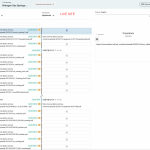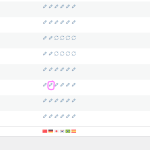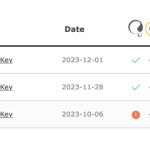This thread is resolved. Here is a description of the problem and solution.
Problem: My links, translated in the advanced translation editors are reverting to the original ones and losing its translations.
Solution: This problem has been solved already, you don't have to do anything more than re-send your page to translate via WPML > Translation Management
Relevant Documentation: https://wpml.org/documentation/translating-your-contents/
This is the technical support forum for WPML - the multilingual WordPress plugin.
Everyone can read, but only WPML clients can post here. WPML team is replying on the forum 6 days per week, 22 hours per day.
Tagged: ATE
This topic contains 56 replies, has 2 voices.
Last updated by Alejandro 11 months, 2 weeks ago.
Assisted by: Alejandro.
| Author | Posts |
|---|---|
| December 1, 2023 at 3:43 pm #14974361 | |
|
mariannaF-4 |
Also, you didn't answer the question for why there are 2 links showing in the translation editor when there should be one. |
| December 4, 2023 at 3:13 pm #14988585 | |
|
Alejandro Supporter
Languages: English (English ) Spanish (Español ) Italian (Italiano ) Timezone: Europe/Rome (GMT+01:00) |
I didn't answer the link situation because i'd have to check where it came from to understand what happened or at least the URL where that happened so i coul check the source page that contained the links but it usually happens when the link is shown only once in the actual WordPress editor (where you edit the pages, products, etc) BUT more than once in the database. ------------- About how to remove the automatic translation, ok that's clear to me now and you need to know this first: - You have "Automatic Translation by default" which has to be disabled by each user since it's independent of the users (you can disable it for your user alone). in this case, as soon as a page translates, you can click the "undo" button and then a popup will appear asking if you want to disable i. click the "yes" option. this will still allow you to selectively translate using automatic translation, but it won't be done by default when you open a page in the translation editor. More information about this here: https://wpml.org/documentation/translating-your-contents/advanced-translation-editor/#automatic-translation - Prevent non-admin users from using translation engines: this will also disable the automatic translation and might be what you are looking for. to do this go to WPML > Translation Management > Tools (it's a tab in that page) > Scroll down to almost the end of the page and you'll find a section "Who can Use Automatic Translation", you can disable it and it will prevent that user from using automatic translation. Here's a video showing you the different approaches you have at your disposal: hidden link Regards. |
| December 5, 2023 at 8:09 pm #15002555 | |
|
mariannaF-4 |
Here's an update. We were having alot of issues last week with the links duplicating in the WPML editor and links reverting back to English, we decided to restore the website to 2 weeks ago when it looked a little better. Since then, I did the following and in between each step I tested a few pages to see if translations were going missing or if anything was breaking: * Ran a Search and Replace using the Better Search Replace Plugin and replaced any links that said hidden link to hidden link. I noticed that after doing that, some links in the WTE didn't change even-though the database didn't show any of the old links. So, I resaved the core (English) page and then the links looked correct. * I had to unregister and re-register the website because it wasn't connecting to WPML - everything stayed in tact. * I ran a recommended update of "WPML Multilingual CMS" from 4.6.7 to 4.6.8. After doing that, I started getting this error when clicking on the pencil next to a foreign language - "WPML didn't manage to translate this page." I was told previously that resaving the core page takes away that error - but we've seen before that resaving the page also reverts our translated links back to English. I also see that when the core page is resaved all the translated pages appear to not be completed (they have the arrows in a circular shape next to them instead of the pencil). How often do we have to go in and resave everything? And, why do we have to keep resaving? |
| December 6, 2023 at 12:12 am #15003119 | |
|
mariannaF-4 |
Just to add to the previous message. Our staff just informed me that after I commiteed the changes listed in the previous message - they see that links reverted back to English. Here are screenshots showing a comparison of our dev site and the live site (where the changes were made). On the dev site the Japanese site links to the Japanese PDF whereas the live site reverted back to the English. I'm also attaching a comparison of the the Advanced Translator Editor. Is there a problem with saving links in the Advanced Translator. Maybe specifically with asian languages that go through an encoding process? We are seeing some links that didn't get reversed back to English. |
| December 6, 2023 at 10:13 am #15006025 | |
|
Alejandro Supporter
Languages: English (English ) Spanish (Español ) Italian (Italiano ) Timezone: Europe/Rome (GMT+01:00) |
1) The error about the page not being able to translate is happening due to that search and replace. in general doing that is something you should avoid when possible because it can also change other things that shouldn't be changed. in this case the way to solve this problem is to use WPML > Translation Management and send the pages you want to translate from there, this only has to be done once for each page that contained that link to recreate a new job (a translation session, if you will) with the correct info because the system is using one that probably had information that no longer exists, creating a mismatch between the real content and the content your site is telling WPML to translate 2) It's normal the links reverted back, because you broke the link that had translated them (the original URL) so at this point, it's that search and replace that is creating the issues. I have an idea that might work for you here. use our "sticky links" plugin to see if the links get correctly translated this time. you can find it under the download section of WPML or here: https://wpml.org/download/wpml-sticky-links/?section=changelog you can also check here how it works: https://wpml.org/documentation/getting-started-guide/sticky-links/ Try it out and see if that helps. |
| December 6, 2023 at 1:56 pm #15008541 | |
|
mariannaF-4 |
After reading the sticky link documentation I don’t this this will apply to our issue. The links that we have experienced a problem with are links to media pdf files not internal links within the website. |
| December 6, 2023 at 3:53 pm #15009695 | |
|
Alejandro Supporter
Languages: English (English ) Spanish (Español ) Italian (Italiano ) Timezone: Europe/Rome (GMT+01:00) |
Oh, i see, ok and have you translated the PDF via WPML media? because then it's very likely the problem was caused because of that search and replace and at this point, it all depends how you were linking to the media files. did you use any particular plugin to link them, a normal "a" tag, were they in buttons, or something else? at the same time, is it possible for me to see a page or a reference where the problem is visible? |
| December 6, 2023 at 3:59 pm #15009741 | |
|
mariannaF-4 |
hidden link |
| December 7, 2023 at 1:45 pm #15017239 | |
|
Alejandro Supporter
Languages: English (English ) Spanish (Español ) Italian (Italiano ) Timezone: Europe/Rome (GMT+01:00) |
Thanks for the video. if you changed the domain, then they won't have the translation anymore because technically the URL is entirely different, so you will have to retranslate them again. If some of them have the translation with the new domain is because at one point you translated the pdf link AFTER changing the URL. See, the editor works with translation memory, so the search and replace might work in the actually translated page but not on the translation editor. The PDFs can be translated using media translation and that might help you avoid the translation of URLs, but that's something that should be tested, maybe on a new page, with one pdf, that is translated via Media translation. Apart from that, you'll have to translate the links again if you want the translation memory to kick in with this new domain. |
| December 7, 2023 at 4:28 pm #15019183 | |
|
mariannaF-4 |
hidden link |
| December 8, 2023 at 2:36 am #15022407 | |
|
mariannaF-4 |
Another observation today. After I went in and added the link translations this morning I gave one of our translators Emma access to add german text translations. She did so without any issues by clicking the pencil next to the page title shown in the image attached to here. After she did that I tried to go back to the same page to check on her translations and got the following error that is seen in the attached screenshot. After clicking update on the core page, the error doesn't pop when trying to open a translation on the right of the screen. Does the core page need to be resaved every time a translation is made? Because when you go in to translate from the image (2) screenshot it doesn't take you back to the core page after you click complete. |
| December 11, 2023 at 10:31 am #15035555 | |
|
Alejandro Supporter
Languages: English (English ) Spanish (Español ) Italian (Italiano ) Timezone: Europe/Rome (GMT+01:00) |
I'm checking this out because there is indeed something weird about this that should not be happening. However, i also found out something else. your site on our end is registered as "hidden link" but it seems the correct link is "hidden link", i could catch an instance of the problem that happened on december 1, initially it appeared all the pdf were shown as translated, then many hours later, they lost the translation. the fact that you opened the translation editor in 2 different moments, with the page fully translated, tell me there was something done on the site and you maybe wanted to check if the links were lost. Did you run a search and replace on dec 1st, by any chance? |
| December 11, 2023 at 10:43 am #15035667 | |
|
Alejandro Supporter
Languages: English (English ) Spanish (Español ) Italian (Italiano ) Timezone: Europe/Rome (GMT+01:00) |
Sorry, i was mistaken, the issue i caugh didn't happen on dec 1st, but dec 5th. |
| December 11, 2023 at 12:06 pm #15036709 | |
|
Alejandro Supporter
Languages: English (English ) Spanish (Español ) Italian (Italiano ) Timezone: Europe/Rome (GMT+01:00) |
Just FYI, we just managed to identify the problem and we're working on a fix that will be pushed to our next Translation editor update (these updates are separate from WPML version releases). I'll update you as soon as the issue is fixed so you don't lose the translation. the problem was created by a series of factors, and the search and replace part was one of them, but it was not the sole one, one part was on us that struggled to recognized the internal links due to the website domain structure. |
| December 11, 2023 at 4:28 pm #15039369 | |
|
mariannaF-4 |
I re-registered the site to include the www a while ago - before we did a restore. |