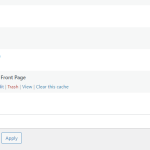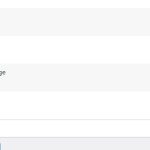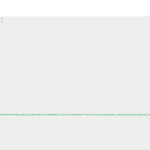This is the technical support forum for WPML - the multilingual WordPress plugin.
Everyone can read, but only WPML clients can post here. WPML team is replying on the forum 6 days per week, 22 hours per day.
This topic contains 10 replies, has 2 voices.
Last updated by Jovana Nisic 1 year, 2 months ago.
Assisted by: Long Nguyen.
| Author | Posts |
|---|---|
| February 1, 2023 at 12:10 pm #12937445 | |
|
Jovana Nisic |
Hello, I am currently working on this site hidden link , where the default language is German, and there are also English, Serbian and Bosnian (it's hidden for now). The problem I have is when I am on the German Home page and try to switch to English or Serbian, it always stays on the German home page like the translations doesn't exist, but they do, because when I switch to About us page in German, change the language for example to English and then click on Home from main menu, it changes to the correct version. I tried some things like changing the WP_MEMORY, changing something on the German Home page and saving it again to change the translations, but the wheel "Refreshing translation status" is constantly there. Can you help me? |
| February 2, 2023 at 4:11 am #12943211 | |
|
Long Nguyen Supporter
Languages: English (English ) Timezone: Asia/Ho_Chi_Minh (GMT+07:00) |
Hi there, Thank you for contacting WPML support, I'd be happy to help you with this issue. It looks like the home page translation is stuck, please follow the documentation below to resolve this https://wpml.org/faq/translation-status-stuck-or-displaying-the-error-wpml-didnt-manage-to-translate-this-page/ You can also try to enable a minimal environment as below and see if it helps. Look forward to your reply. |
| February 2, 2023 at 7:45 am #12944379 | |
|
Jovana Nisic |
Hi there, |
| February 2, 2023 at 9:23 am #12945009 | |
|
Long Nguyen Supporter
Languages: English (English ) Timezone: Asia/Ho_Chi_Minh (GMT+07:00) |
Hi, Thank you for the feedback. I would like to request temporary access (wp-admin and FTP) to your site to take a better look at the issue. It would be better to a testing site where the issue is replicated. Your next reply is set to private to share the info. ❌ IMPORTANT: Please backup your database and website before proceeding ❌ Look forward to your reply. |
| February 3, 2023 at 2:19 am #12951785 | |
|
Long Nguyen Supporter
Languages: English (English ) Timezone: Asia/Ho_Chi_Minh (GMT+07:00) |
Hi, Thank you for your feedback. Can you please confirm it works now on your side? What I've done: Look forward to your reply. |
| February 3, 2023 at 8:30 am #12953415 | |
|
Jovana Nisic |
I did try all the things you mentioned in the last reply, as I said the first time I wrote, and it did not work. I see that you added new pages to the site, but it doesn't matter, the issue is resolved now. Thank you. |
| February 3, 2023 at 9:44 am #12954037 | |
|
Jovana Nisic |
Hi there, I am facing the same issue again, after I managed to save just one translation of the pages you added. The wheel "Refreshing translation status" is constantly there, so the translations can't be saved. I did all of that: Also, I already changed the password I provided you, so I will send you another one when you send the private message request. |
| February 4, 2023 at 8:03 am #12959961 | |
|
Long Nguyen Supporter
Languages: English (English ) Timezone: Asia/Ho_Chi_Minh (GMT+07:00) |
Hi, Thank you for your feedback. I'd recommend you try to enable a minimal environment again to see if it helps. If not, please share your site credentials again. Your next reply is set to private to share the info. Look forward to your reply. |
| February 6, 2023 at 1:40 am #12964489 | |
|
Long Nguyen Supporter
Languages: English (English ) Timezone: Asia/Ho_Chi_Minh (GMT+07:00) |
Hi, Thank you for your feedback. When checking the translation of the homepage "Startseite" from German to Bosnian, I see it is not translated completely. Please check this screenshot hidden link Please go to: Then recheck this issue. The translation from German to English is complete so the refreshing (circle arrows) icon does not display, it changed to the pen icon as well. You can also follow the documentation below to delete the job that is stuck and translate the homepage again. Look forward to your reply. |
| February 6, 2023 at 1:07 pm #12968353 | |
|
Jovana Nisic |
It works now for the pages, but it still does not work for the products. I did try all the steps you mentioned and also everything I found in the documentation. |