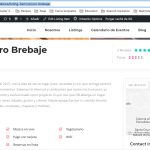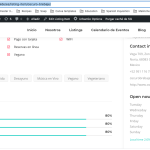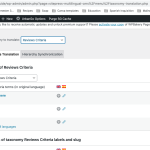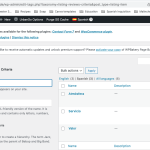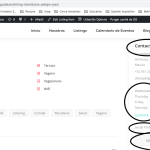This is the technical support forum for WPML - the multilingual WordPress plugin.
Everyone can read, but only WPML clients can post here. WPML team is replying on the forum 6 days per week, 22 hours per day.
Tagged: Compatibility
This topic contains 8 replies, has 2 voices.
Last updated by Bruno Kos 1 year ago.
Assisted by: Bruno Kos.
| Author | Posts |
|---|---|
| March 24, 2023 at 8:38 pm #13326489 | |
|
rebeccaB-4 |
Hi, my website has business listings that are posted in English and Spanish and I'm having some issues with the translation. Firstly, it is possible to write reviews for the businesses, however the review criteria are not displaying properly. I have 3 review criteria which are Atmosphere, Service and Value. When viewing a Spanish language listing, instead of showing me those criteria, it shows me Rating, Atmosfero and Valor. I can't work out why this is happening. You can see an example of a Spanish listing here: hidden link The first review category is Rating, but it should be Servicio (Service). You can also see below in the section to write the reviews that it has Rating there, but as it's not part of my review taxonomy I don't understand what's happening. In English, all four categories show up. How can I fix this? I would also like the reviews that have been posted on the Spanish page to appear also on the English page. How do I do that? I can't see any options. The other issue is that on the same page (or on any listing page), there is quite a lot of text that still appears in English, although we are viewing the Spanish version. I don't know how to change some of those headings to Spanish. Are you able to help with that, please? I've attached some screenshots of the Spanish listing page so you can see where there is still English text appearing (days of the week, contact us, etc). Thanks so much, |
| March 27, 2023 at 10:02 am #13336763 | |
|
Bruno Kos Supporter
Languages: English (English ) German (Deutsch ) French (Français ) Timezone: Europe/Zagreb (GMT+02:00) |
Hi, Thank you for contacting WPML support! it shows me Rating, Atmosfero and Valor. Can you tell me how are these added in the first place? Are they coming as they are with a theme or a plugin or are you adding them manually as taxonomies? If adding them as taxonomies, have you translated these? Regards, |
| March 27, 2023 at 4:00 pm #13340731 | |
|
rebeccaB-4 |
Hi Bruno, Yes, that is what I see as well, but it should be Service (servicio), Atmostphere (atmósfero) and Value (valor). I am using the Urban Go Listing plugin which includes the review section and you can edit the criteria as you wish. I've attached a screenshot of that page. When I look at the taxonomy translation for reviews it appears correctly with the three criteria that I want to use. I've attached a screenshot of that as well. I'm happy to provide admin login if that will help. Thanks, |
| March 27, 2023 at 5:03 pm #13341361 | |
|
rebeccaB-4 |
Sorry, UrbanGo is the theme, not a plugin as I wrote above. |
| March 28, 2023 at 7:37 am #13346299 | |
|
Bruno Kos Supporter
Languages: English (English ) German (Deutsch ) French (Français ) Timezone: Europe/Zagreb (GMT+02:00) |
Hi, UrbanGo is not officially compatible with us: However it does seem that they are doing WPML support and development on their own: In fact they even published a tutorial on how to translate things: Can you check this with them, given that they are doing compatibility on their own? I also suggest you tell them to join our https://wpml.org/documentation/support/go-global-program/, this will connect them with our developers so we could fix bugs such as this one and so they could achieve official compatibility status. Regards, |
| March 28, 2023 at 1:55 pm #13349985 | |
|
rebeccaB-4 |
Hi, Thanks for your reply. So if the theme is not compatible, does that mean you can't provide support or just that it's more difficult? The tutorial you sent only covers the most basic things and isn't actually helpful for what my problem is. I know how to translate pages and most of the site is done. However, there is the weird problem with the rating criteria showing up incorrectly and certain parts of the listings page that I can't see where to translate. I can ask them, but unfortunately their support is extremely slow and we are supposed to be launching the site in two days (which is usually how long it takes to get an answer from them). Regarding the several sections on the listings page that I can't work out where to translate, I have attached screenshots to show which parts. When I add a listing this text isn't part of the page, it's more like a template (except the days of the week which I do select but they don't translate with the rest of the page). I don't know where to find them or how to translate them, they don't show up in the string translation and I haven't been able to find them anywhere else. Are you able to help with that? Thank you, |
| March 28, 2023 at 2:49 pm #13350467 | |
|
Bruno Kos Supporter
Languages: English (English ) German (Deutsch ) French (Français ) Timezone: Europe/Zagreb (GMT+02:00) |
Hi, We have some internal criteria about handling compatibility requests, among the most important is that if plugin or theme developers are claiming that they are WPML compatible, thereby attracting clients and making sales on top of these claims and answer questions related to specific plugin - just as UrbanGo developers are doing it for WPML - we consider that they should therefore support it. We are talking about items that are not officially compatible with WPML offcourse, meaning they have not gone through our Go Global program. Because these themes quite often tend to be very complex, often include specific functionality and additional plugins, so we cannot debug their code and fix things for them, instead they should follow our API to make things working properly. And this is where our program steps in. As for these fields you are trying to translate through WPML, they could either be coming from theme templates, custom fields or even admin strings - have a look at this document which explains how to try finding any of these variants: If these are custom fields though, you may need to set these as "translate", however I don't think these are, if you cannot manage these entries in the backend of the website then these are most likely part of the theme. I understand that perhaps they can reply slower, however if we go through our compatibility checks it could typically take even longer than that, the more complex the theme, so I definitely suggest you post these questions in their forum and you can also get back to us here with their answers. If they say that we should fix it, please refer them to our https://wpml.org/documentation/support/go-global-program/ so we could do it properly through our compatibility program. Regards, |
| March 28, 2023 at 3:05 pm #13350665 | |
|
rebeccaB-4 |
Ok thanks for the reply and the explanation. I'll check out those links and I'm posting in their support now, so I'll see how that goes and I'll let you know. Saludos, |
| March 29, 2023 at 6:39 am #13354803 | |
|
Bruno Kos Supporter
Languages: English (English ) German (Deutsch ) French (Français ) Timezone: Europe/Zagreb (GMT+02:00) |
Hi, Sounds like a plan, regards! Regards, |