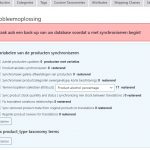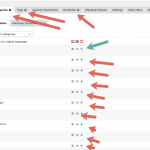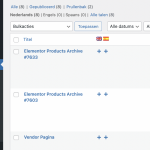This is the technical support forum for WPML - the multilingual WordPress plugin.
Everyone can read, but only WPML clients can post here. WPML team is replying on the forum 6 days per week, 22 hours per day.
This topic contains 8 replies, has 3 voices.
Last updated by svenH-26 1 year, 10 months ago.
Assisted by: Mihai Apetrei.
| Author | Posts |
|---|---|
| June 14, 2022 at 5:31 pm #11460783 | |
|
lydiaB-2 |
I have translated all products and in our main language (Dutch) all is visible. But on the shoppage the products do not show in the other two languages (Spanish and English) What is the link to your site? I am using Wolmart Template. Build a regular template for the shoppage in Elementor Pro |
| June 16, 2022 at 7:22 am #11473143 | |
|
lydiaB-2 |
Anybody with a solution? |
| June 16, 2022 at 7:36 am #11473201 | |
|
Mihai Apetrei Supporter
Languages: English (English ) Timezone: Europe/Bucharest (GMT+03:00) |
Hi there. Sorry for the delayed response - it has been a full queue for the past few days and it can take a bit longer to respond. Can you please let me know if you were able to translate the categories, too? Related documentation: If yes, I would like to request temporary access (wp-admin and FTP) to your site to take a better look at the issue. You will find the needed fields for this below the comment area when you log in to leave your next reply. The information you will enter is private which means only you and I can see and have access to it. Our Debugging Procedures I will be checking various settings in the backend to see if the issue can be resolved. Although I won't be making changes that affect the live site, it is still good practice to backup the site before providing us access. In the event that we do need to debug the site further, I will duplicate the site and work in a separate, local development environment to avoid affecting the live site. Privacy and Security Policy We have strict policies regarding privacy and access to your information. Please see: **IMPORTANT** - Please make a backup of the site files and database before providing us access. - If you do not see the wp-admin/FTP fields this means your post & website login details will be made PUBLIC. DO NOT post your website details unless you see the required wp-admin/FTP fields. If you do not, please ask me to enable the private box. The private box looks like this: hidden link I will be waiting for your response. Kind regards, |
| June 17, 2022 at 7:52 am #11482715 | |
|
lydiaB-2 |
I am still trying to fix this. Maybe this info helps: 1. 2. I did follow the steps and synchronise, but the notification is still there |
| June 17, 2022 at 9:06 am #11483491 | |
|
lydiaB-2 |
In addition to trying to solve the issue ... When I have done the trouble shooting, it seems fixed at first. But when I return, the still show as ´need to be fixed´ See image I have done the synchronising 3 times now, but it still shows up as remaining |
| June 17, 2022 at 8:02 pm #11487277 | |
|
Mihai Apetrei Supporter
Languages: English (English ) Timezone: Europe/Bucharest (GMT+03:00) |
Hi and thank you for the credentials. I can confirm that I was able to log in successfully. From what I can see here (hidden link), the archive template has not been translated or duplicated into the other languages. I attached a screenshot below, the one we care about is the one with "7603". As long as we see those "+" icons under the language flag column, it means that the template was not translated yet. I duplicated them now so that's resolved. Now, here (hidden link) I can see some exclamation marks - attaching screenshots. In the "Categories" tab, for example, I can see that most of them have the "+" icon so they were not translated yet. Also some other ones from the other tabs where we see exclamation marks have not been translated already. I already went through the troubleshooting and removed the cache so that notice is not showing anymore but you still need to translate the taxonomies showing up in the tabs that have an exclamation mark. |
| June 19, 2022 at 7:31 am #11492221 | |
|
lydiaB-2 |
No.. sorry.. you are missing the main focus of the issue. As your help desk was busy it took you a couple of days to address this issue. No problem. In the meantime we made some alterations so naturally you saw some translations not fixed yet. However, the problem is in the products. In Dutch they all show. Also they show in Dutch in the other languages. However, as soon as we translate a product, they disappear from that particular other language. I hope you can help otherwise I see no other option than to radically delete all languages and start over. |
| June 22, 2022 at 9:26 pm #11523909 | |
|
svenH-26 |
Hi lydiaB-2, we have the same issue on our website. How did your resolve it? |