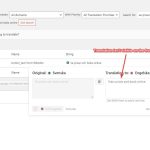This thread is resolved. Here is a description of the problem and solution.
Problem:
If you're trying to translate strings in Elementor widgets such as forms and buttons, and they are not translating on the front end, you might be wondering if there's a setting you're missing.
Solution:
First, ensure that you have translated the Elementor template that contains the strings you want to translate. After translating the template, clear your website's cache and check if the translation appears on the front end. It's important to note that to translate the content of templates, you must translate the entire templates themselves. For a step-by-step guide on how to translate Elementor templates, we recommend you follow this documentation:
If this solution doesn't seem relevant to your issue, please don't hesitate to open a new support ticket with us for further assistance.
This is the technical support forum for WPML - the multilingual WordPress plugin.
Everyone can read, but only WPML clients can post here. WPML team is replying on the forum 6 days per week, 22 hours per day.
This topic contains 6 replies, has 2 voices.
Last updated by Osama Mersal 2 months, 3 weeks ago.
Assisted by: Osama Mersal.
This ticket is now closed. If you're a WPML client and need related help, please open a new support ticket.