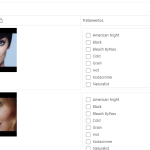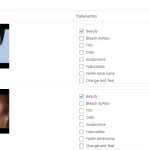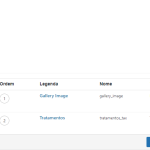This is the technical support forum for WPML - the multilingual WordPress plugin.
Everyone can read, but only WPML clients can post here. WPML team is replying on the forum 6 days per week, 22 hours per day.
| Sun | Mon | Tue | Wed | Thu | Fri | Sat |
|---|---|---|---|---|---|---|
| - | 8:00 – 17:00 | 8:00 – 17:00 | 8:00 – 17:00 | 8:00 – 17:00 | 8:00 – 17:00 | - |
| - | - | - | - | - | - | - |
Supporter timezone: Europe/Madrid (GMT+02:00)
Tagged: Exception
This topic contains 6 replies, has 3 voices.
Last updated by Paola Mendiburu 6 days, 12 hours ago.
Assisted by: Paola Mendiburu.
| Author | Posts |
|---|---|
| April 3, 2024 at 12:01 am #15475418 | |
|
psychonL |
I am having trouble with automatic translation of taxonomy terms All other fields translate correctly, but the field in question does not. I can manually translate, but not able to make this happen automatically, whether I set to copy or translate. See attached images. I have created a staging site at hidden link which I can provide backend access to. |
| April 3, 2024 at 7:11 am #15476373 | |
|
Prosenjit Barman Supporter
Languages: English (English ) Timezone: Asia/Dhaka (GMT+06:00) |
Hello There, I understand the issues you're having. If the Taxonomies are attached to a page or post, they should be translated at the time of translating that Particular page or post. In your case, I can see that you're selecting taxonomies from the ACF field. If you want to translate all of these taxonomies automatically, the best approach will be to create a page with some content and assign all the taxonomies to the page. Then save the page and translate the page automatically. To understand the overall procedure, you can follow the instructions mentioned in this guide: https://wpml.org/faq/how-to-translate-all-taxonomy-terms-at-once/ The screenshot also shows that the translation setting for the Repeater or Flexible field, which includes the "Tratamentos" field, is currently on "Copy." This setting will duplicate the default content into the translation instead of Translating them. So, it's important to switch the field's preference to "Translate," and remember to apply the same setting to the Subfields to ensure proper translation. Please let me know if the information above helps or if you need further assistance in this matter. I will be happy to help. Best regards, |
| April 4, 2024 at 8:36 am #15481630 | |
|
psychonL |
Hi Prosenjit, This has been done, but the taxonomies do not translate. I have also attempted to change the translation setting to Translate, but the same issue still occurs. If I were to give you access to the environment, you can try for yourself, but I was not able to get it to work. Let me know, and I will provide credentials. Thanks. |
| April 5, 2024 at 4:21 am #15486189 | |
|
Prosenjit Barman Supporter
Languages: English (English ) Timezone: Asia/Dhaka (GMT+06:00) |
Hi There, As the issue persists, a closer inspection will be required to understand the root cause of the issue. I would like to request temporary access (wp-admin and FTP) to your site to take a better look at the issue. It would be better to have a testing site where the issue is replicated. You will find the needed fields below the comment area when you log in to leave your next reply. The information you will enter is private which means only you and I can see and have access to it. Maybe I'll need to replicate your site locally. For this, I’ll need to temporarily install a plugin called “Duplicator” or "All in One WP Migration" on your site. This will allow me to create a copy of your site and your content. Once the problem is resolved I will delete the local site. Let me know if this is ok with you. IMPORTANT Looking forward to your response. Best Regards, |
| April 16, 2024 at 8:25 am #15523237 | |
|
Paola Mendiburu Supporter
Languages: English (English ) Spanish (Español ) Italian (Italiano ) Timezone: Europe/Madrid (GMT+02:00) |
Hi there! This is Paola and I hope you are well. I will continue with the ticket as Prosenjit is on holiday. I have checked the website and the taxonomy appears translated, but you should set that field as copy you the taxonomy will be copied into translation. I have made a video for you: |
| April 18, 2024 at 11:01 pm #15541342 | |
|
psychonL |
Hi Paola, Thank you for the helpful video. I saved the settings as described, but I can't figure out how to get the project taxonomies to translate. You can see that I have updated the taxonomy to Copy, and updated the project Natura, but the taxonomies did not copy over as expected. Please advise. Thanks. |
| April 19, 2024 at 8:17 am #15542195 | |
|
Paola Mendiburu Supporter
Languages: English (English ) Spanish (Español ) Italian (Italiano ) Timezone: Europe/Madrid (GMT+02:00) |
Hi there! I see that the taxonomies are being copied to the translations but it seems that the names of the translated taxonomies are not correct. Please go to WPML --> Taxonomy translation and select Tratamentos and then add the translation for each tratamento. I have made a video for you: |