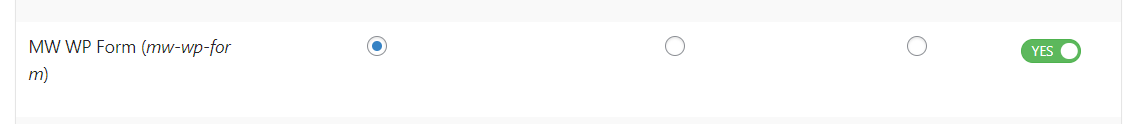This thread is resolved. Here is a description of the problem and solution.
Problem:
The client was unable to translate form labels on a page using the MW WP Form Plugin, which is not officially compatible with WPML. Despite setting the form to translatable, the labels were not appearing in the string translation.
Solution:
1. We advised setting the MW WP Form (mw-wp-form) to 'Translatable' in WPML->Settings->Post Types Translation.
2. After making the form translatable, if the form still shows as pending (eye icon), it should be published manually.
3. For translating the form:
- Switch to the Arabic language in MW WP Form -> Forms.
- Note the shortcode of the English form and the Arabic form.
- In Pages -> Contact Us, use the language switcher to switch to Arabic, dismiss any warnings, and manually change the shortcode from the English version to the Arabic version.
4. If issues persist, consider setting the forms to 'Do not translate' and manually duplicate and edit the form from English to Arabic, then use the new form's shortcode on the translated contact page.
If these steps do not resolve the issue or if the solution seems outdated, we highly recommend checking related known issues at https://wpml.org/known-issues/, verifying the version of the permanent fix, and confirming that you have installed the latest versions of themes and plugins. If further assistance is needed, please open a new support ticket at WPML support forum.
This is the technical support forum for WPML - the multilingual WordPress plugin.
Everyone can read, but only WPML clients can post here. WPML team is replying on the forum 6 days per week, 22 hours per day.
This topic is split from https://wpml.org/forums/topic/split-translate-strings-from-checkout-field-editor-for-woocommerce-plugin/
This topic contains 5 replies, has 2 voices.
Last updated by 1 year, 4 months ago.
Assisted by: Bobby.