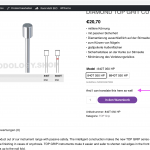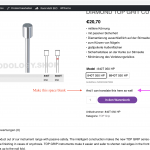This is the technical support forum for WPML - the multilingual WordPress plugin.
Everyone can read, but only WPML clients can post here. WPML team is replying on the forum 6 days per week, 22 hours per day.
This topic contains 19 replies, has 2 voices.
Last updated by Yvette 3 years, 2 months ago.
Assisted by: Yvette.
| Author | Posts |
|---|---|
| January 11, 2021 at 7:32 pm | |
|
eimantasR |
After updating the variation description, we are not able to edit or update the translation. The old description shows even after deleting the description completely from the original product and the product translation. |
| January 11, 2021 at 9:26 pm | |
| January 12, 2021 at 8:02 am #7822267 | |
|
eimantasR |
Hello. I created staging website. |
| January 12, 2021 at 1:03 pm #7825457 | |
|
Yvette Supporter
Languages: English (English ) Spanish (Español ) Timezone: Europe/Paris (GMT+02:00) |
Hello I will be helping you now. COuld you please provide login credentials into the staging site you have created so I can troubleshoot the problem? Thanks |
| January 12, 2021 at 1:33 pm | |
| January 12, 2021 at 6:40 pm #7828773 | |
|
Yvette Supporter
Languages: English (English ) Spanish (Español ) Timezone: Europe/Paris (GMT+02:00) |
Hello When I use the WCML product translation interface, the variation descrpition is available for translation and the values are retained. Screencast: hidden link Is this what you are trying to do? |
| January 12, 2021 at 6:56 pm #7828809 | |
|
eimantasR |
Hi. Please switch to "Advanced Translation Editor". Then make descriptions of product variations empty. After update, translated page of that product shows old description, but It shouldn't have a description at all. |
| January 14, 2021 at 7:00 pm #7848011 | |
|
Yvette Supporter
Languages: English (English ) Spanish (Español ) Timezone: Europe/Paris (GMT+02:00) |
Hello Right now - the ATE is not opening for this product. And the fields are both blank. Do you have another product that I can see this behavior with? |
| January 15, 2021 at 4:01 pm #7855047 | |
|
eimantasR |
Hi. You can try this product: hidden link |
| January 15, 2021 at 4:28 pm #7855271 | |
|
Yvette Supporter
Languages: English (English ) Spanish (Español ) Timezone: Europe/Paris (GMT+02:00) |
Ok - with that product, the ATE opened and I could see that the following text for all variations in the DE product was still in English: "Special cut for nails, with passive safety, medium cutting performance. " I translated it and saved the translation. I am not seeing the issue here either. Am I missing something? |
| January 15, 2021 at 4:35 pm #7855349 | |
|
eimantasR |
Now please remove the description completely, so that It would not appear at all. |
| January 15, 2021 at 4:52 pm #7855439 | |
|
Yvette Supporter
Languages: English (English ) Spanish (Español ) Timezone: Europe/Paris (GMT+02:00) |
OK - let me try that. |
| January 15, 2021 at 5:07 pm #7855465 | |
|
Yvette Supporter
Languages: English (English ) Spanish (Español ) Timezone: Europe/Paris (GMT+02:00) |
Okkk - I see the issue. This happens when you remove a string (e.g. set it to null/empty) resulting in that string being no longer available to be able to "blank" out the translated value. The only way I can see this working for you now is to use the native WordPress editor on the translated product. I think this is easy to replicate and I will be attempting to do so to escalate this as a bug. But could you please confirm that you understand the "workaround" that I am proposing to you? As you will see right now, the DE variation descriptions are blank because I went into the translated product using the native WordPress editor and erased the variaton description manually. |
| January 15, 2021 at 6:00 pm #7855657 | |
|
eimantasR |
What about translations? Will It be possible to return to ATE later for these products? How? |
| January 15, 2021 at 6:01 pm #7855661 | |
|
eimantasR |
How long do think It will take to fix this bug? |