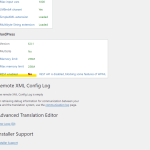This is the technical support forum for WPML - the multilingual WordPress plugin.
Everyone can read, but only WPML clients can post here. WPML team is replying on the forum 6 days per week, 22 hours per day.
This topic contains 25 replies, has 2 voices.
Last updated by Andreas W. 1 year, 8 months ago.
Assisted by: Andreas W..
| Author | Posts |
|---|---|
| July 20, 2022 at 5:38 pm #11703767 | |
|
Andreas W. Supporter Languages: English (English ) German (Deutsch ) Timezone: America/Lima (GMT-05:00) |
Hello, I get the message: "The login is invalid." Please verify the Cpanel access credentials and leave me a short message on this ticket once access I granted. You should be able to edit your previously submitted private message, if needed. Best regards |
| July 22, 2022 at 10:06 am #11717969 | |
|
laurisP |
Just updated my last private message. Please check if you are able to access cPanel. |
| July 23, 2022 at 8:48 am #11723841 | |
|
Andreas W. Supporter Languages: English (English ) German (Deutsch ) Timezone: America/Lima (GMT-05:00) |
Hi, I tried to apply the database fix on your staging. (/stg/) This did not solve the issue directly. I had to disable WPML, remove the currently active legacy widgets and then enable WPML again. It seems that one of the legacy widgets used here was causing an issue. For example, you were using some kind of category widgets for each language, but these legacy widgets did not support any language option in the right sidebar, which would allow us to assign each widget to a different language. What you also could do, in order to remain using the legacy widgets, would be to disable Gutenberg for widgets and use the old widgets screen by adding this to your theme's functions.php file: add_filter( 'use_widgets_block_editor', '__return_false' ); On your live site please try this: - Use the filter hook from above to disable Gutenberg Blocks for widgets, check if this solves the issue if necessary: If so, please make sure to first take a reliable site's files and DB backup of your live-site. Best regards |
| July 24, 2022 at 4:31 pm #11727275 | |
|
laurisP |
Sorry, but it still doesn't work. As soon as all added widgets are deleted and then wpml activated - plugin page again showing critical error page. Tried with default wp theme - same. Tried also to disable Gutenberg plugin view. Same. May be we could try to use older versions of WPML, because this issue started on new ver of WPML. |
| July 25, 2022 at 3:01 pm #11734199 | |
|
laurisP |
Actually I afraid that trying to reinstall all will be faster 🙁 |
| July 26, 2022 at 2:44 pm #11743293 | |
|
Andreas W. Supporter Languages: English (English ) German (Deutsch ) Timezone: America/Lima (GMT-05:00) |
Hello, Indeed, it seems I did not realize that directly, but even on the staging, I do not have any widget sections available when testing with the currently used theme and WPML only. "There has been a critical error on this website. Please check your site admin email inbox for instructions." The error looks like that: "Fatal error: Uncaught Error: Call to a member function slug() on array in /home/bio2you/public_html/stg/wp-content/plugins/sitepress-multilingual-cms/classes/language-switcher/class-wpml-ls-widget.php:84 Stack trace: #0 /home/bio2you/public_html/stg/wp-includes/class-wp-widget.php(534): WPML_LS_Widget->form(Array) #1 /home/bio2you/public_html/stg/wp-includes/widgets.php(2049): WP_Widget->form_callback(Array) #2 /home/bio2you/public_html/stg/wp-includes/rest-api/endpoints/class-wp-rest-widgets-controller.php(701): wp_render_widget_control('icl_lang_sel_wi...') #3 /home/bio2you/public_html/stg/wp-includes/rest-api/endpoints/class-wp-rest-widgets-controller.php(154): WP_REST_Widgets_Controller->prepare_item_for_response(Array, Object(WP_REST_Request)) #4 /home/bio2you/public_html/stg/wp-includes/rest-api/class-wp-rest-server.php(1143): WP_REST_Widgets_Controller->get_items(Object(WP_REST_Request)) #5 /home/bio2you/public_html/stg/wp-includes/rest-api/class-wp-rest-server.php(990): WP_REST_Server->respond_to_request(Object(WP in /home/bio2you/public_html/stg/wp-content/plugins/sitepress-multilingual-cms/classes/language-switcher/class-wpml-ls-widget.php on line 84" The reason for this issue is very likely the fact, that WP REST API appears to be disabled on the site: Please check this issue with your hosting provider and make sure that WP REST API is working. Now, if a WPML downgrade to an earlier version solves the issue on your live site then please proceed and let me know if this in fact solved the issue. Best regards |
| July 27, 2022 at 2:43 pm #11751735 | |
|
laurisP |
I afraid that this two solutions also doesn't work. Both REST API is enabled and older WPMLs tried. Same. |
| July 27, 2022 at 2:53 pm #11751761 | |
|
laurisP |
Ok, I solved it. I don't know maybe i lost all my transltions but i just press reset on Support>maintainence -and widget page loads correctly. |
| July 28, 2022 at 1:50 am #11754719 | |
|
Andreas W. Supporter Languages: English (English ) German (Deutsch ) Timezone: America/Lima (GMT-05:00) |
Hello, I am glad to hear that the issue appears to be solved. Which tab exactly did you refer to with Support > Maintenance? Do you mean that you made a reset of WPML? Best regards |
| July 28, 2022 at 1:10 pm #11759821 | |
|
laurisP |
Yes, unfortunatelly. Too many time is spent on this, so yes I pressed reset of WPML |
| July 30, 2022 at 5:29 pm #11771365 | |
|
Andreas W. Supporter Languages: English (English ) German (Deutsch ) Timezone: America/Lima (GMT-05:00) |
Hello, Ok, it seems the site is operating as expected now. If you experience any further issues, please let us know. Best regards |