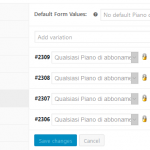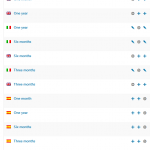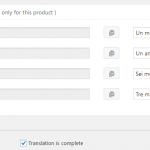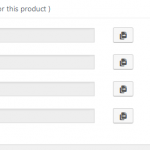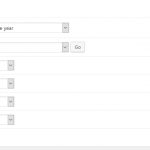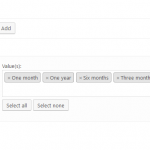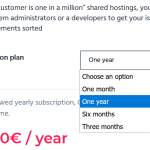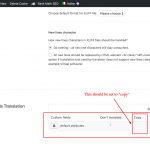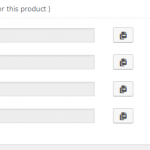This is the technical support forum for WPML - the multilingual WordPress plugin.
Everyone can read, but only WPML clients can post here. WPML team is replying on the forum 6 days per week, 22 hours per day.
This topic contains 9 replies, has 2 voices.
Last updated by dfumagalli 4 years, 5 months ago.
Assisted by: Yvette.
| Author | Posts |
|---|---|
| November 20, 2019 at 8:51 pm | |
|
dfumagalli |
I am trying to: create the Italian version of a fully functional English product (service) Link to a page where the issue can be seen: hidden link I expected to see: a translated output similar to picture 2019-11-20_6.png, that is a dropdown filled with subscription plan names Instead, I got: the Italian version shows no strings in the dropdown. Other pictures: |
| November 22, 2019 at 2:09 pm #4998655 | |
|
Yvette Supporter
Languages: English (English ) Spanish (Español ) Timezone: Europe/Paris (GMT+02:00) |
Hello Can you please facilitate access to the wordpress dashboard on your site with admin priveleges for the username/password you provided? I am currently unable to get to the dashboard to check out your woocommerce and WPML configuration. Thanks |
| November 22, 2019 at 5:01 pm #5001039 | |
|
dfumagalli |
I have promoted that user to admin. |
| November 24, 2019 at 8:40 pm #5007673 | |
|
Yvette Supporter
Languages: English (English ) Spanish (Español ) Timezone: Europe/Paris (GMT+02:00) |
Hello I was able to clean up the Subscription Plan "attributes", assigning the existing ones to the right translation group. Afterwards, I synchronised the hierarchy and product variations. This seemed to fix the Italian product which now shows the options. If you need to change the option/attribute labels, please use the Taxonomy Translation tool I hope this resolves your issue. |
| November 25, 2019 at 12:08 am #5008019 | |
|
dfumagalli |
Hello, first of all, thank you for your assistance! There's still an issue and I don't dare to touch the "classic" product editor to check if I can fix it. I fear to break everything again. The issue is the following: in the original, English translation, the desired attribute gets automatically selected in the drop down selector. However, in the translation(s), the translated attribute corresponding to "one year" is not chosen by default. There's no default at all. I think this is because WooCommerce has a field somewhere that holds the ID of the attribute chosen to appear by default, whereas the translated attribute ID is not it. WPML should implement a default option field per each language and set the ID for it to the ID of the translated attribute. Now, I don't know if this has been implemented already and I have to risk breaking the database again and choose the default option for Italian ("one year" => "un anno") or if it's not implemented so I am better to just avoid using the product editor for Italian. Could you please clarify me this? Thanks in advance. |
| November 25, 2019 at 9:37 am #5009465 | |
|
Yvette Supporter
Languages: English (English ) Spanish (Español ) Timezone: Europe/Paris (GMT+02:00) |
Sure. This "feature" is a custom field called: _default_attributes At the moment, the multilingual translation options for this custom field was set to "do not translate" (see image). I´ve now set it to "copy". Once you update your original language product variations, this will then copy to all translations. I hope this now resolves this issue. |
| November 26, 2019 at 5:49 am #5018029 | |
|
dfumagalli |
Hello Yvette, thank you so much for your awesome explanations! I have a last question, please. What scares me is seeing what happens to the attributes section in the product translation page. I used to see the data in the screenshot (from WPML product translator): English names but no Italian names. Even filling in the Italian translation, it'd be lost when saving the product and blank fields would appear again if I reopened the product. Now these attributes are completely gone and Variation descriptions appear. They didn't appear (if I recall correctly) before the fixes you made. Basically, is there a safe and secure product translation workflow I can follow, that shall avoid me corrupting the database again by dropping or multiplying the attributes at random? |
| November 26, 2019 at 2:14 pm #5022171 | |
|
Yvette Supporter
Languages: English (English ) Spanish (Español ) Timezone: Europe/Paris (GMT+02:00) |
You were seeing these attributes in the translation editor because the system was not picking up that there were translations for these attributes pre-existing. You now have all of your attributes translated and correct, so you should not see any of these attributes anymore in the editor. You are synchronising them via the settings in the mutlinigual translation options. So, what you are now seeing should be considered "normal". The best way to translate products is via Woocommerce Multilingual tranlsation dashboard. I hope this answers your question. |
| November 26, 2019 at 2:29 pm #5022251 | |
|
dfumagalli |
Thank you so much, Yvette, you have been awesome! |