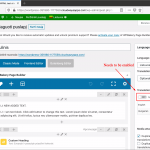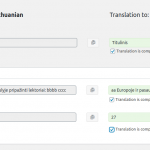This is the technical support forum for WPML - the multilingual WordPress plugin.
Everyone can read, but only WPML clients can post here. WPML team is replying on the forum 6 days per week, 22 hours per day.
This topic contains 25 replies, has 2 voices.
Last updated by Martynas.V 4 years, 1 month ago.
Assisted by: Yvette.
| Author | Posts |
|---|---|
| March 1, 2020 at 6:10 pm #5595093 | |
|
Yvette Supporter
Languages: English (English ) Spanish (Español ) Timezone: Europe/Paris (GMT+02:00) |
Hmm It´s working for me. Here it is again: I changed the values in: Curiously, when I deactivated our plugins, and accessed the pages, it was clear that the wrong category was selected. This was made more apparent by changing the category label to include the language code so that I could be sure to select the correct category. |
| March 2, 2020 at 6:51 am #5596949 | |
|
Martynas.V |
Can you give me admin credentials to the sandbox? I still get the login window. What if you update the text in the original language and the update translations? This is when the problem appears. |
| March 2, 2020 at 8:47 am #5597481 | |
|
Yvette Supporter
Languages: English (English ) Spanish (Español ) Timezone: Europe/Paris (GMT+02:00) |
OK Try with these credentials. What do you mean about changing the text? Could you upload a screenshot or do a screencast? Remember images need to be <1M to upload to the forum |
| March 2, 2020 at 9:19 am #5597749 | |
|
Martynas.V |
Thank you, I managed to login. I added new text in Lithuanian page: hidden link I wanted to update translations but CTE is not showing. Maybe this user have limits? After updating translation we need to check if filter excluding is still working correctly. |
| March 2, 2020 at 12:23 pm #5598965 | |
|
Yvette Supporter
Languages: English (English ) Spanish (Español ) Timezone: Europe/Paris (GMT+02:00) |
You need to enable the Translation Editor from within the LI original language version of the page (see image). Once you do your test -please let me know the result |
| March 2, 2020 at 12:55 pm #5599177 | |
|
Martynas.V |
Ok, so I updated translation for English and the problem is still there: hidden link And I didn't update Hungarian so everything as it was: hidden link |
| March 2, 2020 at 1:17 pm #5599379 | |
|
Yvette Supporter
Languages: English (English ) Spanish (Español ) Timezone: Europe/Paris (GMT+02:00) |
Yes. Confirmed. You will need to "fix" the category selections manually, deactivating WPML CMS as we discussed previously, until this bug gets sorted. Thanks for your patience and the clear example. I can now prepare to escalate this. |
| March 2, 2020 at 1:26 pm #5599435 | |
|
Martynas.V |
You don't need to deactivate WPML. As I wrote in the the first message you need to go to that language page, edit it manually and re-exclude category. As I update original page from time to time it gets annoying to do that. So when you have fix for this let me know. |
| March 2, 2020 at 2:42 pm #5600243 | |
|
Yvette Supporter
Languages: English (English ) Spanish (Español ) Timezone: Europe/Paris (GMT+02:00) |
Escalated to 2nd tier |
| March 23, 2020 at 10:25 am #5740005 | |
|
Yvette Supporter
Languages: English (English ) Spanish (Español ) Timezone: Europe/Paris (GMT+02:00) |
Hello Sorry for the time it´s taken to get back to you. We have registered this as a bug and can offer you the following workaround. 1. Add the following code to the end of your theme´s functions.php
/**
* Allow translating numbers
*
* @see https://wpml.org/forums/topic/wpbakery-post-grid-element-exclude-from-filter-list-category-reappears
*/
function wpmlsupp_7499_allow_translating_numbers( $is_translatable, $job_translate ) {
$data = $job_translate['field_data'];
if ( 'base64' === $job_translate['field_format'] ) {
$data = base64_decode( $data );
}
if ( is_numeric( $data ) ) {
return true;
}
return $is_translatable;
}
add_filter( 'wpml_tm_job_field_is_translatable', 'wpmlsupp_7499_allow_translating_numbers', 10, 2 );
2. Add the following XML here to WPML > Settings > Custom XML Configuration:
<wpml-config>
<shortcodes>
<shortcode>
<tag>vc_basic_grid</tag>
<attributes>
<attribute>title</attribute>
<attribute>exclude_filter</attribute>
<attribute>taxonomies</attribute>
</attributes>
</shortcode>
</shortcodes>
</wpml-config>
3. Do a small modification on the page and save it. Please let us know if this has worked for you as it did on the copy of your site that you provided to us. |
| March 23, 2020 at 10:48 am #5740313 | |
|
Martynas.V |
My issue is resolved now. Thank you! As I understand for other future websites I will need to do the same right? Or it will be fixed? |