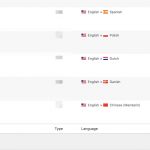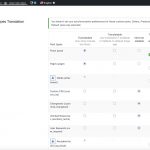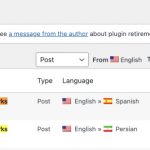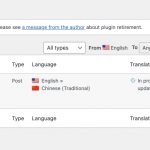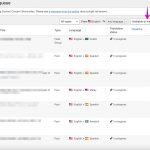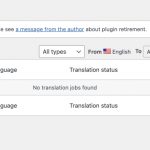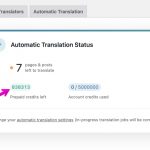This is the technical support forum for WPML - the multilingual WordPress plugin.
Everyone can read, but only WPML clients can post here. WPML team is replying on the forum 6 days per week, 22 hours per day.
This topic contains 32 replies, has 2 voices.
Last updated by Mateus Getulio 1 year, 10 months ago.
Assisted by: Mateus Getulio.
| Author | Posts |
|---|---|
| May 26, 2022 at 1:37 pm #11316761 | |
|
Mateus Getulio Supporter
Languages: English (English ) Portuguese (Brazil) (Português ) Timezone: America/Sao_Paulo (GMT-03:00) |
Hi Peter, I have escalated this ticket to our 2nd tier of support where our 2nd tier specialists will take a deeper look at this issue and will try to find a solution. I will get back to you as soon as I get an answer from them. Best regards, |
| May 26, 2022 at 2:02 pm #11317093 | |
|
petrC-8 |
Hi Mateus, Sincerely |
| May 26, 2022 at 8:37 pm #11320559 | |
|
Mateus Getulio Supporter
Languages: English (English ) Portuguese (Brazil) (Português ) Timezone: America/Sao_Paulo (GMT-03:00) |
Hey there, Yes, for now, we have everything needed to debug the issue. If any additional action would be necessary, I'll let you know. Thanks for your patience in the meantime. Regards, |
| May 27, 2022 at 1:24 pm #11326653 | |
|
Mateus Getulio Supporter
Languages: English (English ) Portuguese (Brazil) (Português ) Timezone: America/Sao_Paulo (GMT-03:00) |
Hi Peter, Thank you very much for your patience. Upon further inspection, we have discovered that the website has a user with an invalid e-mail: 'do-not-remove@wordpress.c0m' - notice the '0' instead of 'o'. This is what made ATE to throw out errors and not synchronize translators. We have applied this workaround to the staging website: - Get access to your database and go to the wp_users table It might be necessary to do a small modification to the original language content, and resend it to translation. We have checked some posts and they seem to be working fine. Could you please review it and confirm that the issue is solved? Thanks! Kind regards, |
| May 27, 2022 at 2:14 pm #11327361 | |
|
petrC-8 |
Hi Marcus, Can you let me know which steps you did exactly when you were verifying the functionality, to be able to reproduce it? And how is possible the email address of some user cause this type of error? Sincerely |
| May 27, 2022 at 7:11 pm #11330037 | |
|
Mateus Getulio Supporter
Languages: English (English ) Portuguese (Brazil) (Português ) Timezone: America/Sao_Paulo (GMT-03:00) |
Hey there, About how a not-valid email could cause this issue, it's related to how ATE is synced. If a translator (sometimes even a regular user which is not assigned as a translator) does not have a proper email settled, the synchronization won't work well and the jobs will be stuck. Now, about the post translations still not working, for example, the jobs for the post 'testing 2' were stuck, and we had to do a minor modification (like an extra space) to the original content, in order to refresh the translations. By checking it now, it still works if we click to edit the translations from here: hidden link The ATE is also working for the post that we were debugging in the beginning: hidden link Please check it: hidden link Could you please show us an example of a post that is not working well? Thanks, |
| May 30, 2022 at 9:58 am #11341785 | |
|
petrC-8 |
Hi Mateus, Sincerely, |
| May 30, 2022 at 2:13 pm #11344865 | |
|
petrC-8 |
Hi Mateus, I have one question, we have setup Autotranslate without Review, but we have a lot of articles in review, how could I close those reviews. When Im trying to select them (in WPML->Translateions) and chose bulk action: Approve Translation Review, its not working. Still have 663 posts in review. |
| May 30, 2022 at 4:49 pm #11346401 | |
|
Mateus Getulio Supporter
Languages: English (English ) Portuguese (Brazil) (Português ) Timezone: America/Sao_Paulo (GMT-03:00) |
Hello Peter, Glad that we were able to resolve the original problem. Regarding the new issue with the reviews of the translations, we have just checked and there were 59 jobs on the 'review' status. By approving some of them, the number was reduced to 39. Please check it: hidden link - 59 items before approval action Are you still experiencing this issue? If the answer is yes, could you please tell us the exact step by step to reproduce it? Thanks! Best, |
| May 30, 2022 at 6:29 pm #11346905 | |
|
petrC-8 |
Hi Mateus, We have set auto-translation ON for post and without reviews needed, to make it as automatically as possible. I prepared second testing environment, with actual version of production site, in here: hidden link please use the same credentials as before. Sincerely, |
| May 30, 2022 at 9:03 pm #11347445 | |
|
Mateus Getulio Supporter
Languages: English (English ) Portuguese (Brazil) (Português ) Timezone: America/Sao_Paulo (GMT-03:00) |
Hi there, Thanks for your reply. Most probably the articles are not being translated because you don't have credits enough to do the automatic translation. Please check it out: hidden link Please try to add the necessary credits and check if the posts will be automatically translated this time. Regards, |
| May 31, 2022 at 7:27 am #11349451 | |
|
petrC-8 |
Hi Matheus, So the current problems: We have set auto-translation ON for post and without reviews needed, to make it as automatically as possible. Waiting for your reply, |
| May 31, 2022 at 9:29 am #11351383 | |
|
petrC-8 |
screenshot of credit added |
| May 31, 2022 at 10:14 am #11351839 | |
|
petrC-8 |
I found those two articles were in draft state, how is that posible? |
| May 31, 2022 at 7:35 pm #11356949 | |
|
Mateus Getulio Supporter
Languages: English (English ) Portuguese (Brazil) (Português ) Timezone: America/Sao_Paulo (GMT-03:00) |
Hi Peter, Thank you for the clarifications. Could you please try the following procedure on the live website (since the staging does not have enough credits, it won't have the same effects if we try to apply it there): - Make sure to have a complete website and database backup Then, please check if the posts will be automatically translated this time. If still not solved, would it be possible to give us once again the live website credentials? I'm afraid that it'll be necessary to check better there. About the drafted posts, we can't tell for sure what might have caused this. It can be, for instance, a conflict with a plugin. Regardless, this is a different issue and we would need to debug it in another ticket or chat (due to our support policy of having one issue per case). Keep us posted about your results. Thanks! Regards, |