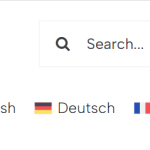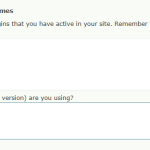This is the technical support forum for WPML - the multilingual WordPress plugin.
Everyone can read, but only WPML clients can post here. WPML team is replying on the forum 6 days per week, 22 hours per day.
| Sun | Mon | Tue | Wed | Thu | Fri | Sat |
|---|---|---|---|---|---|---|
| - | 10:00 – 17:00 | 10:00 – 17:00 | 10:00 – 17:00 | 10:00 – 17:00 | 10:00 – 17:00 | - |
| - | 18:00 – 19:00 | 18:00 – 19:00 | 18:00 – 19:00 | 18:00 – 19:00 | 18:00 – 19:00 | - |
Supporter timezone: Asia/Kathmandu (GMT+05:45)
This topic contains 0 replies, has 2 voices.
Last updated by Shekhar Bhandari 4 days, 11 hours ago.
Assisted by: Shekhar Bhandari.
| Author | Posts |
|---|---|
| November 15, 2024 at 8:18 am #16406244 | |
|
tianfangL |
Background of the issue: Symptoms: Questions: |
| November 16, 2024 at 6:22 am #16410217 | |
|
tianfangL |
Why do we jump to our shop after clicking the language selector on the front page? |
| November 18, 2024 at 4:39 am #16412683 | |
|
Shekhar Bhandari Supporter
Languages: English (English ) Timezone: Asia/Kathmandu (GMT+05:45) |
Hello there, I am unable to see any switchers on the front-end, do I need to login? To debug this issue further, I would need to check your site settings once, for this I would need temporary access (wp-admin and ftp) to your site. So could you please provide me with those details, you will find the needed fields for this below the comment area when you log in to leave your next reply. This info is private and available to you and WPML supporters only. Note: Look forward to your reply. Thanks |
| November 18, 2024 at 7:29 am #16413005 | |
|
tianfangL |
Can you explain to us what to fill in here? Because we are not professionals, we need your help to determine what to fill in. |
| November 18, 2024 at 7:57 am #16413134 | |
|
tianfangL |
May I ask why the Widget language switcher section (as shown in the picture) is grayed out and how can I make it work? |
| November 18, 2024 at 8:10 am #16413211 | |
|
Shekhar Bhandari Supporter
Languages: English (English ) Timezone: Asia/Kathmandu (GMT+05:45) |
Hello there, On plugins and themes, you can leave it blank, for the other details, please fill the url and the username/password that I can use to login to debug the issue further. For ftp you can contact your host and ask how to find the details for it. For the widget switcher issue, it's greyed out as you aren't using any widget language switcher in your site, if you add switcher to any widgets available then it will show up. Let me know if this helps. Thanks |
| November 19, 2024 at 8:26 am #16417993 | |
|
Shekhar Bhandari Supporter
Languages: English (English ) Timezone: Asia/Kathmandu (GMT+05:45) |
Hello there, Follow the steps as mentioned here to add switcher to your preferred place: https://wpml.org/documentation/getting-started-guide/language-setup/language-switcher-options/ Also, provide me administrative privileges for the sure so I can check the shop page redirection issue. Let me know if this helps. Thanks |
| November 20, 2024 at 8:26 am #16422856 | |
|
tianfangL |
Could you please be more specific? |
| November 20, 2024 at 8:38 am #16422979 | |
|
Shekhar Bhandari Supporter
Languages: English (English ) Timezone: Asia/Kathmandu (GMT+05:45) |
Hello there, When creating a user in WordPress you can give multiple privileges, I need the administrator role for my user. you can set roles for users by editing the users from Dashboard->Users, more details: hidden link Thanks |
| November 21, 2024 at 6:01 am #16427319 | |
|
tianfangL |
hidden link |
| November 21, 2024 at 9:10 am #16427977 | |
|
Shekhar Bhandari Supporter
Languages: English (English ) Timezone: Asia/Kathmandu (GMT+05:45) |
Hello there, The user is still not administrative user, can you open a chat so we can discuss and fix this quickly? Look forward to your reply. Thanks |
| November 22, 2024 at 8:52 am #16432591 | |
|
tianfangL |
I don't even know how to convert this ticket into a chat immediately, or do I need to open a new chat? |
| November 25, 2024 at 4:24 am #16437794 | |
|
Shekhar Bhandari Supporter
Languages: English (English ) Timezone: Asia/Kathmandu (GMT+05:45) |
Hello there, Yes, open a new ticket and it will work as chat if supporters are available. Thanks |