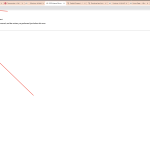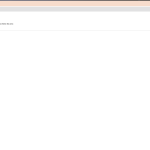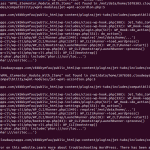This is the technical support forum for WPML - the multilingual WordPress plugin.
Everyone can read, but only WPML clients can post here. WPML team is replying on the forum 6 days per week, 22 hours per day.
| Sun | Mon | Tue | Wed | Thu | Fri | Sat |
|---|---|---|---|---|---|---|
| - | 9:00 – 18:00 | 9:00 – 18:00 | 9:00 – 18:00 | 9:00 – 18:00 | 9:00 – 18:00 | - |
| - | - | - | - | - | - | - |
Supporter timezone: Asia/Karachi (GMT+05:00)
This topic contains 8 replies, has 3 voices.
Last updated by Waqas Bin Hasan 8 months ago.
Assisted by: Waqas Bin Hasan.
| Author | Posts |
|---|---|
| August 8, 2023 at 10:41 am #14168477 | |
|
amitB-3 |
Hey Please contact the server administrator at [no address given] to inform them of the time this error occurred, and the actions you performed just before this error. More information about this error may be available in the server error log. Apache/2.4.54 (Debian) Server at jbracing.net Port 80 please, help us solve the problem Hodaya |
| August 8, 2023 at 12:01 pm #14169061 | |
|
Mihai Apetrei Supporter
Languages: English (English ) Timezone: Europe/Bucharest (GMT+03:00) |
Hi there. Before this ticket gets assigned to one of my colleagues, I will try to help. Usually, the 500 errors (Internal Server Errors) are related to the server configuration or server limitations being reached. You can check our documentation to see if you meet all the WPML minimum requirements here: https://wpml.org/home/minimum-requirements/ Also, please take a look here: You can also activate WordPress debug to find out more about what is actually happening when you receive that 500 error: I hope that you will find this information helpful. Please let us know how things go. Mihai Apetrei |
| August 10, 2023 at 7:54 am #14179859 | |
|
amitB-3 |
I forwarded all the information to my Cloudways server support, the problem still exists even though they do everything written here. Thanks |
| August 10, 2023 at 9:24 am #14180691 | |
|
Waqas Bin Hasan Supporter
Languages: English (English ) Timezone: Asia/Karachi (GMT+05:00) |
Hello Amit, Thank you for contacting the support, I am assigned this ticket and 'll try my best to help you on the matter. Since you've already checked several things, did you get anything in debug or server error logs? Can you share some latest logs when running into this issue? You can copy log text into a text file and upload to hidden link and share the link. On the other hand, I just checked hidden link and hidden link and both seem to load just fine. Considering the language switcher, I assume WPML plugins are active, right? Regards. |
| August 21, 2023 at 2:48 pm #14265135 | |
|
amitB-3 |
hey |
| August 21, 2023 at 2:50 pm #14265187 | |
|
amitB-3 |
How can I go back to the previous version of your plugins? From the moment I updated the plugins there are problems |
| August 22, 2023 at 6:06 am #14267689 | |
|
amitB-3 |
Now I have this error, Fatal error: Uncaught Error: Class "WPML_Elementor_Module_With_Items" not found in /mnt/data/home/1078303.cloudwaysapps.com/zkbkkymfau/public_html/wp-content/plugins/jet-tabs/includes/compatibility/wpml-modules/jet-wpml-accordion.php:5 Stack trace: #0 /mnt/data/home/1078303.cloudwaysapps.com/zkbkkymfau/public_html/wp-content/plugins/jet-tabs/includes/compatibility/compatibility.php(56): require() #1 /mnt/data/home/1078303.cloudwaysapps.com/zkbkkymfau/public_html/wp-includes/class-wp-hook.php(308): Jet_Tabs_Compatibility->load_wpml_modules() #2 /mnt/data/home/1078303.cloudwaysapps.com/zkbkkymfau/public_html/wp-includes/class-wp-hook.php(332): WP_Hook->apply_filters() #3 /mnt/data/home/1078303.cloudwaysapps.com/zkbkkymfau/public_html/wp-includes/plugin.php(517): WP_Hook->do_action() #4 /mnt/data/home/1078303.cloudwaysapps.com/zkbkkymfau/public_html/wp-settings.php(551): do_action() #5 /mnt/data/home/1078303.cloudwaysapps.com/zkbkkymfau/public_html/wp-config.php(91): require_once('/mnt/data/home/...') #6 /mnt/data/home/1078303.cloudwaysapps.com/zkbkkymfau/public_html/wp-load.php(50): require_once('/mnt/data/home/...') #7 /mnt/data/home/1078303.cloudwaysapps.com/zkbkkymfau/public_html/wp-blog-header.php(13): require_once('/mnt/data/home/...') #8 /mnt/data/home/1078303.cloudwaysapps.com/zkbkkymfau/public_html/index.php(17): require('/mnt/data/home/...') #9 {main} thrown in /mnt/data/home/1078303.cloudwaysapps.com/zkbkkymfau/public_html/wp-content/plugins/jet-tabs/includes/compatibility/wpml-modules/jet-wpml-accordion.php on line 5 Learn more about troubleshooting WordPress. |
| August 22, 2023 at 9:03 am #14269137 | |
|
amitB-3 |
Same error is being reported which indicates there is a conflict between the Jet Tabs plugin and WPML plugin (multilingual plugin). |
| August 22, 2023 at 9:31 am #14269489 | |
|
Waqas Bin Hasan Supporter
Languages: English (English ) Timezone: Asia/Karachi (GMT+05:00) |
Thank you for the updates. The errors are not coming from WPML but from other sources. I'll advise to check the followings: IMPORTANT: Take full backup of your website and database beforehand. It is highly advised to try the following on a staging/dev site first, so your live website isn't compromised. - Make sure all plugins and theme are updated to the latest versions. Apparently the redirection error seems related to any redirection in place (plugin or server level), while JetTab related errors are pointing to compatibility problem. To downgrade WPML plugins, you can use following steps: - Deactivate WPML plugins. Please let me know your findings. |
The topic ‘[Closed] Internal Server Error’ is closed to new replies.