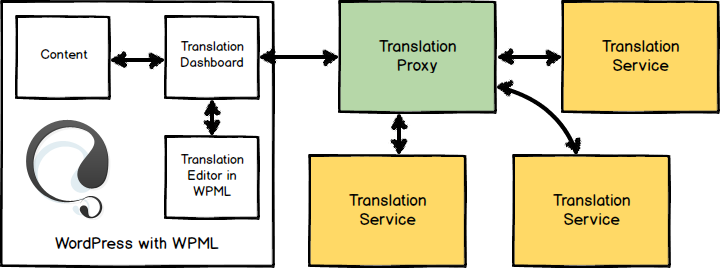WPML is opening up its interface to translation services. Translation services are invited to use a new API and become fully integrated in all sites running WPML.
The new interface allows WPML to send translation jobs to different translation services. This means that webmasters can choose their favorite translation service, select what goes to translation and relax. Everything will happen automatically, including sending the content, collecting the translation and saving it in WordPress.
If you want to see your favorite translation service integrated inside WPML, or you're running a translation service, read on. It's for you 🙂
Why Translation Services Should Join
WordPress is the largest single platform for websites on the Internet. WPML is the most trusted and popular way to run multilingual WordPress sites.
By far, there are more commercial multilingual sites with WPML than with any other single platform. And it's growing every day.
If you run a translation service, which already has an API, you can immediately open it to over 300,000 potential clients, all using WPML.
Once a translation service connects with the Translation Proxy, it appears in WPML's admin. Site owners see it and can choose it for their translation needs.
What Kinds of Sites Use WPML
You might be wondering what sort of potential business you can expect from WordPress sites with WPML. Good question!
To wet your appetite, see our showcase. You will notice everything from non-profits (right, not your clients), to equipment manufacturers, hospitality sites, travel agencies, tour organizers, web agencies and, well, anything else you'll see on the Web.
The biggest boom in WordPress in 2013 was around e-commerce and WPML is right there with our very popular WooCommerce Multilingual. Expect to see a lot of interest translating e-commerce sites.
How it Works
A new Translation Proxy will handle the technical details and protocols between WPML and your translation service. Content will go from WordPress, as XLIFF files, to the proxy. From there, it goes to the translation service servers. Completed translations do the return trip. They arrive at the translation proxy, which is responsible of delivering it back to WPML.
The process is:
- Site owners set up a project and arrange payment with the selected translation service.
- They select content for translation and send it.
- Content is sent via our new Translation Proxy. There, we process it and forward to the selected translation service.
- When translation completes, the Translation Proxy gets it and notifies the WordPress site.
- WPML retrieves the translation and saves it.
This arrangement works out great for everyone. Site owners don't need to fuss over the technical details of sending and receiving content for translation. They just select what to translate and that's it.
Translation services don't need to troubleshoot their interface with thousands of WordPress sites. All their communication is with our translation proxy. They debug it once, get everything working and it's smooth sailing from there on.
WPML doesn't need to support the many different interfaces that translation services prefer. It only communicates with the proxy, in one language. The Translation Proxy implements the different protocols with different translation services.
Schedule
The Translation Proxy is fully implemented, tested and live. We are gradually moving existing WPML sites to use it. As soon as this process completes, every WPML installation will run through the Translation Proxy and will be open to all translation services which are participating in this program.
We plan on complete migration and full deployment by Jan/2014.
How to Integrate Your Translation Service
Complete API documentation is available upon request. We can also help you with reference implementations using PHP and Ruby. If you want to learn more about connecting your translation service to WPML's Translation Proxy, contact us.